Take the next step on your Adventure
Get the most out of your new Wacom One with Wacom’s Creative Adventure program. Throughout this page you’ll find informative training, engaging activities, and creative inspiration.
Come back often – we’ll be updating frequently with new content for you.
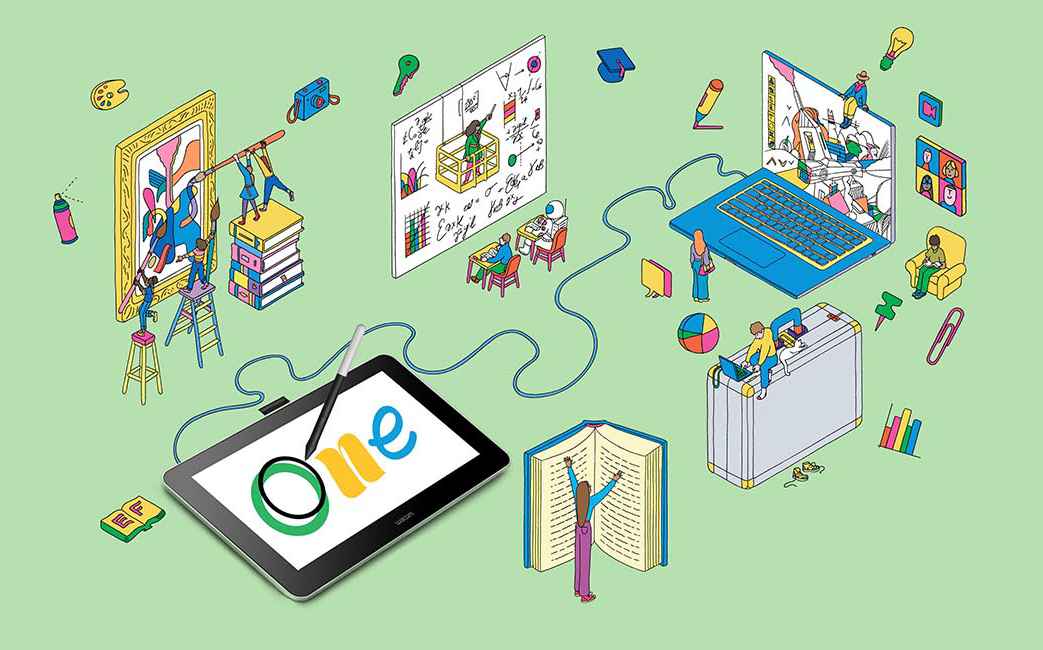
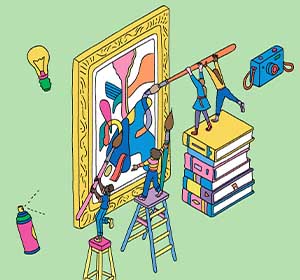
Drawing & Painting
Tutorials and tips from expert Wacom users to improve your digital sketching, drawing, and painting.

Manga & Comics
Learn to draw your favorite characters, and create your own comic, manga or webtoon.
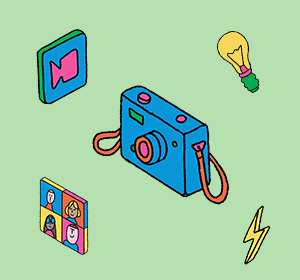
Photography & Photo Editing
Learn to improve your photo editing skills with the precision and control of a Wacom pen.
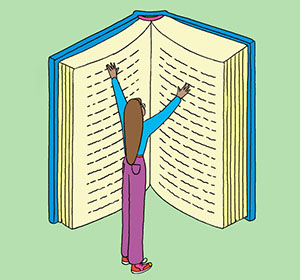
Wacom One for Education
Wacom One is an amazing and versatile tool for learning art or nearly any subject in a digital world.

Claim your bonus software
Wacom One pen displays and tablets come with software to help you start your adventure.
Everything you need to get started
Wacom One equips you with everything you need to kickstart your digital journey, including guidance on setting up your device, mastering your new pen, and maximizing your included software’s potential. You can watch the getting started videos here.

Improve your digital drawing and painting
From sketching and drawing to digital painting and illustration, discover new techniques, hone your craft, and unleash your artistic potential with comprehensive tips and tutorials from Wacom professionals. The resources below will help you follow your creative journey — and grow your skills with their expert guidance.
Introduction to Trent Kaniuga’s Art Lessons: Drawing and Coloring a Treasure Chest
Lesson 1: Drawing a Treasure Chest – Construction and Perspective
Lesson 2: Coloring and Lighting a Treasure Chest

Inspiring Illustrative Poster Designs
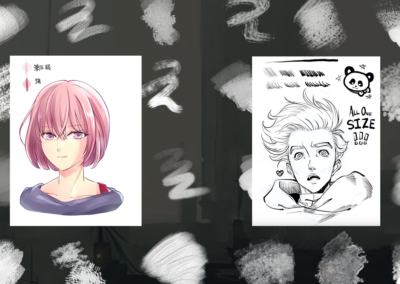
Free or Affordable Clip Studio Paint Brush Sets for Manga Artists

How to Draw Diverse Body Types

6 Popular Illustration Trends in 2024

Free Pose Reference Resources for Artists
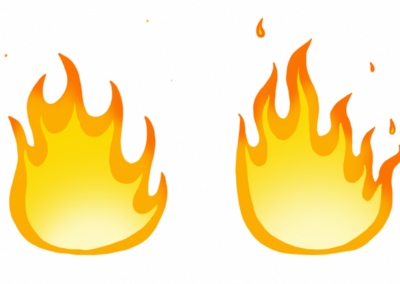
Easy and Quick Flame Animation Tutorial
Explore the world of manga
Learn to draw your favorite characters from comics and anime — or design and develop your own comic strip, manga series, or webtoon. In this section, you’ll discover new techniques and methods to transform your artistic concepts and ideas into compelling visual narratives and bring your ideas to life.
Introduction to manga artist Mayu Sakai’s manga lessons
Lesson 1: How to color vibrant eyes with manga artist Mayu Sakai
Lesson 2: How to paint hair with manga artist Mayu Sakai

Artist Spotlight: An Interview with Laovaan
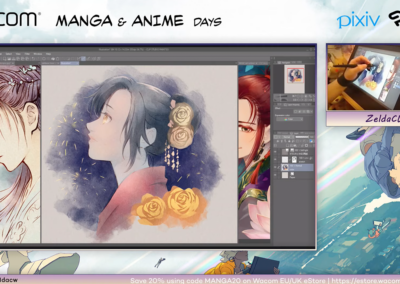
Creating Manga art in a traditional style with Clip Studio Paint by ZeldaCW | Manga & Anime Days

Artist Spotlight: An Interview with Marcel, aka Draw Like a Sir

How to draw a comic page by Miyuli
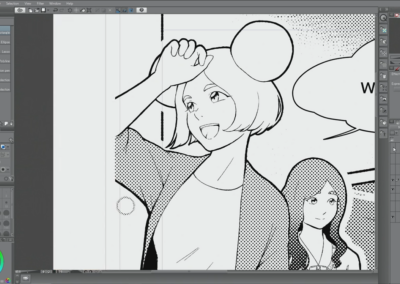
Tips for creating a print-ready monochrome manga with Clip Studio Paint and Wacom

How to draw a manga comic, from start to finish, in Clip Studio Paint
Wacom's Commitment to sustainability
Wacom is striving to reduce our environmental impact and create a more sustainable future. We have prioritized the use of sustainable materials in the Wacom One product and packaging, making the products and their transportation more eco-friendly.

Edit photos like a pro
Retouch, manipulate lighting, enhance colors, or combine multiple photos into one – in other words, unleash your creative photographic vision. Here’s where you’ll learn how to transform ordinary images into stunning works of art with the power and precision of the Wacom pen and Wacom One.
Meet the professional beauty/hair, fashion and commercial retouch artist Jan Wischermann
How to Enhance Your Profile Picture by Jan Wischermann
How to Remove Objects from your Photos by Jan Wischermann
How to Bring Color Into Your Holiday Pictures by Jan Wischermann
Introduction to Colin Smith’s photo editing lessons: manipulating light in photographs
Day to night transformation in Photoshop with Colin Smith
Painting with shadow and light in Photoshop with Colin Smith

The “double trick” for stunning Adobe Photoshop edits

Effortless Photoshop Composites: Crafting Memorable Vacation Greetings

Artist Feature: Jan Wischermann

7 Photographers on Behance that will Inspire You with their Photo-Editing Skills

How to cut out hair from a busy background in Adobe Photoshop

Turn a photo into an illustration with just one Photoshop filter
Customize your Wacom One
Personalize your Wacom One for your own style and way of working. Choose a color for your Pen or select an alternative digital pen from LAMY, or Staedtler. Add a stand if you prefer working at an angle or a clear rear case that you can personalize with your artwork.

Unleash your educational potential
Wacom One is an incredibly versatile tool for fostering creativity, electrifying engagement, and enhancing learning, whether in art class or academic subjects — or in higher education. Below, explore endless possibilities for students and educators alike to revolutionize their educational experiences with Wacom One.
Navigating Career Choices
by Glen Southern
Pitching and Producing Unique Stories
by Triggerfish Animation Studios
Art of Business
by Darek Zabrocki

Best Storyboarding Classes on Skillshare

Best Creative Events in 2024 to Meet New Creative Communities
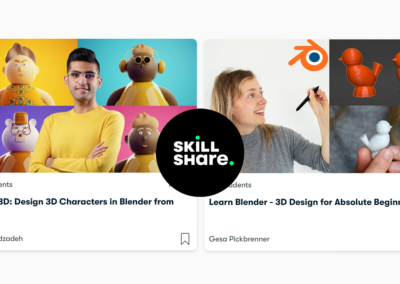
Start Learning 3D Design in Blender! 6 SkillShare Courses for Beginners

How to improve your handwriting for digital note-taking

10 things your art teacher won’t tell you

Top 5 go-to resources for aspiring digital artists
Built on 40 years of innovation and refinement
Wacom was founded 40 years ago to create harmony between creators and their computers. Creative technology should be natural and intuitive to use – it should make getting ideas from one’s mind to one’s “canvas” as seamless as possible.
Our products come from four decades of experience in designing digital pen and ink technology. Our expert engineers constantly incorporate valuable feedback from users to create the highest-quality, most advanced creative technology. That’s why Wacom is recognized for delivering a level of unparalleled excellence our customers have come to rely on.

Software trials included with every purchase
Explore the range of free software trials included with every Wacom One purchase.* Whether you want to draw, paint, create comics, or edit photos, we have you covered.
* Registering your Wacom One and signing in with a Wacom ID is required to access software.
Connect with Wacom on Social
We can feel the breeze here 🌬️
Swipe to see @fedanya8`s process ➡️
We love seeing the reference picture and her step by step progression in this series. #madewithwacom #wacomone
Go check out more of @fedanya8`s process 🖤🩷🤍

Mental health awareness month is upon us and we want to give a shout-out to anyone out there struggling, yet creating.
We see you and you`re absolutely wonderful. 😍
Art by @chibirdart 🐤💓
#MentalHealthAwareness #webcomic #comic #webtoon

🆕 Alex Wätzel @dgtlcraft_postproduction , High-end photo retoucher & video editor with more than 10 years of experience on the creative industry, tried the NEW Wacom Movink!
Watch his first impressions of our new amazing pen display 🤩
Now’s your turn! Follow the link in our bio and discover all the amazing benefits of our new Wacom Movink💥
#WacomMovink #CreativeProfessionals #CreativesOnTheGo #MovinkMakers

Meet the NEW Wacom Movink 🆕💥 first of its kind OLED pen display perfect for creative professionals on the go!
A professional device that you can easily pack and carry with you anywhere, everywhere.
If you switch workstations, visit clients, travel frequently or work in different locations and studios, this device is all you need.
Follow the link in our bio and discover all of the benefits of our NEWEST product: Wacom Movink
Now, get ready to Make your move! 😎
#WacomMovink #CreativeProfessionals #CreativesOnTheGo

Introducing Wacom Movink: our first OLED pen display and our thinnest and lightest Wacom pen display ever. 🚀
Unite the art of drawing and inking with mobility and portability with Movink’s brilliant 13.3”, full HD OLED display. This super slim, ultra-light, highly versatile, sturdy device is designed to meet the needs of creative professionals, digital artists and creative students. 🙌🏻
Are you ready to go? Learn more about Movink in our stories and through the link in bio! ✨
#WacomMovink #Movink #WacomNews

Curious about which program is best for drawing vector graphics in 2024? Visual artist @studio_viv has you covered! 🙌
Head to the #WacomBlog to see how Vivienne designs a book cover in Adobe Illustrator vs. Affinity Designer using Wacom One M. ✍
Link in bio!
#wacom #design #designer #graphicdesign #vector #digitalart #artprocess

🔜 SOMETHING IS MOVING.
Want to be first to know what’s coming?
Register now using the link in our bio!

WACOM HACK UNLOCKED 🔓
Learn how to customize your pen and change the brush size in just two steps ✍️
Discover all the amazing features about your Pen in the link in bio!
#WacomOne #WacomPen

For a creative professional team like @parasolisland , efficiency and productivity is key to deliver the best results to their clients 🚀
For years they were using pen tablets and pen displays in combination with high-end monitors, and today they can reduce all of that into one single device: the New Wacom Cintiq Pro.
Thanks to the excellent colour accuracy of the Cintiq Pro 27, this makes a big difference on their workflow.
Get in touch with our enterprise team in the link in bio.
#WacomCintiqPro #Animation

Exciting news for all creatives! 🚀
💫 Join Wacom at Playgrounds for a celebration of design, animation, and gaming craftsmanship! @tad.playgrounds @weareplaygrounds
💡 Dive into artist talks, demos, screenings, and live sketching sessions.
✍️ Swing by our booth to test out our cutting-edge pen-displays and tablets, meet Wacom experts, and pick up some pro tips!
Meet us in:
📅 Eindhoven (April 18th-19th)
📅 Berlin, DE (May 25th-26th)
For more info visit @tad.playgrounds 💫
#Wacom #Playgrounds #CreativeCommunity

🌀 City Doodling: Amsterdam edition 🚲
This time creativity strikes us directly from the Amsterdam canals in the hands of @fragileart 💫
#Doodling #Creativeinspiration #MadeWitjwacom

Two ways of scrolling in the same display ✍️👀
Which one is your favourite move? 👇
Customize your Wacom One and see where it takes you!
#WacomOne #WacomPen #CreativeInspiration

