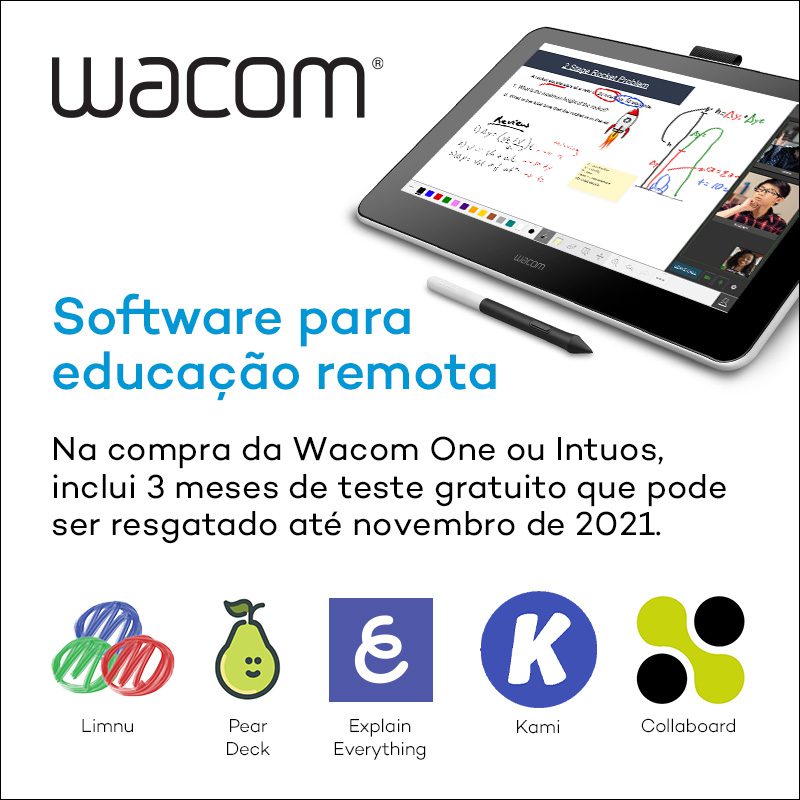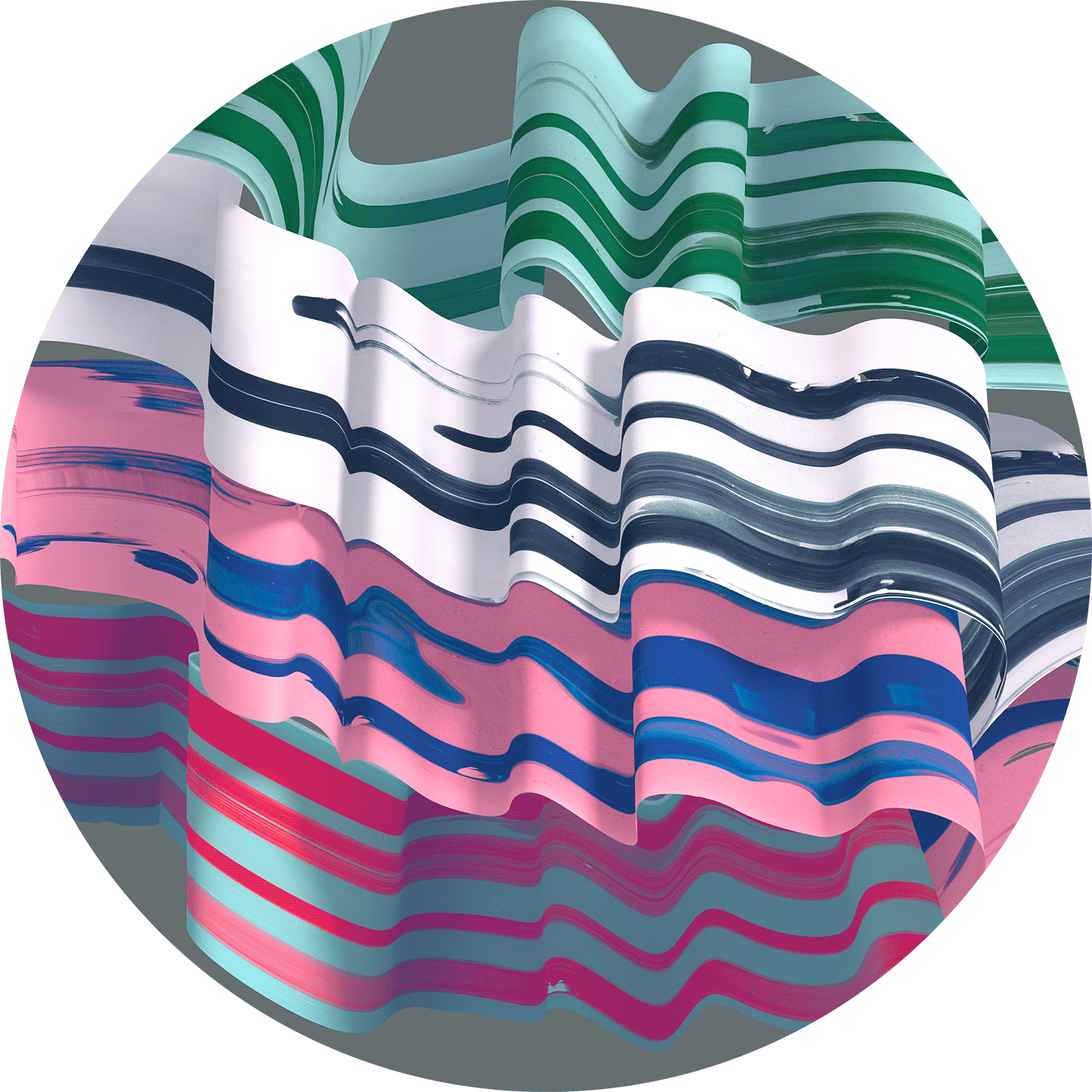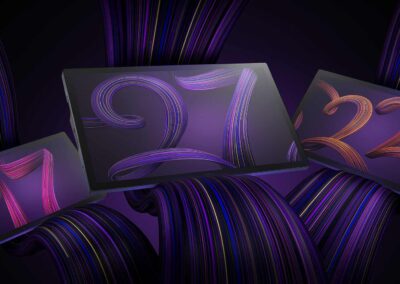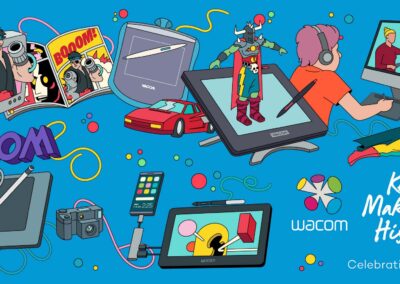Whatever, wherever… you can create anything anywhere with the new Wacom MobileStudio Pro 13. With its handy size, the awesome display, a precise and powerful pen plus enhanced computing power, you can now enjoy true independence. Just have it with you as a trustworthy companion and you can capture your ideas right there, when inspiration strikes.
But it’s more, than just the perfect companion for a creative soul. Its complete studio of creative tools, exceptional graphics and long battery life, means nothing can compromise your creative flow. Set up with a Windows® operating system you can simply leave your laptop at home.
Designed for the way you create
The smallest, yet most advanced Wacom MobileStudio
The Wacom MobileStudio Pro 13 lets you see your artwork in detail with a WQHD (wide quad high definition 2560 x 1440) resolution and 82% Adobe® RGB coverage (CIE1931). And it helps you speed up your workflow with time-saving productivity features like customizable ExpressKeys™, Radial Menus and multi-touch. Also the wireless bluetooth (5.0) connection makes working at your favorite spots a lot easier, don’t you think?
Connectivity options for true independence
Easily transmit files and information from your smartphone to the Wacom MobileStudio Pro 13 and vice versa. And once you know how to set up a Wifi hotspot with your smartphone, you don’t depend on WLAN any longer. Thanks to the Wifi connectivity feature you can work online wherever your smartphone has a good internet connection. Simply connect the Wacom MobileStudio Pro 13 your phone’s Wifi and you can browse the web for hours. Tip: be aware of your data allowance – the smooth experience with the Wacom Pro Pen 2 and the intuitive handling can make you forget the time.
The power of a pen
The Wacom Pro Pen 2 offers an advanced pen performance with an intuitive, if not instinctive, pen-on-paper feel thanks to the etched glass surface that creates that nice natural friction. With 8,192 levels of pressure sensitivity, tilt response and virtually lag-free tracking, the pen delivers high precision and control. Ergonomically designed, its balance and grip allow you to reach the highest levels of quality in comfort. And the side buttons can be configured any way you like. This can even be different for any application you use to speed up your process even more.
Out of the box
It is equipped with Intel® chips and powerful memory and storage configurations. If you wish to upgrade storage, no problem. Now you can exchange the 512 GB SSD to a SSD of max 2 TB. Additionally, the high-performance Intel® Iris™ Plus Graphics 655 graphics card makes even the high demands of creative 2D, 3D and CAD applications more convenient for the new MobileStudio Pro 13.
Enjoy the freedom to create where inspiration strikes
The Wacom MobileStudio Pro is the all-in-1 creative studio that allows you to create and showcase your best work, wherever you are. Once you connect to the internet in any of the myriad ways possible these days, you can share your art, answer emails and work from anywhere. Imagine all the freedom these options give you. Travel the world, got to inspirational places and work from anywhere. It’s all up to you – with the new Wacom MobileStudio Pro 13.
The mobile studio that’s right for you
Sketch, draw, edit and create your way with Wacom MobileStudio Pro 13. Due to a smaller mobile creative workspace, the Wacom MobileStudio Pro 13 delivers a WQHD resolution display. But the Intel® Iris™ Plus Graphics 655 performance is one of the best options for capturing concepts, sketches, paintings, illustration and graphic design. Also animation, video, CAD and large file size photography, are made more convenient, as with the larger Wacom MobileStudio Pro 16.
Portable with simplicity, the Wacom MobileStudio Pro 13 gives you complete creative independence.
The new Wacom MobileStudio Pro 13 comes with many benefits. Depending on how you use it, there are even more, these are just some, to name a few and back them up:
- Pen-on-paper feel.
Thanks to a natural friction on the etched glass surface.
- Fast data processing and quick data transfer.
Thanks to professional computing power, powered by i7 Intel® chips, 16 GB system memory, 512 GB SSD, and Thunderbolt connectivity.
- See your artwork in amazing detail and clarity.
With a high-resolution WQHD display (2560 x 1140) and superior color quality with up to 82% Adobe® RGB coverage (CIE1931).
- Enjoy demanding design and drawing applications.
With high-performance graphics options including Intel® Iris™ Plus Graphics 655.
- Speed up your workflow.
With customizable ExpressKeys™, Radial Menus and multi-touch.
- Convenient features & accessories that aid independence.
- Wacom Link™ Plus adapter* to attach to any Mac or PC and use the Wacom MobileStudio Pro 13 like a Wacom Cintiq.
- The Wacom stand gives you three working angles to help you find the perfect working position.
- Plus, the ‘Backdoor’ feature makes it easy for you to replace or upgrade the SSD and DDR memory.
- The Wireless Keyboard* or ExpressKey Remote* for additional shortcut keys will speed up your processes even more.
*Sold separately.
- Fingerprint technology.
Unlock your machine using just your touch.
Create without boundaries.
So, what will you make?
#madewithwacom