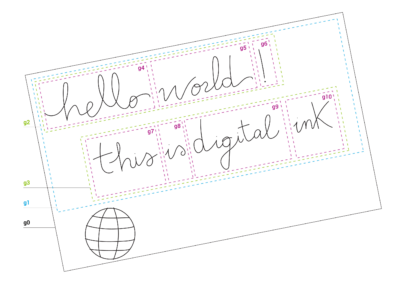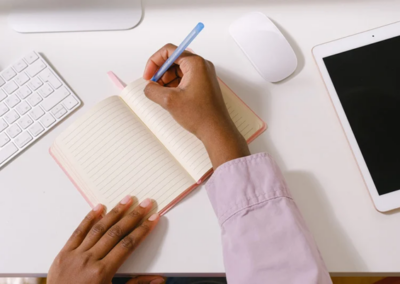Everything you need to know about Paperless Signatures
The digital revolution is ever-changing and signatures and document verification haven’t been left untouched. Today, the traditional practice of signing documents with a pen is slowly declining and it is giving way to a more efficient, secure, and environmentally friendly method – the digital signature. In this blog post, we will give you everything you need to know about digital signatures, how they work and relate to electronic signatures and the security and legal benefits associated with them.
Understanding what digital signatures and electronic handwritten signatures are
Digital signatures are like the superheroes of the digital document realm – operating via a mathematical scheme. Digital signatures form a category of electronic signatures with enhanced security. They are the digital equivalent of your handwritten signature or stamped seal, but with layers of security that offer a higher level of assurance.
A digital signature is a cryptographic technique used to verify the authenticity and integrity of digital messages, documents, or transactions. It provides a way to ensure that the sender of a message is who they claim to be and that the message has not been altered in transit. Digital signatures are widely used in electronic transactions, online contracts, software distribution, and other situations where authentication and non-repudiation (the inability to deny the origin or content of a message) are important. They provide a secure and reliable method for verifying the identity of parties involved in digital communication and ensuring the integrity of the transmitted data.
Here, we also need to discuss electronic handwritten signatures. Compared to physical signatures, electronic handwritten signatures pose challenges in replicating the biometric and behavioural aspects of traditional signatures. The legal status of handwritten electronic signatures varies across regions, with civil law and common law systems generally acknowledging their validity. However, challenges arise in using alternative biometric methods like fingerprints or facial recognition, as they may not align with the text-based nature of contracts. Proportionality is emphasized in signature systems, highlighting the need to balance technological advancements with privacy concerns. Electronic handwritten signatures are touted as the most human and proportionate option, aligning with constitutional values across different countries. Creating a robust electronic handwritten signature involves utilizing quality technology, protecting biometric data, ensuring authenticity, and incorporating time-stamping mechanisms. In case of dispute, technical proofs akin to traditional signature verification are employed to establish identity.
Wacom has also developed the Wacom Ink SDK for signature which enables biometrically-accurate electronic handwritten signatures. The SDK automatically renders digital ink, displays dialog boxes and captures full biometric signature data that can be leveraged for a range of exciting new use cases across financial services, legal processes, sales transactions and many other identity verification scenarios.
Regarding the importance of full biometric data, it refers to capturing not just the image of the signature but also additional biometric parameters such as pressure, speed, acceleration, direction and in-air movement. For instance, the movement in the air reveals the unseen trajectory and intersections of the biometric data, which adds an extra layer of security and differentiates the Wacom Ink SDKs from competitors. Overall, full biometric data provides a more comprehensive and secure method of signature verification compared to simple image-based signatures and it is important for enhanced security, greater authentication accuracy and legal compliance.
The Signature Library includes the tools necessary to enable applications to capture biometric handwritten signatures with Wacom STU series, or pen displays, pen tablets and mobile devices – operating with Windows, Android, iOS (through JavaScript) or on a web browser. The library requires minimal effort to integrate, and automatically renders digital ink, displays dialog boxes, and captures full biometric signature data. Wacom electronic handwritten signatures offer several advantages, particularly in terms of accuracy, security, and flexibility.
Wacom has developed the Wacom Ink SDK for verification – a trusted technology for ensuring signatures are authentic. It is a set of software tools that enable organizations to verify the authenticity of signatures accurately and with less effort than humans can achieve on their own. The SDK contains a verification engine that enables two types of integration: dynamic (real-time) and static (image-based). It is a solution that enables both these types of signature verification within a single product. They can be used either independently or in combination. The Wacom Ink SDK for verification offers enhanced fraud prevention in various industries such as finance, healthcare, the public sector, etc. Key features and components of the SDK include:
- Integration with applications such as CRM systems to store genuine customer signatures.
- Handling signatures captured in Wacom’s proprietary FSS format.
- Real-time comparison of newly captured eSignatures with stored genuine examples.
- Instant generation of acceptance or rejection messages based on the verification results.
Overall, the Wacom Ink SDK for verification offers a seamless and efficient method for preventing fraud through digital signature verification.
How do Digital Signatures work?

Wacom digital signatures and electronic handwritten signatures work by capturing and verifying the unique characteristics of a person’s handwritten signature using digital technology. Here’s how they typically work:
- Signature Capture: A person signs their name using a stylus or pen on a digital writing surface, such as a graphics tablet or a specialized signature pad. The signature is captured as digital data, recording not only the shape of the signature but also its timing, pressure, and other biometric features.
- Data Processing: The captured signature data is processed by specialized software, which extracts relevant features and converts them into a digital representation. This digital representation may include vector coordinates, timing information, pressure levels, and other biometric parameters.
- Verification: The digital signature is compared against a reference set of signatures known to be genuine. Various algorithms are used to analyze the similarities and differences between the captured signature and the reference signatures. The verification process assesses factors such as stroke order, speed, pressure, and pen angle to determine the likelihood that the signature is genuine.
- Decision: Based on the verification results, the system generates a decision about the authenticity of the signature. If the signature matches the reference signatures within an acceptable margin of error, it is deemed authentic. If the signature does not match or if there are discrepancies that raise suspicion, the signature may be rejected or flagged for further review.
- Integration: Wacom’s digital signature solutions often provide tools for integrating signature capture and verification into existing software applications and workflows. This integration allows businesses to incorporate digital signatures into electronic documents, contracts, forms, and other transactions seamlessly.
Overall, Wacom digital signatures and electronic handwritten signatures provide a secure and convenient way to capture, verify, and authenticate handwritten signatures in digital form, offering advantages such as enhanced security, efficiency, and convenience compared to traditional paper-based signatures.
Why should you use a Digital Signature?
There are many reasons to use digital signatures. They take less time to sign documents and that leads to an increase in conversion rates. Even PDF documents can be signed with them and this additionally saves financial resources for paper and management. To get started with digital signatures, the Wacom Ink SDK for signature allows developers to easily integrate support for capturing biometrically-accurate handwritten electronic signatures on pen-enabled devices. Supported devices include Wacom STU series signature tablets, Wacom pen displays and mobile devices running Windows, iOS (through JavaScript) or Android.
Paperless signatures benefit businesses a lot by giving them an opportunity for a broader geographic reach when they want to attract new customers. That is because everything happens digitally and securely – these signatures ensure the identity of the signer and the integrity of the document. Currently, digital signatures are being used in industries like healthcare, governments, finance, e-commerce, software distribution, manufacturing and more to streamline processes.
Digital Signatures vs. Electronic Signatures: What’s the Difference?

While people often use “digital signature” and “electronic signature” synonymously, there’s a difference between the two. An electronic signature is a broad term covering any electronic process that indicates agreement acceptance. This could be as simple as typing a name into a contract or ticking a box on a website. Electronic signatures contain little to no evidence of the signer’s identity and that is why when someone is looking for a signature solution, it should be based entirely on digital signatures.
The Perks of Digital Signatures
We’ve talked about some of the benefits of digital signatures, but let’s list them all:
High-Level Security: They’re packed with security features, acting like a shield against tampering and identity theft. The use of PKI ensures the integrity of documents, making it nearly impossible for unauthorized parties to access or change them.
Legal Weight: Globally recognized, digital signatures come with as much legal weight as traditional handwritten signatures. They comply with various industry regulations and meet the requirements of legal and government authorities. The legal validity of electronic signatures may vary depending on the jurisdiction and specific circumstances of the transaction and the geography, i.e. eIDAS regulation for the European Union. However, in general, electronic handwritten signatures are increasingly recognized as legally binding and enforceable in many countries around the world, provided those certain requirements are met to ensure their authenticity, integrity, and reliability.
Convenience: With digital signatures, the days of having to print, sign, scan, and email documents are gone. This saves time and effort in the transaction processes. Plus, the ability to sign documents on any device, makes it easier for businesses to conduct transactions globally, making the whole process very convenient.
Cost-Effective: Switching to digital signatures can save businesses money on paper, printing, and storage costs. This leads to increased revenue.
Lower Carbon Footprint: Going paperless and using digital signatures helps reduce the carbon footprint of businesses by significantly decreasing the need for paper and printing.
Making Digital Signatures Part of your Business with Wacom

Incorporating digital signatures into your business operations is extremely easy, thanks to Wacom’s services and products. Wacom offers customizable solutions that blend effortlessly into your existing workflows, ensuring a smooth transition to paperless signing. Additionally, Wacom also offers Signatures Pad and Pen displays to combine bets with the software solutions.
By combining Wacom’s software together with Wacom’s hardware, you will ensure that paperless signature processes are secure, streamlined and legally binding.
The Future of Paperless Signatures
As our world continues to digitalize, paperless signatures are set to become the standard for future signing. They offer a secure, efficient, and sustainable method to seal agreements. As technology advances and regulations adapt, Wacom will continue to lead the way in providing top-notch digital signature solutions that meet the evolving needs of businesses and individuals.
In Conclusion
Digital signatures, including innovative solutions like Wacom, represent a paradigm shift in securing and authenticating digital documents. They provide a greener, more efficient, and secure alternative to traditional signatures. Whether you’re a business aiming to streamline document management or an individual seeking a secure signing method, paperless signatures with Wacom are your solution.
Adopting paperless signatures is not just about being modern; it’s about progressing toward sustainable, efficient, and secure practices. Digital and electronic signatures will become more and more vital to our lives as time goes on. So, next time you’re asked to sign a document, why not go paperless with a digital signature? Your corporation and the environment of people will thank you.
In need for more information or interested in hardware devices or software solutions, please feel free to contact us. You can also subscribe for Wacom Ink newsletter here, read our articles here or follow us on Twitter and LinkedIn.