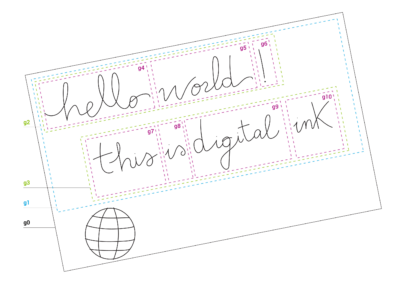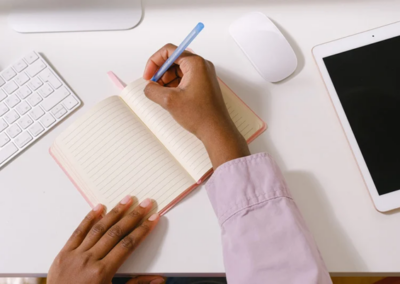Businesses are constantly seeking innovative solutions to enhance collaboration and productivity among distributed teams. Revolutionizing remote digital workflows is now easier than ever. Digital ink technology has emerged as a powerful tool in this regard, offering a natural and intuitive way for team members to interact with digital content. With the integration of the Wacom Ink Layer Language (WILL) Software Development Kit (SDK), businesses can unlock even more potential in their remote digital workflows. In this article, we’ll explore how the integration of WILL SDK amplifies the capabilities of digital ink, transforming the way teams collaborate and communicate in virtual environments.
The Significance of Remote Digital Workflows:
Remote work has become increasingly prevalent, requiring organizations to adapt their workflows to accommodate distributed teams. Effective collaboration and communication are vital components of remote digital workflows, enabling teams to work together seamlessly despite geographical barriers. However, achieving this level of collaboration can be challenging without the right tools and technologies in place.
Challenges of Remote Collaboration:
Traditional methods of remote collaboration, such as email and text-based messaging, often lack the immediacy and richness of face-to-face interaction. As a result, miscommunication and inefficiencies may arise, hindering productivity and collaboration. To address these challenges, businesses are turning to digital ink technology, which provides a more intuitive and engaging way for team members to collaborate on digital content.
Enhancing Collaboration with WILL SDK:
By integrating the WILL SDK into digital ink applications, businesses can enhance collaboration in remote digital workflows in several ways. The WILL SDK, developed by Wacom, offers a comprehensive set of tools and functionalities for working with digital ink, enabling developers to create rich and interactive experiences for users.
One key advantage of integrating WILL SDK is the ability to provide a consistent and seamless experience across different devices and platforms. Whether team members are using tablets, touchscreen laptops, or interactive displays, they can collaborate effortlessly using digital ink, thanks to the cross-platform compatibility of WILL SDK.
Moreover, WILL SDK enable developers to implement advanced features such as pressure sensitivity, tilt recognition, and palm rejection, providing users with a more natural and responsive drawing experience. These features are particularly valuable for creative professionals who require precise control over their digital ink input.
Integrating WILL SDK into Remote Workflows:
To integrate WILL SDK into remote digital workflows, businesses can work with developers to incorporate its functionalities into existing collaboration tools and platforms. For example, developers can use WILL SDK to add real-time annotation, allowing participants to mark up documents and presentations during virtual meetings. On the contrary, digital ink technology also supports asynchronous communication, enabling team members to review and annotate documents at their own pace. This asynchronous approach allows for greater flexibility and efficiency in workflow processes, as team members can contribute to projects whenever it’s convenient for them, regardless of time zone differences or scheduling conflicts.
Additionally, businesses can leverage WILL SDK to develop custom applications tailored to their specific collaboration needs. Whether it’s creating virtual whiteboards for brainstorming sessions or designing interactive presentations for remote training sessions, WILL SDK provides the building blocks for developers to create immersive and engaging experiences for users.
Conclusion:
In conclusion, the integration of WILL SDK amplifies the capabilities of digital ink technology, enabling businesses to revolutionize their remote digital workflows. By providing developers with a powerful set of tools and functionalities, WILL SDK empower them to create rich and immersive experiences that enhance collaboration, communication, and productivity among distributed teams. As remote work continues to evolve, businesses that embrace the potential of WILL SDK will be well-positioned to drive innovation and success in the digital age.
Subscribe for Wacom Ink newsletter here, read our articles here or follow us on Twitter and LinkedIn.