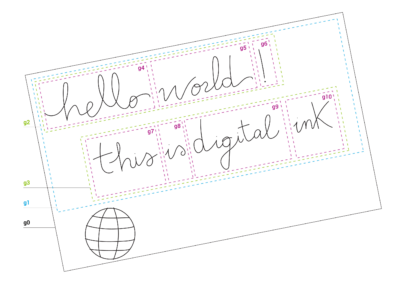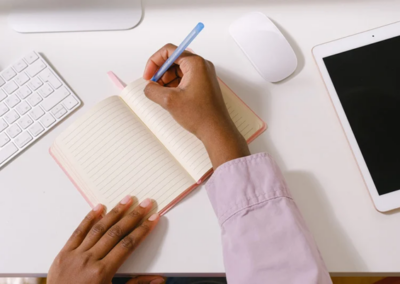Remote work has become more prevalent than ever before. As businesses adapt to flexible work arrangements, the need for seamless collaboration and productivity tools has never been greater. Wacom Bridge is a revolutionary solution designed to optimize remote work environments by seamlessly integrating Wacom devices into virtual desktops. In this blog post, we explore the transformative potential of Wacom Bridge in enhancing remote work experiences and driving productivity to new heights.
Understanding Wacom Bridge: A Game-Changer for Remote Work
Wacom Bridge serves as a powerful bond between Wacom devices and virtual desktop environments, enabling users to leverage the full potential of Wacom tablets and pen displays from any location, by integrating with leading virtual desktop infrastructure (VDI) solutions. Wacom Bridge is now live for Splashtop users, and currently in limited Preview testing for NICE DCV users. Wacom Bridge empowers remote workers with unparalleled flexibility, performance, and collaboration capabilities.
Key Benefits of Wacom Bridge for Remote Work:
Enhanced Mobility and Flexibility: With Wacom Bridge, remote workers can access their familiar Wacom workspace from any location with an internet connection, eliminating geographical barriers and enabling seamless collaboration across distributed teams.
Optimized Performance and Responsiveness: Wacom Bridge leverages advanced protocols and optimization techniques to minimize latency and ensure smooth, responsive pen input, even in bandwidth-constrained environments. This translates to a fluid and natural drawing experience, enhancing productivity and creativity.
Smooth Integration with Virtual Desktop Solutions: Wacom Bridge seamlessly integrates with leading virtual desktop solutions enabling effortless setup and configuration for IT administrators and end-users alike.
Enhanced Security and Compliance: With robust encryption protocols and secure authentication mechanisms, Wacom Bridge prioritizes data security and compliance, safeguarding sensitive information and intellectual property in remote work environments.
Intuitive User Experience: Designed with user convenience in mind, Wacom Bridge offers an intuitive interface and streamlined workflow, allowing users to connect their Wacom devices to virtual desktops with ease and efficiency.
How Wacom Bridge Works: A Closer Look
Wacom Bridge operates by establishing a secure connection between Wacom devices and virtual desktop instances hosted on remote servers. This connection allows users to interact with their virtual desktop environment using their Wacom tablet or pen display, enabling seamless access to applications, files, and resources from anywhere in the world. Wacom Bridge allows artists to not have to think about whether they are working on a remote or a local application and enjoy full Wacom tablet functionality in both.
To put it simply, Wacom Bridge is a driver-to-driver connection for Splashtop subscribers using a Wacom pen tablet or pen display, for full Wacom driver support on both the local and remote computers. With Wacom Bridge, artists always have full use of their professional Wacom products, and switching between using the pen on the local and remote system is seamless and as easy as selecting the window to work in. Wacom Bridge supports Windows Ink and Wintab on the local and remote system without the need for USB redirection. All tablet settings including application specific settings apply for both the local and remote system, in windowed, full screen or multi-screen environments.
Empowering Remote Creativity with Wacom Bridge
In conclusion, Wacom Bridge represents a paradigm shift in remote work technology, empowering users to unlock new levels of productivity, creativity, and collaboration in virtual environments. By bridging the gap between Wacom devices and virtual desktops, Wacom Bridge enables remote workers to harness the full potential of their creative tools, regardless of their physical location.
If you are interested in testing this solution, sign up and we will get in touch when Wacom Bridge is available.
Subscribe for Wacom Ink newsletter here, read our articles here or follow us on Twitter and LinkedIn.