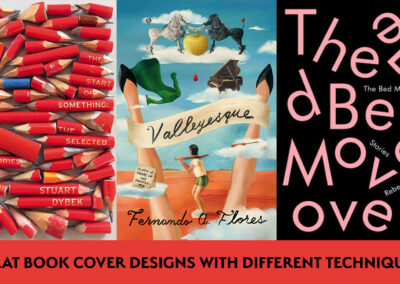Looking for inspiration? So is Andrew Rae. The renowned illustrator and cartoonist worked for international clients such as NY Times and Google – yet, just like everyone else, Andrew knows the artist’s block and procrastination first-hand. But he has a few tips up his sleeve that he’s not too shy to share.
Here’s part one of his tutorial series Luck of the Draw: The Blank Page. Documented in 7 tips.
Andrew uses a Wacom Intuos Pro pen tablet for his work.
How do you regularly fill the much-feared blank page with inspired art (and make a living with it)?
Tip 1: Be your own boss
One of the big advantages of being an illustrator is that you can be your own boss. This also applies to what you wear and how you look. And, more importantly, you can choose your hours and (hopefully) your projects as well. This freedom will keep you going. It is the only possible way to keep looking at every image as a new discovery and a journey.
There are plenty of job types for freelance illustrators out there. They include editorial work that complements a text, illustrations for books (watch out, this requires lots of time and work), or advertising – which is often a quick way to make money, but it can be a hassle, too. You might also want to look for jobs in animation or live drawing in front of an audience.

Illustration for an advertising job © Andrew Rae
Tip 2: Keep it simple – with pen and paper
Obviously, there are many tools for artists to create and render images. Paper, canvas, screen, felt pen, watercolor, iPad, Wacom graphics tablet, and more. All of these are regularly used by artists in an editorial and publishing as well as advertising, animation or mural context. However, amidst the abundant choice of equipment, it’s sometimes best to turn to the most basic of tools: a black pen on a piece of paper. It’s a quick and clear matter-of-fact way to communicate.

Illustrating with pen on Paper with the Wacom Intuos Pro © Andrew Rae
Tip 3: Get out, get inspired
Everybody suffers from self-doubt and a tendency to procrastinate once in a while. But don’t let artist’s block get a hold of you. Just get out and get inspired, as inspiration can hide anywhere – in books, catalogs, films, exhibitions, on the road or in the bathroom. Sometimes you might find that you get inspired by the things you specifically don’t like – this goes for politics and character traits as well as landscapes – rather than the nice and pretty things in the world.

Donald Trump caricature on magazine cover © Andrew Rae
Tip 4: Stop waiting, start drawing
Once you’re out and about, you might want to keep track of your ideas, i.e. in your phone or on a notepad. But be careful and don’t overwork a new idea. You want to keep it fresh and exciting for the actual drawing, with treasures to be found along the road while working it out. Otherwise, the newly found inspiration might dissolve just as quickly as it has emerged.
This means: Stop waiting for inspiration and start drawing. You can always throw an image away if it’s no good. Often you will be surprised, however, as odd little thoughts often resonate for unknown reasons. If you experience difficulties bringing to paper what’s in your head (you might see or feel an idea in your mind, but it won’t translate onto paper the right way) – they still put in the effort and work it out step by step on the paper. Don’t let difficulties be an excuse. You can make it work, and the result will be your reward.

“you’re nothing without a tapir” © Andrew Rae
Tip 5: Make it personal and interesting
How do we create truly interesting art? Combining images is one option. Draw a selection of symbols or simple, but emotionally loaded figures – such as a heart and a bomb and a brain and a gun. Now start mixing and combine them in interesting ways, then add character to your symbols to make them more personal. See how that works?
Now draw something cliché like a still life, then add figures, tentacles or something unexpected to make it interesting, odd or funny. Draw what grabs your own attention. Have the image ask a question or allude to a story behind the image: Why is this character angry, what is that character thinking?
Remember: If you don’t find your image interesting, why should anyone else?

Playing around with symbols © Andrew Rae
Tip 6: Find your own style and stick to it
Don’t worry too much about your style. Just let things flow, draw the way that comes to you naturally. Let your way of drawing become your “handwriting” – and just as natural and distinctive. Don’t try to copy other illustrators’ work, it will make your work less individual and characteristic. Avoid comparing yourself to other people and don’t let them tell you what you should do. Everyone is entitled to their own approach to drawing, sketching and doodling. You are your own creative machine!

“Why is he angry?” © Andrew Rae
Tip 7: Don’t overwork your art
Last but not least, one of the most vital tips for perfectionists: Stop before you overwork your art. At some point, just call it finished, and it will be.
Did you like this tutorial? Then look out for part two of Andrew Rae’s Luck of the Draw tutorial series: Don’t Polish a Turd. Coming up soon.
Rather watch Andrew´s spew his wisdom? Here you go:
Up next:
Part 2 – Don’t polish a turd: how to grow a drawing for clients
Part 3 – Print It! Back to the real world
Some Andrew Rae trivia
Andrew Rae is best known for his line drawing, expressive characters, playful and busy images filled with detail, as well as his sardonic, irreverent look at the world. He is a member of the multi-disciplinary Peepshow Collective, art directed the award-winning BBC animation Monkey Dust and created the graphic novel Moonhead and the Music Machine. Andrew gained special recognition in 1998 when he produced a series of flyers for the legendary club night Perverted Science in London, the vibrant city where he currently lives and works.