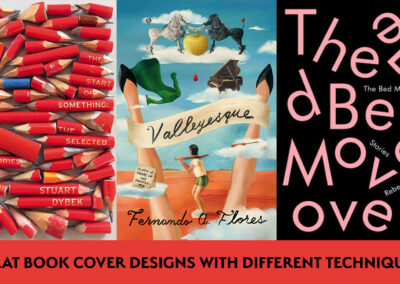Don’t you just love watching videos that go viral? Whether it is a creative proposal, some funny fails, or a touching animal rescue story – someone made them and put them out there. What if that someone was you?
What makes adobe Premiere Rush so special?
Certainly, there are many video editing software solutions available – but hardly any of these could live up to adobe’s Premiere Rush. Why? Because unlike its bigger brother Premiere Pro it was designed for mobile use via the Premiere Rush app that runs on iOS and on Android – so almost on all mobile devices. That sounds great, doesn’t it?
Nowadays, when a new smartphone is released, the technology inside gets better and better. That also applies for the integrated cameras and the quality of their output. And as most of us love to take pictures and videos everywhere and even put them online, Premiere Rush gives us the opportunity to quickly edit our videos right where we are, before we publish them.
How to edit videos in Premiere Rush
Orange83 has created a great video for beginners providing timestamp info in the video description below. Just to get you started you could create an Adobe ID (unless you already have one) and kick off with the free starter plan. Within this plan you can create an unlimited amount of projects, of which you can export up to 3 video outputs and use up to 2GB cloud storage space. So why not check it out?
The timestamps of the video description tell you where he is showing us how to do what
- Intro to Premiere Rush
[@ ~ 00:00] - Create new project and import media
[@ ~ 01:27] - Explaining the panels and buttons
[@ ~ 03:17] - Timeline editing
[@ ~ 04:22] - Crop and rotation (+ Scaling, position, opacity, edge feather)
[@ ~ 07:07] - Audio optimization
[@ ~ 08:34] - Auto duck music
[@ ~ 10:13] - Color grading and color correction (Presets and filters)
[@ ~ 10:49] - Transitions and sound or audio fade
[@ ~ 11:58] - Titles or text templates
[@ ~ 12:36] - Export video project to file or online platform
[@ ~ 14:40]
How using a tablet eases the video editing process
Once you created your shots and put them together, you might want to edit them on your laptop or desktop PC. If you are used to using your mouse or the track-pad integrated in your laptop, that’s just fine. But, if video editing is your thing and you do it frequently at a desk for instance, then you might want to consider using a tablet – like a Wacom Intuos Pro as Ryan Nelson does. Here’s why he says we should use a tablet when editing:
And you know the best thing?

Wacom #ComesWith more:
*When you purchase a Wacom Intuos Pro, or a Wacom Cintiq Pro to skip learning hand-eye-coordination, until the end of this year, it #ComesWith 2 months membership of your choice:
You’ll be able to choose Adobe CC Photography plan (a combination of Photoshop, Lightroom Classic and Lightroom which we will talk about in tomorrow’s post) or Adobe Premiere Rush with an unlimited number of outputs and up to 100GB of cloud storage space.
P.S.:
Make sure you have subscribed to our newsletter to not miss any upcoming offer.
Just in case you want to know more about Adobe Premiere Rush – here’s the playlist of adobe CC’s Youtube channel: