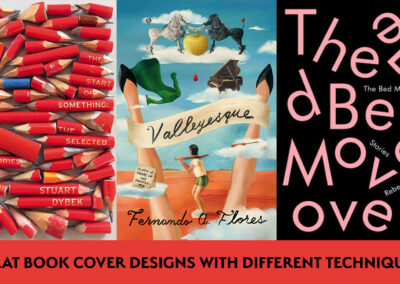Another successful few days at Photokina 2018. Thanks to all our guest photographers, partners and people who joined Wacom in the fun.
photokina is setting new standards as a provider of impulses: as of 2018, the world’s leading trade fair for imaging will take place annually.
It will in future thus optimally reflect the fast-paced nature and the ever briefer innovation cycles of an increasingly digitalised industry. As of 2019 the trade fair will also have a new date in May. In addition to innovations from the core areas of the imaging workflow, the entire range of products, applications and services of relevance for imaging shall in future be presented in Cologne.
New schedule and dates
photokina 2019 takes place from Wednesday, 8 May to Saturday, 11 May 2019.
Photos by Gilberto Zamorano Photography Instagram
Using a Wacom Tablet for editing your photos
Are you a Blogger-Instagrammer and want to pump up those followers with amazing photos?
Our friends at Phlearn have prepared a really cool video to succeed in your retouching
“Today, we show you how to set up a Wacom pen tablet to edit faster and more efficiently in Photoshop.
Here are the sections we cover:
► Tablet Set-Up and Preferences 1:27
► Brush Settings in Photoshop 7:43
► Keyboard Shortcuts in Photoshop 11:05
► Tablet vs. Mouse in Photoshop 13:53
To get your own tablet, visit here: https://phlearn.com/wacom
We prefer the medium tablet vs. a smaller or cheaper alternative because of its higher pressure levels, pps, and movement resolution.
If there were a smaller size for this tablet with the same specs, Aaron would be using it! (Wacom comparison tutorial coming soon?)
– VISIT PHLEARN.COM FOR MORE FREE TUTORIALS https://phlearn.com”