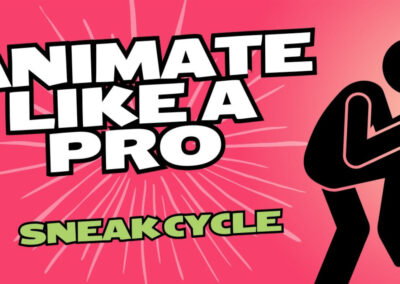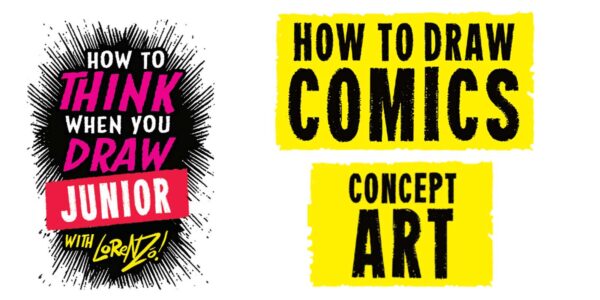Illustration by Kirk Wallace @bonehaus | www.bone.haus
The latest news from Wacom
Whether you’re a newcomer to digital art or a seasoned expert, a touch of creative inspiration is always welcome. Let’s plunge into the freshest updates from the Wacom Blog and explore the latest trends in the realm of digital art and design.
Welcome to the Wacom blog
The Wacom Community blog is a dynamic showcase of the artists, designers, editors, and creators who inspire us every day with their creativity — like Kirk Wallace, aka Bone Haus, who created this illustration. Learn more about his process here.
It’s also your go-to source for tips and tricks from industry experts, whether you’re a beginner or an experienced professional. We hope it’ll provide the inspiration you need to take your creative journey to the next level.
Featured posts

Illustration by Kirk Wallace @bonehaus | www.bone.haus
Welcome to the Wacom blog
The Wacom Community blog is a dynamic showcase of the artists, designers, editors, and creators who inspire us every day with their creativity — like Kirk Wallace, aka Bone Haus, who created this illustration. Learn more about his process here.
It’s also your go-to source for tips and tricks from industry experts, whether you’re a beginner or an experienced professional. We hope it’ll provide the inspiration you need to take your creative journey to the next level.

Wacom Hosts the Digital Dabblers and Jolby for Art and Community-Building
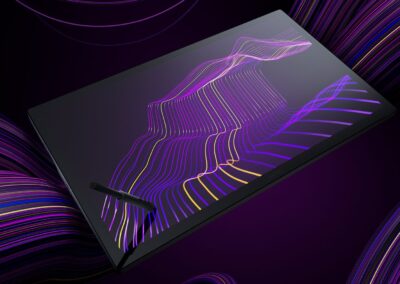
Color Design and the Cintiq 27 Pro: What You Need to Know
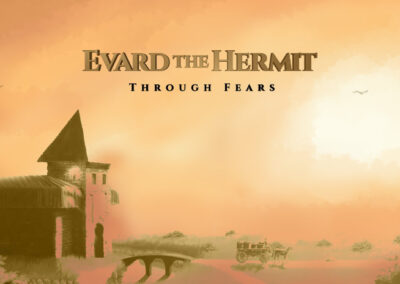
Unveiling the Enigmatic World of Evard the Hermit

How to draw animals, with legendary animator Aaron Blaise

Design Kids: Empowering the Next Generation of Creatives with Wacom

Ted Chin’s Mesmerizing ‘Head in the Clouds’ Exhibit Bridged the Digital and the Physical

Digital Artist Mike Thompson’s Review of the Wacom Movink OLED Pen Display
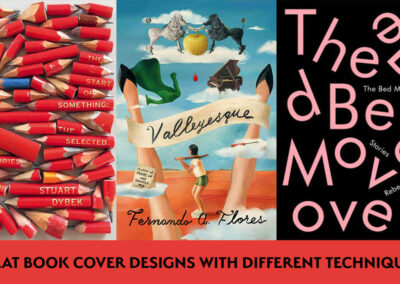
Inspiring Book Cover Designs with Different Techniques
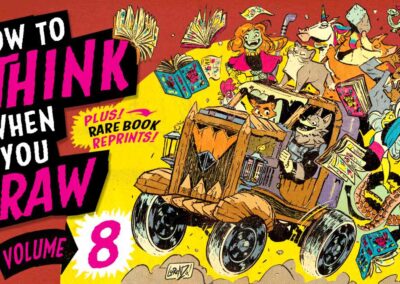
Unlock Your Inner Artist: Quick Tips to Master the Fundamentals with the Etherington Brothers – Now on Kickstarter!
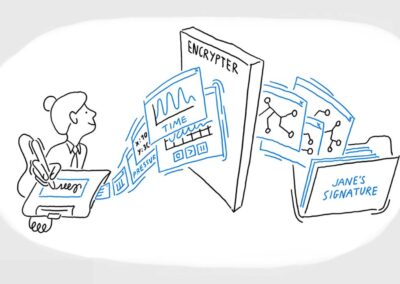
Understanding the Parts of Signature Verification

Wacom at the 52nd Annual Annie Awards

Delivering an immersive creative experience at all times: Eliminating all unnecessary design elements to focus on what really matters

Davian Chester’s “What’s Stopping You?” Comic Celebrates Black History and Inspires Representation

Meet Joyce Liu: Bringing Ideas to Life with a Touch of Magic
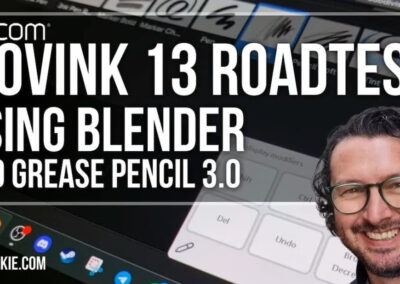
Wacom Movink 13 Review: The Best Portable Pen Display for Blender Artists?
Learn to draw
July 9, 2024: How to draw a manga page from scratch in Clip Studio Paint, with Whyt Manga
Etherington Bros’ Comics Crash Course #1: How to draw heads
How to draw a dragon, with Monika Zagrobelna
Manga, comic, & anime
Etherington Bros’ Comics Crash Course #1: How to draw heads
Get the cleanest lines ever: the best creative tools for cartoonists and animators
Why your art teacher hates your anime art
Photo editing
Make It Snow In Summer with Adobe Photoshop: A PiXimperfect Tutorial
How to build an impressive blended photo collage in Adobe Photoshop
How to “magically” remove glare from glasses in Adobe Photoshop, with PiXimperfect
How to magically change the focus of photos in Photoshop with Colin Smith
3D
Making the most of your Wacom using 3D software like ZBrush, with Pablo Muñoz Gómez
Venom Meets The Spider-Verse: Zach Mulligan’s Innovative Animation Experiment
Mastering Masks in Photoshop and Illustrator, with School of Motion
Animating Dreams: Alex Ferreira Simões’ Journey from São Paulo to the Heart of Gaming
YouTube
Explore by category
Professionals in nearly every creative field — comics, 3D art, design, illustration, editing photos or video, 2D animation, and much more – use Wacom. But beginners, hobbyists, and everyone getting into digital creation have found that Wacom is the perfect creative partner, too. Check out all of the great stuff our creators have made with Wacom, or get tips, tricks, or tutorials for your next creative project.

Design Kids: Empowering the Next Generation of Creatives with Wacom

Ted Chin’s Mesmerizing ‘Head in the Clouds’ Exhibit Bridged the Digital and the Physical

“The perfect 13 inch drawing tablet.” Artist Daniel Ibanez on the new Wacom Movink OLED pen display

How The Retouchist uses the new Intuos Pro for professional photo editing
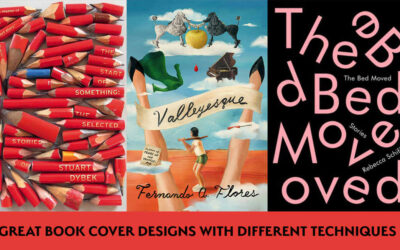
Inspiring Book Cover Designs with Different Techniques
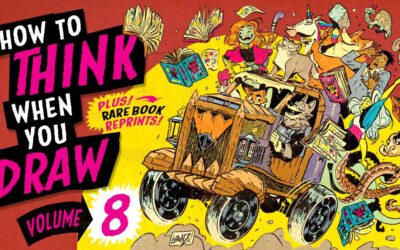
Unlock Your Inner Artist: Quick Tips to Master the Fundamentals with the Etherington Brothers – Now on Kickstarter!
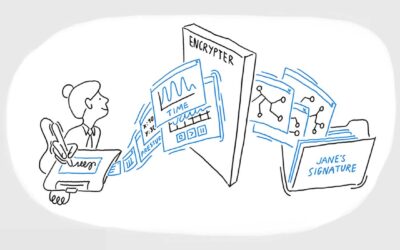
Understanding the Parts of Signature Verification

Wacom at the 52nd Annual Annie Awards
Wacom’s Connected Ink presents: Ordinary Days of Creativity
Bringing Real Animals to Life in Animation With Aaron Blaise and Wacom
Oscar nominated animator Aaron Blaise shares how real-life animal behavior and movement inspire his animated characters. From his work on classics like The Lion King and Mulan to his passion project, Snow Bear, Blaise offers a rare glimpse into the creative process behind his stunning 2D animations.
Whether you’re an animator, artist, or fan, this session is packed with inspiration and expert insights to elevate your creative journey.
Find the perfect Wacom tablet for your creativity
Not sure which Wacom tablet is right for you? Our expert guide breaks down the best options for artists, designers, and beginners alike. Whether you are sketching, editing, or illustrating, we will help you find the perfect creative companion. Explore key features, compare models, and choose the best tablet for your workflow. Start creating with confidence and find the right Wacom tablet for your needs today.
Wacom Movink pen display
Wacom’s lightest and thinnest pen display ever
Enjoy the freedom of working wherever you feel creatively inspired with Wacom Movink OLED pen display, our lightest and thinnest pen display yet. As thin as 4mm* and weighing just 420g, Wacom Movink pen display is 55% lighter than Wacom One 13 touch and 66% thinner. Connect it to your Mac or PC, and you’ll have all the processing power you need for your professional work.
*4mm is measured at the thinnest part.
Ready to create anywhere? Get your Movink digital drawing display now.

Wacom Cintiq Pro vs. Wacom Movink
HD vs 4K: The truth about screen resolution on drawing display tablets
There are many different drawing tablets and pen displays on the market these days, from many different brands. Each of them has different features, specifications, build quality, and price.
Something a lot of consumers are looking at is screen resolution. But what does screen resolution really mean? How important is it for artists? And why do different Wacom products have different resolution displays?
Follow Wacom on YouTube
Wacom’s YouTube channel is your home for all of Wacom’s video content – tutorials, interviews, process videos, new product releases, product guides, technical support, and more, including recordings of live webinars and events like our annual Connected Ink event.
Check out this enlightening interview with Nobu Ide, Wacom’s CEO, at the recent Dokomi 2024 event!