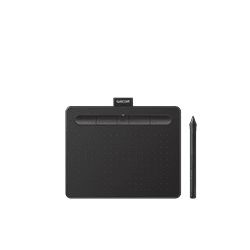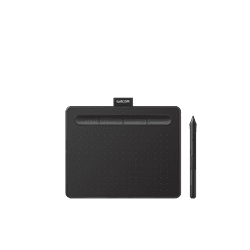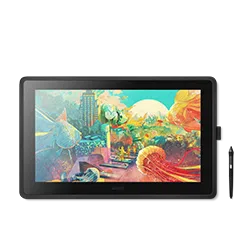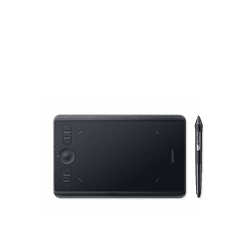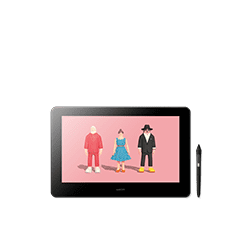The best drawing tablets for 2024
Creative pen tablets and displays — sometimes called “drawing tablets” — are essential tools for creative professionals or hobbyists across industries, from comics to animation to film to photography to graphic design to architecture — and beyond. When you’re working at a high level and need ergonomics, precision, and innovative features to level up your creative workflow, a mouse or trackpad just isn’t going to cut it.
These are the best drawing tablets for 2024 — whether you’re a student, beginner, hobbyist, amateur, or professional — no matter what type of creativity you’re pursuing.
Jump menu -> students | art students & enthusiasts | beginners | amateure creatives | hobbyist | professional creatives

Why should I get a drawing tablet?
If you want to get serious about your digital art, a mouse, trackpad, or finger just isn’t going to cut it. You need the precision and control so your creation conforms to your exact vision. You need the pressure sensitivity to mimic the fluid controls of traditional art media. You need the ergonomics for long creative sessions. And you need the efficiency digital art makes possible — ExpressKeys, shortcuts, and digital collaboration.
Precision and control: A tablet gives you precise control that a mouse or trackpad simply can’t match. With a digital stylus, you can make precise movements, which can be especially useful when working on small details.
Harness PC power: In contrast to an all-in-one device or a mobile phone, a drawing tablet connects to your PC, meaning you can use its full power. Run multiple full, desktop versions of your creative applications simultaneously — and save everything on your PC so you don’t have to send and share projects back and forth.
Pressure sensitivity: Most pen tablets and pen displays, like those made by Wacom, are pressure-sensitive, which means when you press down harder with the stylus, the power or intensity of whatever tool you’re using increases. This gives you much more refined control.
Ergonomics: Using a drawing tablet can be more comfortable and ergonomic than using a mouse or trackpad for extended editing sessions.

Which drawing tablet is right for me?
The best creative pen display or pen tablet will depend on your specific needs, preferences, and workflow. Consider all of these options:
- What you create
- Your budget
- Pen tablet vs. Pen display
- The size of the device’s active area or display
- The level of pen sensitivity and precision
- Keys and shortcut options for added workflow customization
Below, we’ve broken down the best options for you depending on whether you’re a beginner, a pro, or somewhere in between.
The best drawing tablets for beginners, hobbyists, & students

The best drawing tablet for students: One by Wacom
With its simple USB connection, One by Wacom is easy to use. It’s Works with Chromebook™ certified, so you won’t have to download or fiddle with drivers – just plug it in and go.
Available in two convenient sizes, it also works with Mac OS, Windows, and some Android devices, too. The battery-free pen never needs charging, and 2,048 levels of pressure sensitivity are plenty for basic photo editing, digital drawing like comics or fanart, taking notes or marking up documents, or jazzing up classroom presentations. It even comes with a suite of educational software for 21st-century teachers.

The best drawing tablet for beginners: Wacom One
With a Wacom One pen tablet, passionate early creatives of all kinds get more than just a first-class creative tool. It’s customizable: choose the perfect pen color combo on the redesigned Wacom One pen to match their style. It’s convenient and portable: whether via Bluetooth or USB-C, Wacom One is compatible with Mac, PC, most Chromebooks, and even some Android devices.
Whether for designing flyers for a garage band’s next show, making social media content pop, or learning the art of digital painting, a Wacom One pen tablet is the perfect partner to bring creative passions to life. And it comes with so much more: every purchase includes free trials to a suite of creative and educational software programs, as well as exclusive access to tips, video tutorials, and resources in the Wacom One Adventure program and a trial of Skillshare to extend learning even further.

The best drawing tablet for hobbyists: Wacom Intuos
Wacom Intuos is designed for anyone who’s getting a little more serious about digital drawing, designing, or editing. The battery-free pen, with 4,096 levels of pressure sensitivity, is much more precise and comfortable to use than a mouse. It’s lightweight, sturdy, and the built-in ExpressKeys mean it can be totally customized with keyboard shortcuts. Both sizes are super-portable, especially the Bluetooth Wireless versions – and Android compatibility makes it even more convenient on the go.
Available in multiple sizes and colors, as well as wired and Bluetooth versions, there’s a Wacom Intuos for everyone – art school students refining their digital process on the way to future creative stardom, digital nomad freelancers who need a portable, powerful creative input device, or photographers looking for a capable, durable tablet for when they’re editing on location. No matter who they are, Wacom Intuos can help bring their creative passions to life.
Exclusive Offer: Wacom Newsletter
Subscribe today and get 5% off displays or 10% off tablets.
Disclaimer: US Only. Not valid on Wacom Cintiq Pro 17, 22, or 27, stands for Cintiq Pro 17, 22, or 27, or Wacom One (2023) pen displays and tablets.
The best drawing tablets for art students and enthusiasts

The best drawing tablet for enthusiasts: Wacom One
A Wacom One pen display is perfect for anyone who wants to level up their creative expression with the intuitive experience of drawing directly on screen. The redesigned and updated Wacom One pen is precise, powerful, and customizable, and the full HD display is bright and vibrant. The 13” size also supports multi-touch gesture controls, nearly unheard of at this price point.
It’s an excellent choice for beginning enthusiasts doing digital drawing, content creation, video editing, animation, or any other artistic pursuit. It has the simplest connectivity of any Wacom display, includes a ton of free software trials, and every purchase gains you exclusive access to tips, video tutorials, and resources in the Wacom One Adventure program.

The best drawing tablet for art students: Wacom Movink
Wacom Movink is Wacom’s slimmest, lightest pen display ever. From 4-6.6mm thick, weighing less than 1lb, and with an extremely slim bezel, every inch of Wacom Movink’s 13.3″ full HD screen is used to powerful effect. This level of performance has never been so portable. It’s perfect for bringing professional power wherever you go: from your dorm to the coffee shop to class to the studio and back.

The best drawing tablet for serious amateurs: Wacom Cintiq
Perfect for serious amateurs and budget-minded professionals alike, Wacom Cintiq features everything needed to take art and design from the sketchbook to the digital realm: the incredibly precise, comfortable, battery-free Pro Pen 2 and a brilliant, full HD display that’s a dream to draw, design, or edit on. Like all Wacom products, it has the build quality and world-class customer support that’s made us the industry leader for 40 years.
It’s ideal for creating fanart or a webcomic, designing emotes for Twitch streams or logos for small businesses, or for professional illustrators, animators, photo editors, or graphic designers.
The best drawing tablets for professional creatives

The best flat drawing tablet for professional creatives: Wacom Intuos Pro
Wacom Intuos Pro offers the ultimate in creative control and precision. It’s the best of all possible worlds – the ergonomics and intuitive feel of pen on paper, combined with the power of digital creation. With its built-in ExpressKeys and Touch Ring, Wacom Pro Pen 2, and Bluetooth connectivity, it’s adaptable to your specific creative workflow.
It’s the right tool for photo editors who need more precision for tracing out masks or layering, graphic designers laying out crucial documents, illustrators who want the efficiency of working digital rather than scanning and cleaning up hand-drawn work, or concept artists ready to take advantage of the power of digital painting software.

The best pen display for professional creatives: Wacom Cintiq Pro
Wacom Cintiq Pro is Wacom’s most powerful, versatile creative pen display – there’s a reason it’s been topping “Best Of” lists for years. Pro creatives love drawing, designing, editing, and creating directly on the anti-glare, textured glass screen, which boasts best-in-class brightness and color fidelity. And the ergonomic, battery-free Wacom Pro Pen has 8,192 levels of pressure sensitivity, virtually lag-free accuracy, and incredible tilt recognition for precise creative input.
Some models come with an ExpressKey Remote – 17 programmable buttons and a Touch Ring for limitless workflow customization – and others have built-in ExpressKeys, so your workflow can be customized to be as creative as your work is.
Connect with Wacom on social media
Remember when @thebunbunshopofficial made us a sweet Valentine`s postcard on her Wacom Cintiq 🐇🎈🩷
🌹💘 This Valentine’s Day, skip the store-bought and get creative! Whether it`s a hand-drawn sketch, a digital masterpiece, or a heartfelt design, crafting something unique shows how much you truly care. Not only will you save money, but you’ll also prove that artists are the ultimate romantics. 💖✨
So, what are you creating for someone special this year? Share your creations with us! #madewithwacom #ValentinesDayArt #WacomLove

Kicking off Black History Month with @imjoshualeonard 🙏
Check out his full character design tutorial on YouTube. (Head to our stories 👆)
Joshua is an incredible character designer, 2D animator, and concept artist on a mission to create diverse, inclusive, and impactful characters that challenge stereotypes. This month, let`s come together to celebrate and uplift Black artists worldwide, shining a light on their talent, creativity, and contributions. 🥊❤️🔥
#blackhistorymonth #blackartist #blackartmatters #madewithwacom

Sometimes a little change of scenery is all you need to get creative.
Gather your things (don`t forget that tablet 😉) and step outside 🎒
What do you carry in your bag when when you`re whipping up magic on the move?
#CreativesOnTheGo #WacomMovink #CreativeProfessionals

Commencing countdown, engines on 👨🏾🚀🚀🛰️📡
4th dimension view of an astro just doodling away up there, moving through space and time, floating in a most peculiar way.
Art by @bonehaus, who tells us he drew this from his cozy sofa because now he`s free to move around with the #WacomMovink.
#MadeWithWacom #illustration #adobeillustrator #2danimation #vectorart

Picture the café you ducked into after an art show,
or the library where you dove into research.
Maybe it`s the bed you sank into to take a breather.
Then, in a moment of inspiration, you grab your Wacom #Movink and make it happen, the idea flowing before it slips away. 🍂🌬️🪁📕✍️
#CreativesOnTheGo #WacomMovink #CreativeProfessionals

Get lost in the details like @danidiamondphotography 📷☕🔍
Experience color like never before with the Wacom Cintiq Pro 27!
With 99% Adobe RGB, 98% DCI-P3, and over 1 billion colors, your photos will pop with incredible accuracy. 🎨
Plus, with HDR Gamma support, stunning 4K resolution, and a smooth 120Hz refresh rate, your photo editing sessions will feel more immersive than ever. 😍 And with its ergonomic design, it’s the most comfortable way to edit for long hours without any strain.
#wacomworkspace #CintiqPro27 #wacomcintiqpro #photoediting #retouching #photography

Today we celebrate the 𝐍𝐚𝐭𝐢𝐨𝐧𝐚𝐥 𝐇𝐚𝐧𝐝𝐰𝐫𝐢𝐭𝐢𝐧𝐠 𝐃𝐚𝐲 🤩!
Ever wished you could learn calligraphy? We asked @afinkandink to teach us some basics to get you started. ✏️✒️🖊️✍️🖋️
Doesn`t she make it look so easy?
#nationalhandwritingday #Handwriting #DigitalInk #DigitalPen #WacomPen #calligraphy #creativelettering #lettering #moderncalligraphy #madewithwacom

Calling all newbies! 📣📣📣
Try these three exercises to help you master your digital pen ✍️
#Wacom #WacomTips #wacomtablet #drawingtips #drawingtablet #digitalart #wacompen #wacomintuos #wacomintuospro

Today, we lift our heads high and draw one another in even tighter. 🤲🥹
We extend our deepest sympathies to all those enduring the aftermath of the distressing fires in Los Angeles. The sorrow wrought by this tragedy is close to our hearts, and in this time of trial, we embrace our community with unwavering support.
Art by the wonderful @yingshiart

Change is scary sometimes. It also requires time. 🫠
For @adam_theillustrator, it took some time to switch the mouse over a stylus, but he never looked back. 💪
Do you remember what it was like for you? How many tries did it take you to master drawing with a tablet? What advice do you have for new users?
#wacomtablet #wacomintuospro #digitalartist #digitalart #wacom #wacompen

Time flies when you`re absorbed in the details, hyper focusing on every stroke and thinking about every line. 👀🤓🧐🔍🐲
Love seeing @andrezgalviz_art taking advantage of his beautiful Cintiq Pro 24 canvas to sculpt for hours.
#madewithwacom #Wacomworkspace #wacomcintiq #CintiqPro #3dmodeling #3dsculpting #3dart

Don`t mind us, we`re out here mesmerized watching @andreaalice.nz make petals 🌺🌸💜🖌️
What beautiful things are you making today? Tag us #MadeWithWacom
Now go feast your eyes and check out Andrea`s stunning botanical prints.
#creativeprofessionals #digitalart #artistsoninstagram