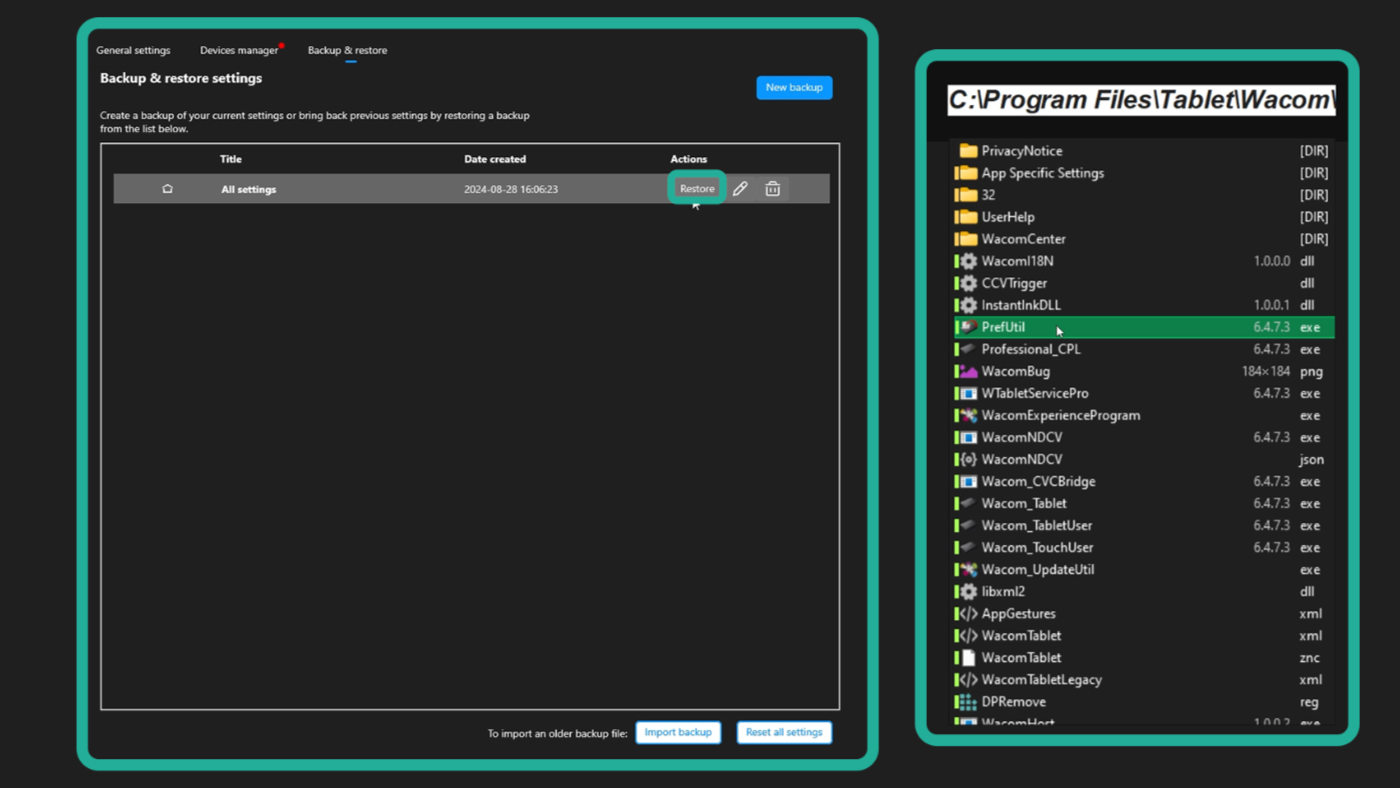Bienvenido a Cómo sacar el máximo partido a tu Wacom, una serie de 10 vídeos repletos de consejos y trucos para maximizar tu productividad y creatividad con tu Wacom, presentados por Pablo Muñoz Gómez. Pablo utiliza principalmente el software ZBrush, ¡así que muchos de los consejos serán especialmente relevantes para la escultura 3D! Pero también te serán útiles independientemente del software creativo que utilices con tu dispositivo Wacom. Lo cubriremos todo, desde la configuración y personalización de tu lápiz hasta la creación de un menú radial personalizado y el uso de tus accesorios Wacom al máximo.
Esto es lo que vamos a tratar en esta serie:
- Consejo 1: proyección táctil a un monitor independiente
- Consejo 2: Personalizar físicamente tu lápiz
- Consejo 3: Personaliza tu botón del lápiz
- Consejo 4: Cómo crear un menú radial personalizado
- Consejo 5: Cómo utilizar el modo precisión
- Consejo 6: Crear menú radial avanzado
- Consejo 7: proyección tecla ExpressKey a funciones personalizadas
- Consejo 8: Herramientas Wacom esenciales para la enseñanza
- Consejo 9: Utilizar otros dispositivos Wacom
- Consejo 10: Copia de seguridad de tus ajustes personalizados de Wacom
Consejo nº 10: Otros dispositivos y funciones de Wacom
En este vídeo, Pablo Muñoz Gómez comparte un consejo para cualquiera que haya visto el resto de sus consejos y ahora tenga una configuración personalizada de Wacom: ¡hacer una copia de seguridad y restaurar la configuración personalizada!
De Pablo: "De nada sirve dedicar todo este tiempo a personalizar tu configuración y todo tu menú radial si no guardas la configuración en algún sitio. Hace poco actualicé mi ordenador y tuve que reinstalarlo todo. Afortunadamente, hice una copia de seguridad de mis preferencias y ajustes de Wacom, así que simplemente cargué mi archivo y volví al trabajo sin perder tiempo."
¡Este es el último vídeo de una serie de 10 vídeos! Asegúrate de hacer clic en los enlaces de la parte superior de este post para ver el resto de consejos, o echa un vistazo a la lista de reproducción Sacar el máximo partido a tu Wacom con Pablo Muñoz Gómez en YouTube.

Sobre el anfitrión
Pablo Muñoz Gómez es un artista de Concepts y de personajes afincado en Melbourne, Australia. Dirige ZBrushGuides.com y da clases en línea en 3DConceptArtist.com. Usuario de Wacom desde hace mucho tiempo, escultor 3D y educador creativo, es la persona perfecta para dar una visión en profundidad de las mejores formas de maximizar el combo de Wacom + ZBrush, ¡y de sacar el máximo partido a tu Wacom en general!
Para seguir el trabajo de Pablo u obtener más información, consulta su Artstation, YouTube, Facebook, X (Twitter), Instagram o Twitch, o visita ZBrushGuides.com, 3DConceptArtist.com, o su canal de Discordia.