¿Qué dispositivo Wacom es el adecuado para mí?
Tanto si eres un profesional experimentado como si acabas de empezar, hay una pen tablet o un monitor creativo Wacom que puede ayudarte a impulsar tu creatividad. Creativos de todo tipo y a todos los niveles, desde estudiantes de primaria a aficionados al fanart, pasando por profesores de escuelas de arte, ilustradores profesionales, animadores, editores de cine y diseñadores gráficos, confían en sus Wacoms para dar vida a sus imaginativas visiones.
Tenemos una gama de dispositivos para cada presupuesto y caso de uso. ¿Qué producto Wacom es el adecuado para ti?

Mejora tu flujo de trabajo con la tableta digital de dibujo Wacom
Desde mejorar fotos a crear intrincados diseños o inyectar creatividad a tu jornada laboral, estas pen tablet ofrecen una precisión y facilidad de uso inigualables, agilizando el proceso creativo a medida que das vida a tus ideas.
Inspira tu creatividad con las pantallas de dibujo digital de Wacom
Experimenta el placer de crear directamente en la pantalla con los monitores de dibujo digital de Wacom. Estos innovadores dispositivos hacen que el proceso artístico sea intuitivo y envolvente, tanto si estás ilustrando, animando o diseñando.
Rotulador digital Wacom
Wacom tiene una gran variedad de opciones creativas pen tablet para artistas de todos los niveles, desde principiantes hasta profesionales. Con el lápiz sensible a la presión de Wacom, puedes disfrutar de la sensación ergonómica de dibujar, tomar notas o diseñar con la precisión y facilidad que un ratón no puede igualar. Hay una pen tablet perfecta para adaptarse a tu visión y dar vida a tus ideas creativas, tanto si necesitas un modelo compacto para inspirarte sobre la marcha como una superficie más grande para un trabajo detallado.

Libera tu creatividad
One by Wacom tableta de dibujo
La pen tablet de dibujoOne by Wacom es una opción excelente para estudiantes o principiantes que exploran el arte digital, el diseño o la edición fotográfica. Con un lápiz sin pilas y 2.048 niveles de sensibilidad a la presión, ofrece una experiencia de dibujo natural y precisa. Ligera, duradera, fácil de configurar y con certificación Works With Chromebook, esta pen tablet es perfecta para iniciar tu viaje creativo.
Dar vida a las pasiones creativas
Wacom Intuos tableta de dibujo
La Wacom Intuos ha sido diseñada por expertos para cualquiera que se esté iniciando en la creatividad digital. El lápiz sin pilas, con más de 4.000 niveles de sensibilidad a la presión, es mucho más preciso y cómodo de usar que un ratón. Es ligera, resistente y fácil de usar, y la tecla ExpressKey incorporada permite personalizarla totalmente. La opción inalámbrica Bluetooth y la compatibilidad con Android lo hacen aún más cómodo en cualquier lugar.


Un nuevo y audaz mundo de creatividad
Wacom One tableta de dibujo
Una Wacom One es mucho más que una pen tablet creativa de primera clase. Puedes personalizar el lápiz Wacom One para que coincida con tu estilo, y la conectividad para que se adapte a tu configuración tecnológica: ya sea Bluetooth o USB-C, es compatible con Mac, PC y algunos dispositivos Android. Además, incluye pruebas gratuitas de un montón de programas de software creativo, así como acceso a consejos, tutoriales y recursos en el programa Wacom One Adventure.
Trabajo + Flujo para precisión, eficacia y ergonomía
Wacom Intuos Pro tableta de dibujo
La pen tablet Wacom Intuos Pro es la herramienta de flujo de trabajo definitiva. Con Pro Pen 3, podrás realizar manejos con una precisión asombrosa y trazos de lápiz naturales. Las sólidas opciones de personalización y la disposición ergonómica de sus nuevas funciones de hardware y software -como la rueda de ajuste táctil y la tecla ExpressKey- hacen que se integre perfectamente en tu configuración para conseguir una eficacia de flujo de trabajo de nivel superior.

Mira cómo creativos de todo tipo transforman su trabajo con la tableta de dibujo Wacom
Descubre cómo los artistas utilizan la tableta de dibujo Wacom para crear obras maestras digitales, organizar su pensamiento visual, llevar su fotografía al siguiente nivel y mucho más, y aprende cómo puedes elevar tus propios proyectos creativos y hacer que tus esfuerzos creativos brillen de verdad.

Alex Ferreira Simões, de Animation Flow, analiza la nueva Wacom Intuos Pro

Por qué Adam, el ilustrador, es un apasionado de la positividad - y cómo lo consiguió

Dani Diamond nos cuenta por qué prefiere las sesiones fotográficas de moda, el papel de la tecnología en la fotografía y sus consejos para los aspirantes a fotógrafos.

Qué opinan los artistas profesionales de la nueva Wacom Intuos Pro
Mira cómo creativos de todo tipo transforman su trabajo con la tableta de dibujo Wacom
Descubre cómo los artistas utilizan la tableta de dibujo Wacom para crear obras maestras digitales, organizar su pensamiento visual, llevar su fotografía al siguiente nivel y mucho más, y aprende cómo puedes elevar tus propios proyectos creativos y hacer que tus esfuerzos creativos brillen de verdad.

Alex Ferreira Simões, de Animation Flow, analiza la nueva Wacom Intuos Pro

Por qué Adam, el ilustrador, es un apasionado de la positividad - y cómo lo consiguió

Dani Diamond nos cuenta por qué prefiere las sesiones fotográficas de moda, el papel de la tecnología en la fotografía y sus consejos para los aspirantes a fotógrafos.
Pantallas de dibujo digital Wacom
La línea de monitores interactivos creativos de Wacom ofrece una amplia gama de opciones para principiantes, creativos consumados y todos los que se encuentren entre medias. Elige el tuyo en función del tamaño de la pantalla, el conjunto de funciones, el tamaño de la pantalla y la portabilidad, según tus necesidades. En todos los modelos, disfrutarás de la experiencia de trabajar directamente en la pantalla con nuestro lápiz sensible a la presión.
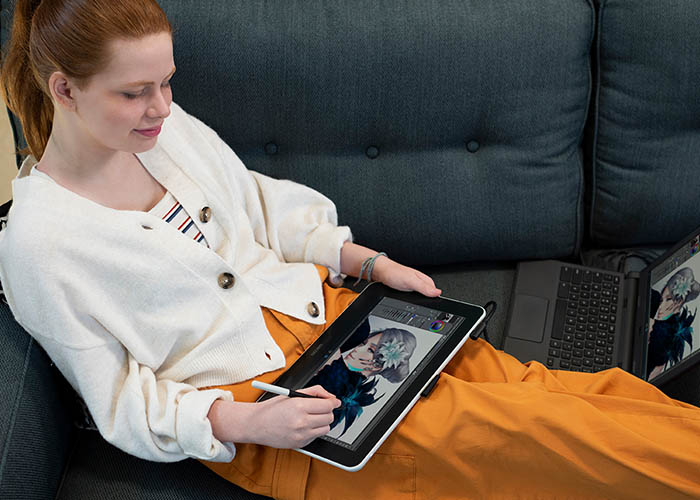
See where it takes you
Pantallas de dibujo Wacom One
Una pantallaWacom One lápiz es perfecta para cualquiera que se tome en serio el dibujo digital, la creación de contenidos, la edición de vídeo, la animación o cualquier otra actividad artística. Totalmente personalizable, viene con nuestro lápiz Wacom One mejorado, la conectividad más sencilla de cualquier monitor Wacom, un montón de pruebas de software gratuitas y acceso a consejos, tutoriales y recursos en el programa Wacom One Adventure.
Construido para la armonía creativa
Pantallas de dibujo Wacom Cintiq
Con una pantalla Wacom Cintiq lápiz, prácticamente no hay límites. Con su color vibrante, claridad HD y sensación natural, los creadores serios pueden experimentar una increíble armonía creativa y flujos de trabajo optimizados. El diseño ergonómico, con un soporte integrado y una gran variedad de opciones de mejora, junto con el Pro Pen 2 de gran capacidad de respuesta, ofrece una experiencia de gama alta que eleva las ideas creativas.


Portátil y potente
Pantalla de dibujo Wacom Movink OLED
Wacom Movink es nuestro monitor interactivo creativo de nivel profesional más ligero, delgado y portátil. Con su innovadora pantalla OLED, una compatibilidad y conectividad sin precedentes y una funcionalidad mejorada en un paquete realmente portátil, Wacom Movink permite a los artistas hacer magia sin importar dónde les lleve su viaje creativo.
Un nuevo y audaz mundo de creatividad
Pantallas de dibujo Wacom Cintiq Pro
La línea Wacom Cintiq Pro ha sido la primera elección de los profesionales creativos durante décadas, por algo será. Editores de cine, animadores, artistas digitales y diseñadores gráficos confían en Cintiq Pro para dar vida a sus ideas innovadoras.
Con varios modelos disponibles, hay una opción perfecta para cada artista. Los Cintiq Pro 17, 22 y 27 actualizados incluyen Pro Pen 3, una pantalla 4K con un tiempo de respuesta (frecuencia de actualización) de 120 Hz y más de 1.000 millones de colores, manejo táctil multigesto y tecla ExpressKey integrada. Los modelos anteriores Cintiq Pro 16 y 24 también siguen siendo potentes.

Mira cómo artistas de todo tipo convierten la inspiración en arte con los visores de dibujo de Wacom
Desde intrincadas ilustraciones hasta atrevidos diseños digitales, todos, desde principiantes hasta estudiantes y profesionales, utilizan el monitor interactivo creativo de Wacom para dar vida a sus proyectos. Descubre la incomparable experiencia de dibujar directamente en la pantalla con contenidos informativos, entrevistas y perfiles de artistas, tutoriales e historias de inspiración creativa.

Sumérgete en la creatividad con la nueva pen tablet de dibujo creativo Wacom Cintiq

Dani Diamond nos cuenta por qué prefiere las sesiones fotográficas de moda, el papel de la tecnología en la fotografía y sus consejos para los aspirantes a fotógrafos.

Cómo la Universidad de Westminster está preparando a los estudiantes para carreras creativas en Game Art y más allá con Wacom Cintiq Pro

Momentum & Obras maestras: En el mundo del animador Justin Richburg
Mira cómo artistas de todo tipo convierten la inspiración en arte con los visores de dibujo de Wacom
Desde intrincadas ilustraciones hasta atrevidos diseños digitales, todos, desde principiantes hasta estudiantes y profesionales, utilizan el monitor interactivo creativo de Wacom para dar vida a sus proyectos. Descubre la incomparable experiencia de dibujar directamente en la pantalla con contenidos informativos, entrevistas y perfiles de artistas, tutoriales e historias de inspiración creativa.

Sumérgete en la creatividad con la nueva pen tablet de dibujo creativo Wacom Cintiq

Dani Diamond nos cuenta por qué prefiere las sesiones fotográficas de moda, el papel de la tecnología en la fotografía y sus consejos para los aspirantes a fotógrafos.



