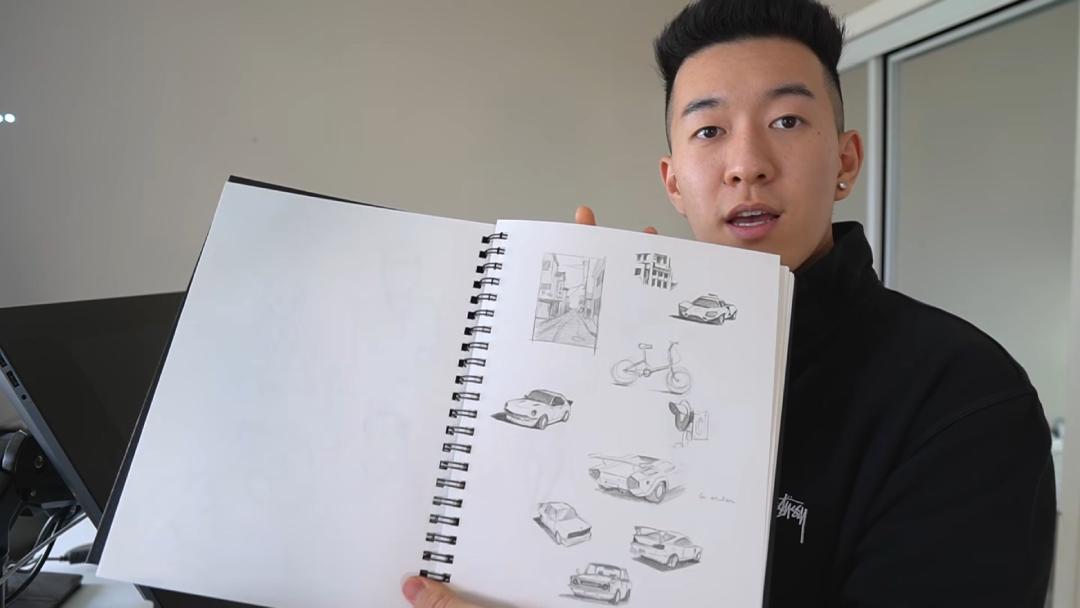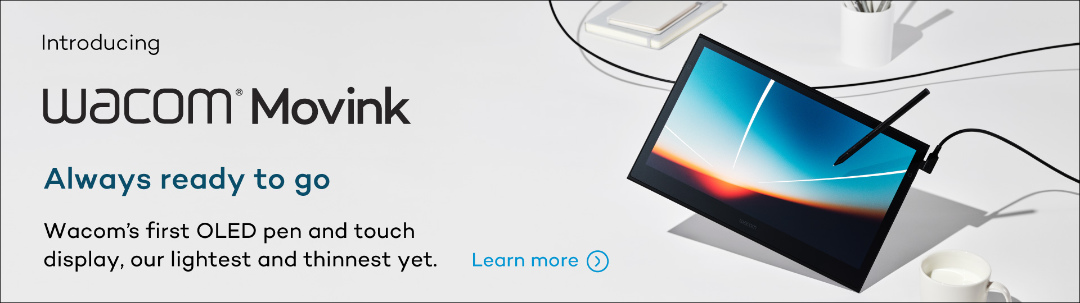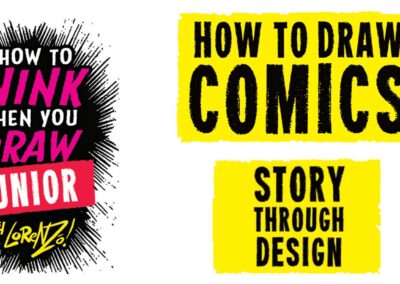Sam Yang is a digital artist who goes by the name SamDoesArts online. He primarily creates digital drawings in an anime/manga-inspired cartoony style that is very popular – his YouTube channel has over 1 million subscribers and his Instagram has over 2 million! Subscribers tune in for a variety of content types, including art advice, challenges, vlogs, and detailed digital art tutorials.
Sam is often asked how he gained his artistic skill, and of course the answer is: practice! But how? Digital artists might think the answer is to practice digitally, but Sam’s answer is possibly unintuitive. The below article is based on the below video from his YouTube channel. All ideas are Sam’s.
The benefits of practicing by drawing in a sketchbook
In today’s digital age, it can be hard to remember the basic drawing practices with all of the high-tech tools we have at our disposal now. One of the best ways to practice your drawing is to simply go back to the basics and use a sketchbook.
The sketchbook: a low-stakes visual journal
The great thing about a sketchbook is it’s essentially a visual journal. Anything that comes to mind at the moment, anything that you’re interested in at that specific time, you could put down in the sketchbook. It is a great place to practice drawing subjects that you struggle with.
For example, most people struggle with drawing hands, and if you fall into that category as well, a sketchbook is the perfect place to practice those drawings. You can look at images on Pinterest or Google images of hands and do some quick studies of these in your sketchbook.

This practice is very simple, as all you need is your sketchbook, a pencil, and an eraser. It can take a lot of pressure off of you not to worry about how to fill an entire canvas, or apply all of the colors to the drawing.
That is why a sketchbook is great. It is just meant for you to have somewhere to practice drawing that isn’t meant for everyone to see. You don’t need to love everything in your sketchbook — in fact, you can dislike them! It’s just meant to be a place for you to work through the drawing process and give you some good practice.
Limiting options to jumpstart creativity
While digital tablets like Wacom Intuos or Wacom Cintiq have many benefits for artists, sketchbooks also have their own unique advantages. The limited number of edits you can make on a single drawing prevents an endless loop of revisions, enabling you to move forward and learn from each piece.
Sketching on paper helps you absorb information more effectively, as it allows you to analyze, break down, and understand the subject. By focusing on form and shape, without the distractions of color palettes or rendering, you develop a better understanding of what your subject matter actually is.

How to use a sketchbook effectively
Your sketchbook should be made up of a variety of subjects, even if you do not have plans to use them in an actual piece. The process of sketching them will help grow your drawing skills and create a wider variety of subjects and their profiles you know of.
For example, your sketchbook can have drawings of portraits, animals, and cars, which you might not normally use — but understanding the shapes that they are made of and how to draw them will benefit you. Having experience drawing a wide variety of subjects will leave some memories of the process. So, if you ever need to draw something you don’t typically do, it might be in your memory already from your sketchbook.

Using a sketchbook can help you learn from other great artists or even help you get over art block. You can search for drawings or character designs from one of your favorite artists and practice sketching them. This helps you understand the different styles artists have and what style you might have or want to have.
Sketchbooks are a beneficial tool for artists, no matter their skill set. It’s a blank canvas waiting to be filled with your ideas, experiments, and growth as an artist. Especially for beginners, it is an affordable option that will give you tons of practice. Sometimes you need to go back to the basics to practice drawing — just grab a sketchbook!