Wacom One 2019 pen display
Expand your creative possibilities with Wacom One
Whether you’re taking your initial steps into the realm of digital creation or seeking to infuse new dimensions into your visual thought process, Wacom One is the ideal selection. This entry-level pen display is equipped with Wacom’s state-of-the-art pen technology, ensuring a natural and immersive experience on its brilliantly sized 13″ screen.
What sets it apart is the bundle of complimentary trials for creative software that it offers, making it an even more enticing choice. Moreover, its versatility shines through as it seamlessly integrates with your preferred software and computer, extending its compatibility even to select Android devices. Embrace the boundless possibilities and expand your creative horizons with Wacom One.


A natural pen experience
The Wacom One pen is cordless and battery-free with 4,096 levels of pressure. It also boasts a programmable side-switch to give you quick and easy access to shortcuts for a smoother work-flow.
Wacom One 2019 pen display
Seamless digital creativity and productivity
It’s like wielding a pen on paper, but with a touch of magic. Drawing, photo and video editing, note-taking, and brainstorming become so effortlessly seamless on the Wacom One that you’ll find yourself forgetting you’re in the digital realm.
Gone are the days of scanning and emailing notes to classmates or colleagues, struggling to capture your art or paintings adequately for social media, or attempting to annotate documents and presentations with a cumbersome mouse. A Wacom One pen display seamlessly blends digital creativity and productivity to a point where you’ll wonder why you hadn’t embraced this approach all along.

Wacom One 2019 pen display
Works with Android, iOS, Chromebook, and more
Wacom One* has expanded its compatibility to include Chromebook. Now, you can recreate that authentic classroom experience, writing directly on the screen just like you would on a physical whiteboard.
In the realm of learning, teaching, and collaborating, having the right tools at your disposal can significantly simplify the task at hand. Whether you’re engaged in remote interactions with students and educators, jotting down essential notes, or immersing yourself in the creation of your latest digital masterpiece, Wacom One offers a natural and comfortable way to get the job done.
Wacom One 2019 pen display
Draw, paint, edit, & annotate

Wacom One 2019 pen display
Digital drawing and illustration with a natural pen-on-paper feeling
Sketch, draw and paint directly on the Wacom One pen display’s bright, HD screen – while enjoying natural surface friction with minimal reflection. The Wacom One pen is everything you need it to be: paintbrush, pen, marker, pencil, chalk, eraser, and more – the only limit is your imagination.
Wacom One 2019 pen display
Create the ultimate social media content
Elevate your social media game and leave your fans and followers in awe with the enhanced creative prowess of the Wacom One pen display. Equipped with a precise, ergonomic, and battery-free pen, alongside its vibrant HD display, this tool is designed to take your creative endeavors to the next level.
The magic truly happens when you pair the Wacom One with potent creative software like Affinity Photo, which conveniently accompanies every Wacom One purchase as a free trial. With this dynamic combination, you gain the expertise to personalize your images and videos beyond the confines of built-in filters, allowing your content to shine with unparalleled uniqueness and impact.


Wacom One 2019 pen display
Level up your digital productivity at work or school
The precise, battery-free, ergonomic Wacom One pen means you can easily add notes to, sign, or otherwise edit documents digitally – and then share them seamlessly with your entire team without any scanning, faxing, or photo-taking to slow things down. It also means jotting down notes, highlighting, or writing in the margins – just as you would with pen and paper – is more efficient and effective than ever before.
Wacom One 2019 pen display
Creatively productive: whiteboarding and visual thinking
Unleash your creativity in the workplace, regardless of your industry. The Wacom One pen display empowers you to seize inspiration during meetings, craft mind-maps and visual brainstorms, sketch diagrams, infuse flair and imagination into slide decks and presentations, and so much more. What’s even better is how effortlessly you can share your creations with friends and colleagues.
Plus, every purchase comes with digital whiteboarding software like Collaboard or Limnu, taking collaboration to new heights of efficiency and productivity. It’s a game-changer for enhancing teamwork and achieving your professional goals.

Which Wacom pen display or pen tablet should you choose?
Wondering what size drawing table you should get? Look no further than this review where I compare a range of tablet sizes side-by-side to help you decide.
Featured Artist: Aaron Rutten
Wacom One 2019 pen display
Familiarity meets freedom
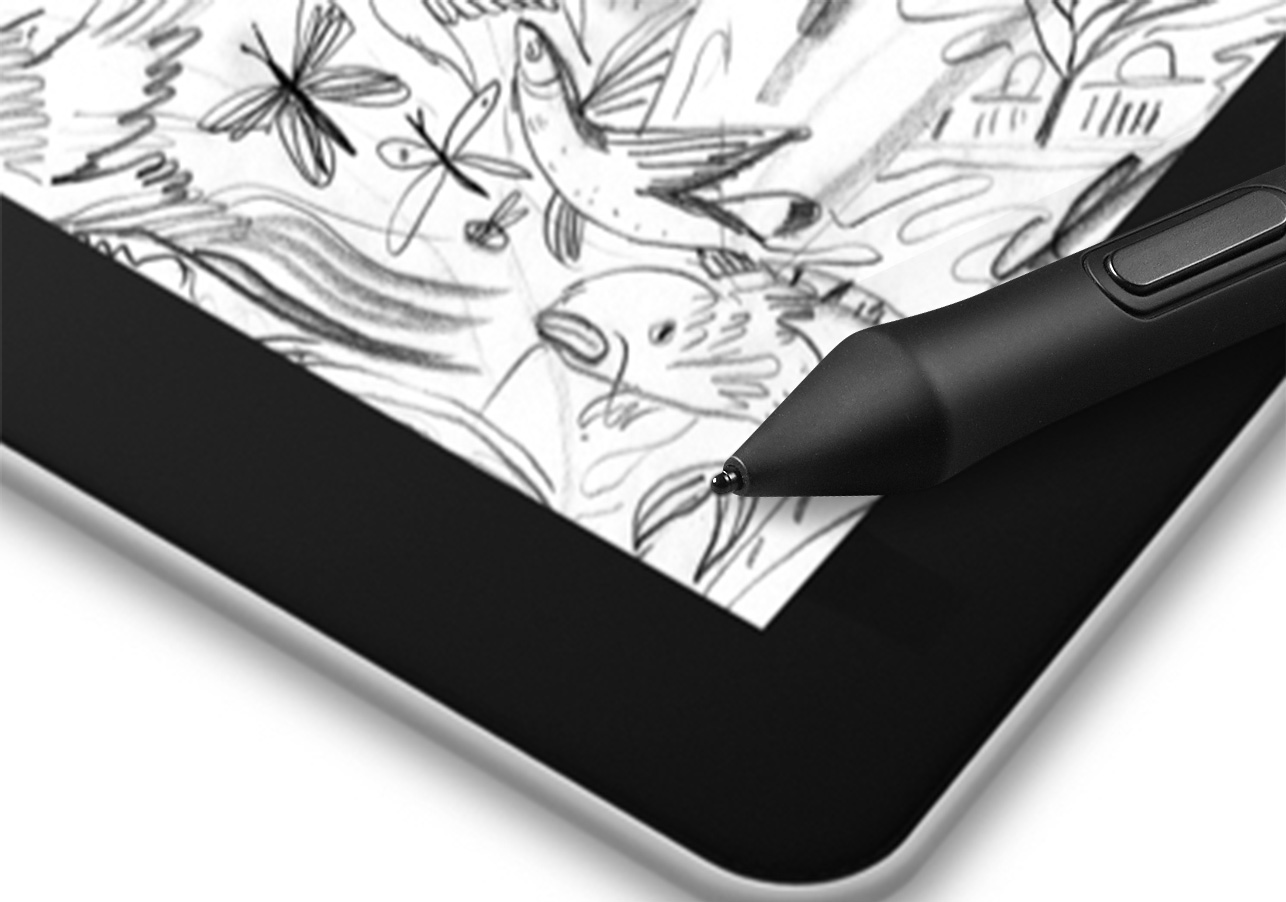
Wacom One 2019 pen display
A natural pen experience
Ergonomically designed, and with no need for batteries or a clunky cable, it’s a pen that looks and feels just right in your hand. With natural surface friction on Wacom One’s textured glass display, and minimal reflection, it feels like you’re drawing or writing on paper, not glass. And it’s so accurate, what you do is what you see.
Wacom One 2019 pen display
A powerful precise pen experience
Wacom One’s cordless, battery-free pen is incredibly precise – with 4,096 levels of pressure, your digital creativity can get more detailed than ever before. It also boasts a programmable side switch, to give you quick and easy access to shortcuts for an even smoother workflow.


Wacom One 2019 pen display
The pen-on-paper experience, but digital
Ergonomically designed, and with no need for batteries or a clunky cable, it’s a pen that looks and feels just right in your hand. With natural surface friction on Wacom One’s textured glass display, and minimal reflection, it feels like you’re drawing or writing on paper, not glass. And it’s so accurate, what you do is what you see.
Wacom One 2019 pen display
Plenty of space to play
See your imagination come to life in full color on an HD display that’s nearly A4/Letter in size – big enough to explore your creativity, but small enough to fit on your desk.
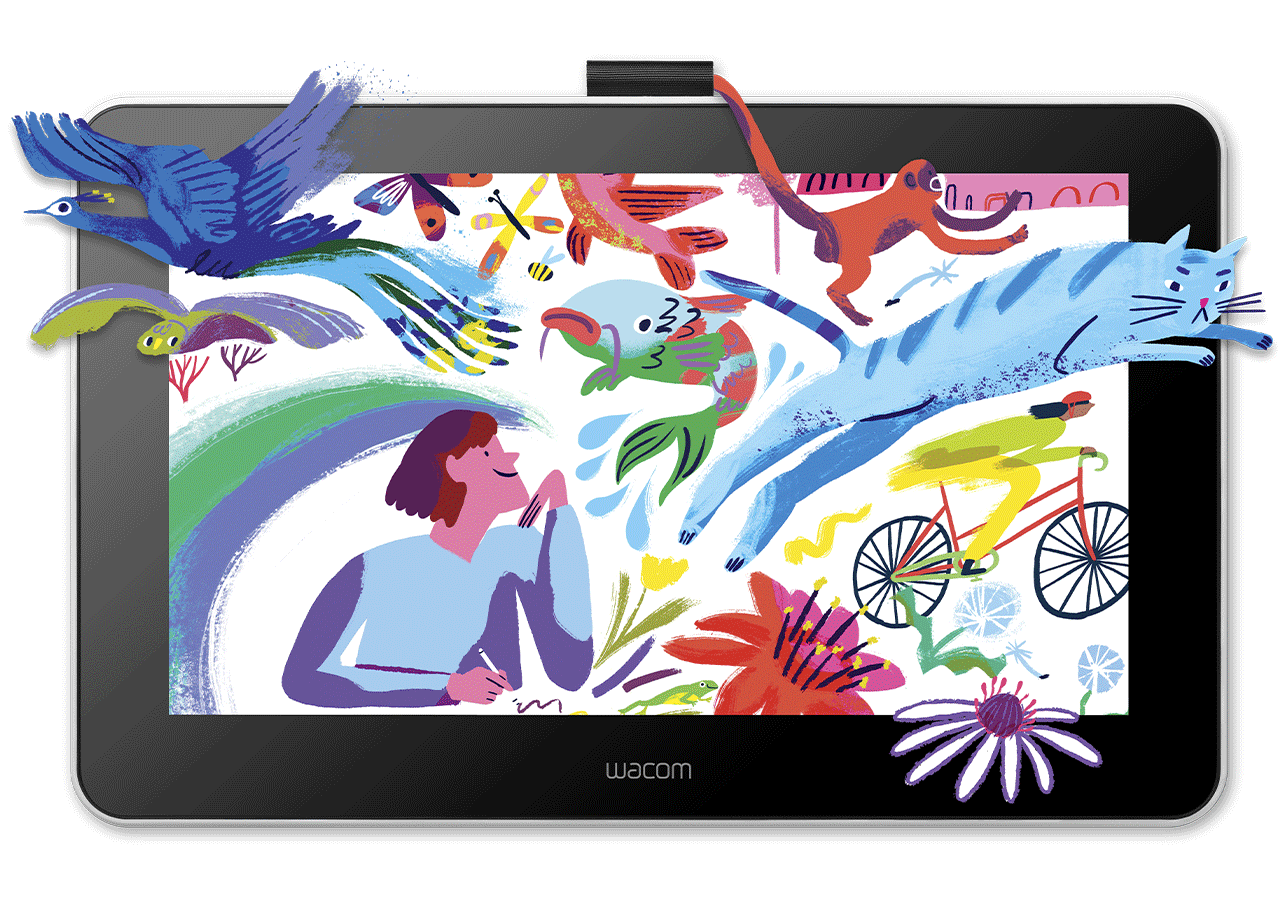
Claim your bonus software
Wacom has partnered with software companies that are leading the way into the creative future – so every purchase of a Wacom device comes with free trials of some of the best creative software, like the Affinity suite, Boris FX, Bluescape, Clip Studio Paint, Corel, Magma, Shapr3D, Skylum, and Toonboom. Note: software bundles vary by product; please visit our software page to get all the details.
Claim your bonus software
Wacom has partnered with software companies that are leading the way into the creative future – so every purchase of a Wacom device comes with free trials of some of the best creative software, like the Affinity suite, Boris FX, Bluescape, Clip Studio Paint, Corel, Magma, Shapr3D, Skylum, and Toonboom. Note: software bundles vary by product; please visit our software page to get all the details.
Keep Making History
For nearly 40 years, you’ve relied on Wacom products to help bring your iconic and unforgettable creative expressions to life. We're committed to continued innovation and collaboration that will ensure that you have the tools, services and support to keep making history. Click below to learn more about our history, and to take advantage of all the activities and promotions we have planned for our birthday.

