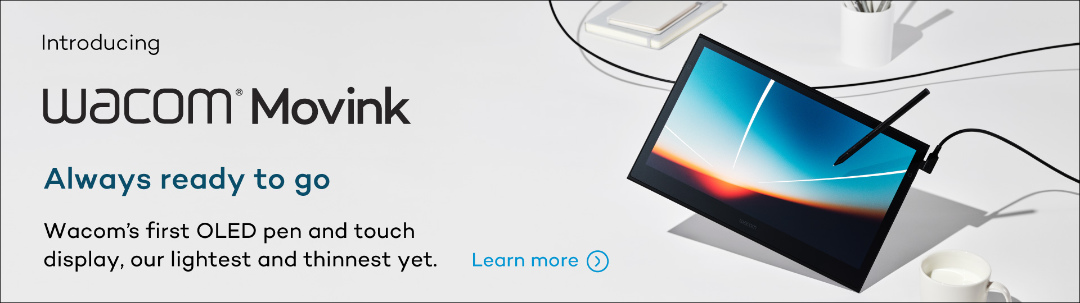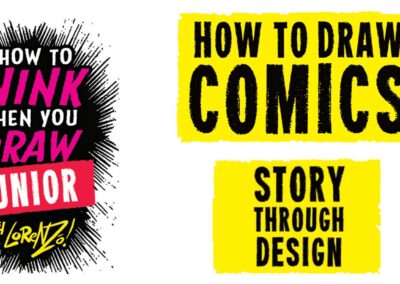School of Motion is reimagining art school with world-class training that is available on your schedule from anywhere on Earth. They offer a wide variety of courses that can take your creative goals to the next level. Check out their website to see all of their offerings.
A version of the below article originally appeared on School of Motion’s blog.
Using squash and stretch
Squash and Stretch is an “easy to learn, hard to master” principle, mostly because it’s very easy to overdo it. Want to show that your object is moving fast? Maybe your animation needs to feel heavy and make an impact. But how?
Squash and Stretch is a super simple animation principle to grasp, but a little trickier to implement. The tools in After Effects are set up very intuitively for it, but there are plenty of ways to work around that and get your animations looking awesome.
Jacob Richardson shows us how effective squash and stretch can be for exaggerating movement and adding a little more life to your animations. Check out this quick tip, and then head over to School of Motion to download the project files if you’d like to follow along.
Squash and stretch After Effects tutorial
What is squash and stretch?
From the 12 principles of animation, Squash and Stretch is an amazing way of separating amateur work from professional work. This may seem like an easy principle to apply, but when you start to dig into it this can be a hard one to master.
How does squash and stretch work and what’s happening? To start off, let’s break down the two different terms.
By manipulating an object’s shape through stretching its height, you can help give your object a sense of speed. Stretching is also a good way of showing strain on an object, and can help show how moldable or “squishy” your objects are.
Why use squash and stretch
We’re trying to tell stories using animation, and in those stories, we are attempting to give an illusion of life. Squashing can really help the viewer understand the up or down impact being dealt on an object. For example, an object hitting the ground or a person’s cheek gathering when being punched. Like stretch, squash can show how moldable or squishy your objects are.
Wine After Coffee showcased this clean animation for Blend a few years ago, and the squash and stretch principle is so well done. Check out the video below, and notice how you can tell the difference between solid objects and their counterparts, providing a truly dynamic experience.
When it comes to giving more detail about your animated subjects, keep in mind how loose or rigid your object is. If you have a bowling ball dropping into your scene, it’s probably not going to change shape very much. But if you have a stress ball being tossed back and forth, then it has the potential to really get bent out of shape!
See if you can spot the subtle squash and stretch details in this adorable animation created by the legendary Jorge R. Canedo E. from Ordinary Folk, below.
These rules can easily be broken if you’re wanting to spice up an animation, or even if you’re looking to show speed using traditional smear frames. Smear frames come from hand-drawn animations, but this isn’t the article for that. Instead, you can read more about them here if you would like. Definitely an eye-opener.
Here’s a really cool onion skin of a bunny hop created by Markus Magnusson as an example:

Ready to learn more about animation?

Are you ready to take your animation skills to the next level? Check out Animation Bootcamp. Animation Bootcamp is School of Motion’s most popular course, and for a good reason. It has helped transform motion design careers across the globe.
Not only will you learn how to master the graph editor, but you’ll also learn the principles of animation alongside hundreds of other students. If you’re ready to dig deep and take on a challenge, head on over to their courses page to find out more!