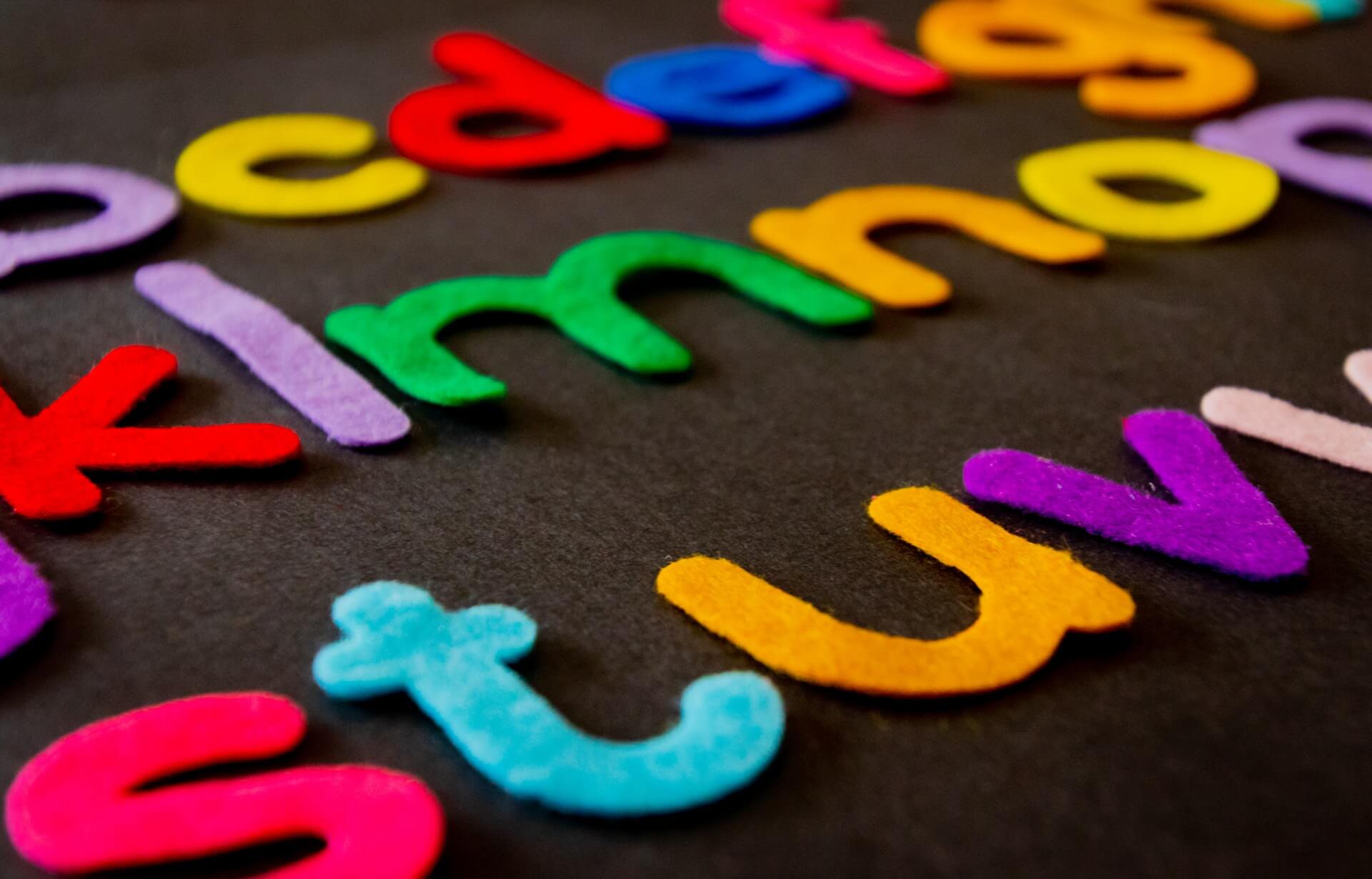Here at Wacom we love supporting teachers to help students learn effectively. We’re seeing a huge rise in the use of phone and tablet-based apps to deliver homework and activities in the classroom. The rise of simple, accessible app games offers a level of personalisation it’s impossible to replicate with worksheets.
Unlike paper-based work, apps offer excitement with challenges to play. It’s easy to get students motivated when they’re having fun whilst learning. Often parents ask for recommendations to use at home to support what you teach at school.
So which to choose? We’ve made a roundup of seven of our favourites. Each one has something different to offer you. All provide the structured approach to spelling you want when children are learning English.
1: Studycat– Our favourite for beginners to English
If you’re looking for an app suitable for young children learning English as an additional language, Study Cat is a great choice. It’s an award-winning program, designed by teachers and language experts. You’ll find it being used in schools across the world to deliver English but also German, French, Spanish, and Chinese. It offers individual paid downloads or classroom and parent packages.
Study Cat is as much about spoken language as written spelling. They use play to encourage children to learn language with fun cartoons, songs, and games. We like the way they present language with distinct accents, tones, and expressions to help children hear different ways to say phrases.
The program systematically teaches students to read, speak, and spell over 500 English words and phrases and supports grammar, reading, and comprehension skills. It focuses on useful everyday English language including numbers, colours, food, clothes, and animals. It’s perfect for young children experiencing English for the first time.
2: Teach Your Monster to Read– Our favourite for synthetic phonics
Teach Your Monster to Read is a multiple BAFTA award-winning series of games, designed with leading academics. It’s been played over 180 million times around the world.
You can play for free on the website or download the app for a small one-off cost. As it’s aimed at younger children learning phonics for the first time, it’s advert-free with no additional purchase options. You can set up accounts for each child in your class and send out details for parents to access at home.
Teach Your Monster to Read covers English synthetic phonics. They introduce sounds in the order used in the UK National Curriculum. Children play mini games to recognise, segment, and blend phonemes to read words, then entire sentences.
3: Magic Spell/ Magic Spell for Schools– Our favourite for game lovers
Magic Spell and Magic Spell For Schools were designed by two UK teachers to make spelling fun. The game is Wizard themed with 120 levels and ten exciting worlds to explore. The version for schools allows teachers to access a dashboard to share progress.
Players begin as apprentices and work up to spelling masters. Both versions allow students to earn ‘Hobs’ by swiping correct spellings with no in-app purchases to worry about. Their Hobs can be spent buying new wands from the shop with special powers.
4: Word Wizard for Kids– Our favourite for inclusion
Word Wizard is an award-winning app that’s popular in schools for students aged 4-10. It uses American, British, and Australian voices to show a variety of natural English accents. You can follow progress using its detailed reports for unlimited numbers of students which can be exported as PDFs.
Word Wizard is inclusive. It allows you to use upper or lower–case letters, different letter sizes, assign images to words, and use high contrast modes for visually impaired students. Word Wizard uses a talking alphabet activity using text–to–speech for word building. It allows students to pronounce and spell check any word.
The app contains three fun spelling activities with hints and interactive animations as rewards. It has over 2000 words focused on high-frequency words for beginners to English. You can import your own words and add images to personalise it for your needs.
5: Squeebles Spelling Test– Our favourite for personalised spelling lists
Spelling Test makes learning lists of words fun. The app has been number 1 in the Apple Education charts and top ten overall. With no external links, in app purchases, or advertising, it’s perfect for use in schools. You can also use it for French, German, Spanish and Italian spellings.
The 150 pre-recorded tests use a dyslexia-friendly font or cursive script and are based on the UK national curriculum. It’s organised into five levels of difficulty. Correct spellings allow children to play a mini game and rewards are used to keep students engaged.
You can also make personalised lists and record yourself speaking each word. Spelling tests can be shared between devices and backed up to the cloud using a free account. Helpfully the app produces statistics about spelling test scores and shows incorrect spellings. Previous tests and answers can easily be printed out.
6: Spelling Shed– Our favourite for teachers
Spelling Shed has been recognised by Edtech50 for building the edtech sector in the UK and was a Bett awards finalist in 2019. They offer a free 30-day trial for schools with separate subscriptions for parents and teachers.
The app uses words from the UK National Curriculum, separated into three categories with different levels of difficulty to choose from. Easy levels display the words in a dyslexia-friendly font with letters to unscramble. Hard levels speak the word and provide a range of letters as decoys. You can also create personalised lists. Children score points for correct spellings, which they can add to a school leader board.
7: Words with Friends- Our favourite for older students
For teenagers, Words With Friends is a game rather than a learning support. Students can test their spelling abilities in word puzzles against fictional characters or challenge Facebook friends and family members. We love their head-to-head lightning duels and daily word play puzzles.
With over 50,000 words inspired by players and popular culture, it’s a useful way to expand vocabulary and learn to spell accurately. They have active Instagram, Twitter, and Facebook accounts to follow with additional games, polls, and challenges to enjoy.
Words With Friends is a free download but comes with in-app purchases for additional content. Watch out for a free trial of their ad-free subscription option, but be aware it will auto-renew unless you cancel 24 hours before your free trial ends.
In summary
Apps offer a brilliant way to provide excitement and interest to what could be dull learning of spelling lists. Parents can easily use them at home, and many provide personalised data letting you track progress over time.
The difficulty comes in choosing the best apps when there are so many available. Whichever of these seven you decide to use, you can relax knowing they are well-organised and provide effective ways to support spelling.
At Wacom, we’re always looking for ways to support teachers. Check out our education blog posts to see how we can help you deliver outstanding teaching to your class.
Check out our promotions and offers for education here: https://estore.wacom.com/en-DE/special-offers.html