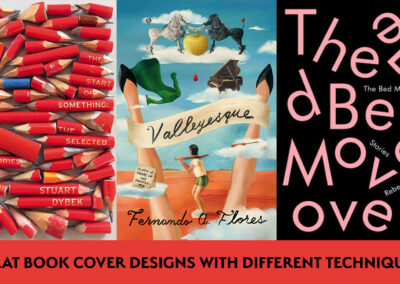This blog post is part of our Insight into Creative Careers series. To read more interviews and insights into pursuing a creative career, straight from professionals in concept art, animation, illustration, game design, and much more, click here.

Here at Wacom, we love Lynn Chen’s extremely cute, colorful illustrations. In her personal work and commissions, she creates joyful, whimsical drawings — often featuring corgis — with bright colors and unique brushstrokes. We interviewed her back in 2019 about her work and inspiration.
In her career, however, she is a visual development artist working in games and animation. We spoke to her again about her career, how she got her start, the pros and cons of studio vs. freelancing, and how to balance a creative career with raising a family. The interview has been edited for length and clarity.

How did you know you wanted to pursue art as a career?
I have always loved drawing since I was little; I even remember deciding I wanted to be an animator when I was 8 or 9 years old! It’s amazing looking back: somehow I actually stayed on this path and still really enjoy it.
What was your thought process when it came to attending art school? Do you feel like art school is a necessity for young artists who are serious about a career, or is it possible to teach oneself?
I chose to go to art school because I had wanted to be an animator since I was young. For my BFA degree, I studied animation at CUC, one of the top art colleges in China. Early on, I recognized my interest in games and children’s book illustration. So In 2009, I went to the Maryland Institute College of Art for my MFA in Illustration Practice.
Although I come from an art school background, I don’t believe that art school is a necessity for becoming a professional artist in today’s world with all the resources available online. Some artists I look up to were actually engineers with no art school experience at all! However, the art school experience of learning from professionals and consistently practicing can make a big difference.
What is your job title, and what do you actually do, day-to-day? What do you like about this job?
I’m a Color Keys Lead Artist at MoonActive. My job includes painting color keys for game assets, hosting daily meetings with our super talented artists, and also some team management work. It’s the best job I could dream of, because I get to work with some of the artists I look up to! Nothing beats the experience of being constantly inspired by your team.
Do you prefer working at a studio or freelance? What are the pros and cons of each different type of job path?
Aside from my main job, I also do freelance work for animation projects, which is always super fun. From my experience, when working at a studio, you may get to know the team better, whereas when freelancing, sometimes you only get to communicate with the director or a very few people who are giving feedback.
Working at a studio, especially if you are onsite, can be amazing because you can have connections with your coworkers. Freelancing can be a bit more isolating, but overall, it offers the flexibility to work on multiple projects at the same time and arrange your own schedule.

What’s your artistic process like these days?
I’m still in love with my Wacom Cintiq 22. I use it for the entire process, from sketching all the way to the finished product. Since I mostly use my keyboard for hotkeys, this simple design around the drawing surface is exactly what I need — it’s sleek and minimal.
The size of the 22 is great as well; it’s big enough for making large-scaled images but not too large that I have to reach far for the keyboard. The touch feeling is still really nice, just like drawing on paper! After these couple of years, I still have no problems with it. It’s a really well-made product.

Do you remember how you broke into the industry? What advice do you have for young artists who are trying to get into creative fields?
Honestly, I don’t think there was a “big break” for me, it was more like a gradual change. Maybe it started with one of the artists I admire liking my artwork on ArtStation, or perhaps just an email inquiry about freelance availability, or simply going to conventions and talking to to artists I look up to. Then, slowly, magic started to happen, and I began to receive more recognition and opportunities!
For artists who are trying to break into the industry, my advice would be to work very hard on your craft and then put your work out there — on ArtStation, on social media — so that it can be seen. It might not get much attention for a while, but keep going; your hard work will pay off!

How have you attempted to balance personal and professional projects, especially when you’re busy with other things like raising a family? Do you have any advice or tips for artists who struggle to make time for personal work?
With a 3-year-old, 6-month-old, and a full-time job, it’s almost impossible for me to get any personal work done! But I remain hopeful that this is only temporary; I will get more time back once they are older. Fingers crossed!
For young artists, I would still suggest having your own projects and spending at least 30 minutes to a couple of hours on it per day. It really helps you to learn fast. For artists who are in my situation, I want to say, take care of yourself first instead of stressing about personal work. If you have a couple of hours after the kids go to bed, then do some painting or drawing. If not, it’s okay to relax and reset! Mental health is more important.
Do you have any other advice for young creatives who want to pursue a creative career?
Yes: whatever you create for personal work should be driven by your passion. It’s your unique experiences and interests that make your artwork unique. Other than that, I’d suggest they try to work as hard as they can, because if they have kids, their creative career path may encounter some bumps along the way. I hope all artist parents will navigate through these challenges and continue to pursue the career that they love.

About the artist
Lynn Chen is an illustrator and visual development artist working in the gaming industry. She is currently a color key artist for Moon Active. Past clients have included Warner Bros. Animation, Nick Jr., DreamWorks TV, and Illumination. She frequently creates joyful, whimsical drawings — often featuring corgis — with bright colors and unique brushstrokes.
See more of Chen’s work on her website, ArtStation, or Behance page, or follow her on Instagram or Facebook. You can purchase her courses and/or brush packs on Gumroad.