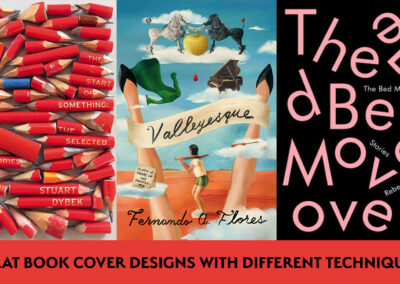Lidia Gómez is a mechanical engineer based in Spain. Apart from her 9-to-5 job designing mechanisms in a research center, for more than a year, Lidia has been exploring the world of product design. In her projects, she combines functionality and aesthetics with a special emphasis on composition and visualisation.

What sparked your interest in product design/rendering/sketching?While working on a mechanical design project for a client, I decided to render the model to better show how the mechanism would look before being manufactured. I really enjoyed the rendering process, and I decided it was worth learning more about it.

What inspired you to create the FlexVase project?The FlexVase project started as an Instagram challenge whose brief was to design a vase. In my designs, I always try to combine aesthetics and functionality and thus, for that challenge, I explored different features that could add value to a vase. I came up with the idea of an expandable vase that could be adaptable to a wide range of stem’s lengths.

What is the primary software you use for Wacom?In the beginning, I tried different software for digital sketching as Sketchbook and Gimp, but nowadays, the software that I mainly use when working with my Wacom is Adobe Photoshop. It has a wide collection of pens and brushes perfect for digital sketching and it offers powerful capacities for image retouching and colour. calibration. You can paint anything just using Photoshop.
Lately you have been doing small tutorials on your page. What sparked you to do this?
I love the idea of sharing my knowledge with others to help them improve their skills. As a designer in progress myself, most of what I know about design has been thanks to tutorials made by other designers; I would like to return the favour to this great community by providing quality educational content. Moreover, the process of creating a tutorial allows me to acquire a deeper understanding of the concept that I am trying to explain.

What makes Wacom an important tool to have? The Wacom tablet is an essential tool for my design workflow. During the ideation phase, it allows me to quickly explore different design options and it helps me visualise the concepts before doing the CAD modelling or the rendering. With the Wacom tablet, I am able to have a clear idea of how I want the scene and its components to look in a very early phase of the project.
What advice would you give to someone who is interested in doing what you do? Practice as much as you can and do not be afraid of showing your work. Try to find a community where you can share what you are learning and ask for feedback from others that do the same as you do. I have found a lot of motivation by receiving critiques about my designs because this has not only helped me to improve my skills but has encouraged me to give my best in the following designs.

👆 Such a realistic render isn’t it? Let Lidia know in the comments if you have any questions!
Website:www.lidiagomezdesign.com