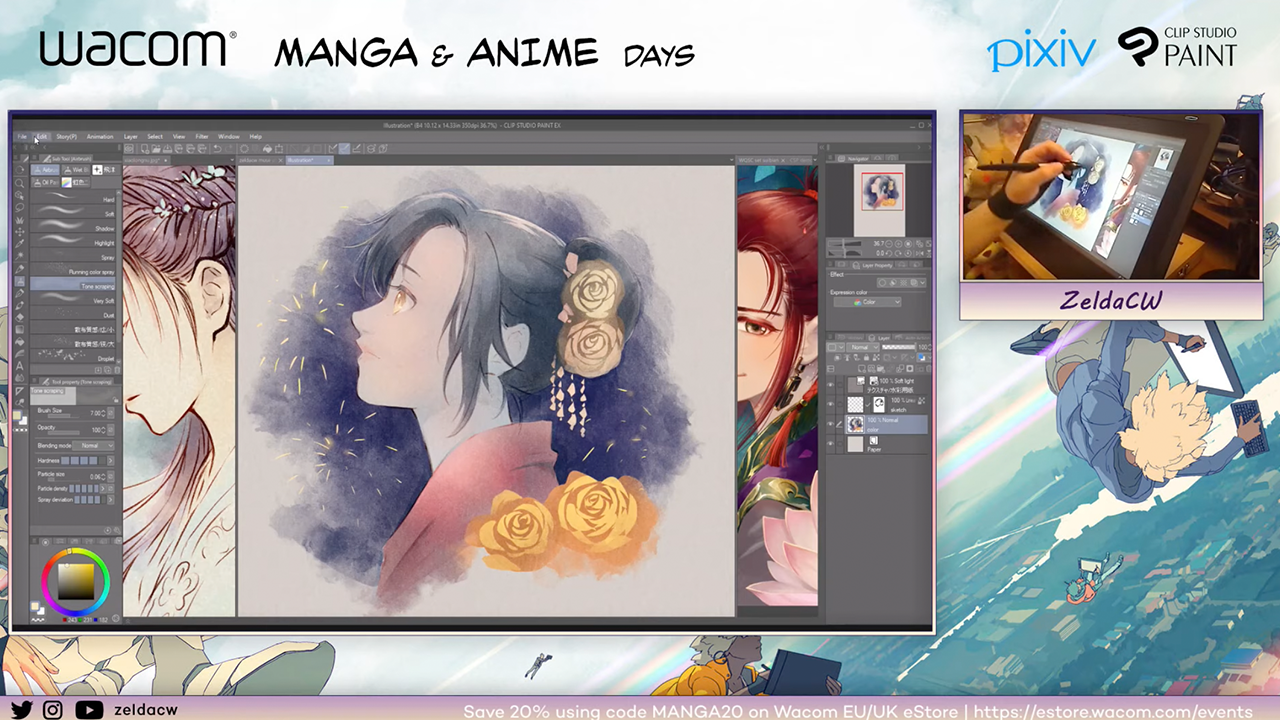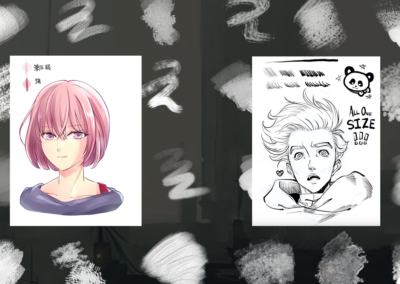On this webinar that was a part of the Manga & Anime Days, our guest is ZeldaCW. Zelda is a freelance illustrator, webcomic artist, and a content creator on Patreon. She is also the creator of Myth, and official mascots of Anima Expo Ai and Xeno.
Zelda loves to create characters, and bring them to life by telling their stories through comic pages.
While she works mostly in digital, she also enjoys traditional media. And she also shares her creative process by streaming on Twitch.
Today, Zelda is showing us the process she uses to create traditional Manga.
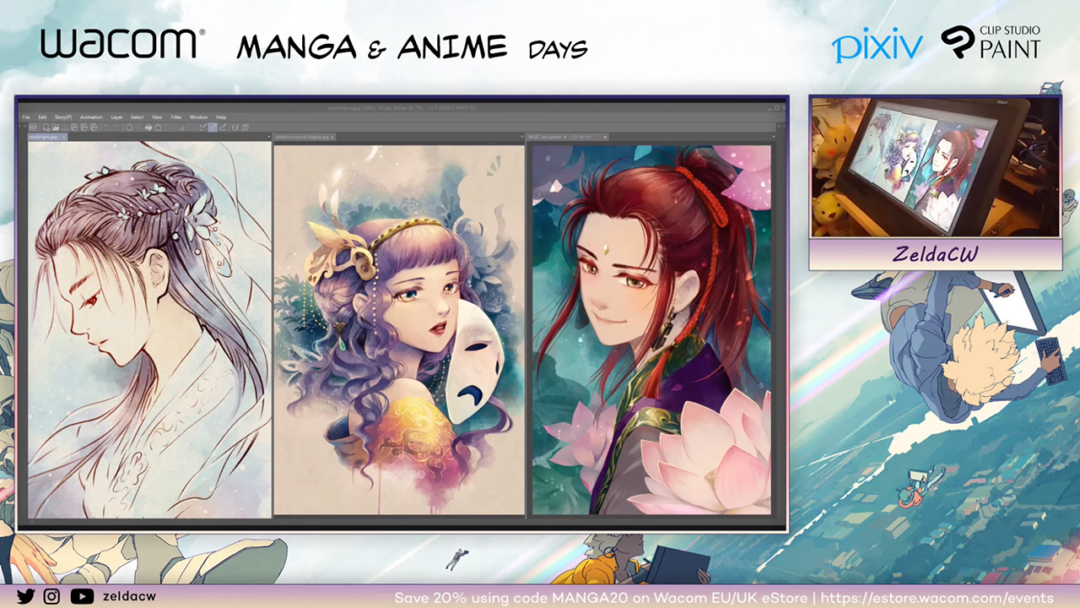
Zelda starts with showing a few examples of her work, comparing how detailed her different drawings are painted. The one on the left is painted lightly and it is a simple sketch. The other ones have more details. In this session, she is showing how to make a light and simple sketch like the one on the left.
This is helpful for beginners or traditional artists who are interested in digital art.
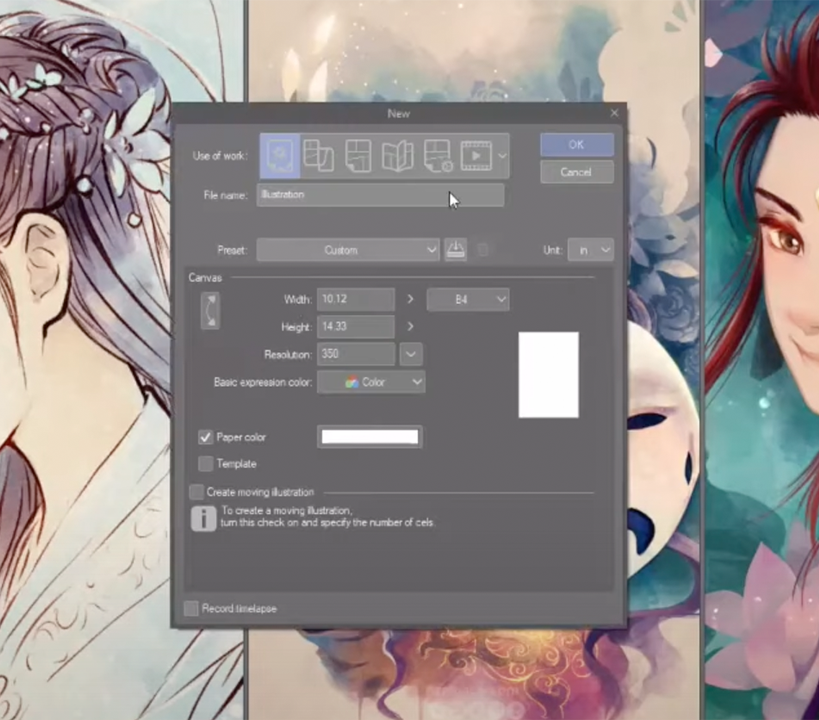
First step is to create a new canvas and a size you like, she says. She goes with ton paper and double clicking the paper layer, she changes it to a natural color. This helps with highlighting the drawing. And is easier than using a white background.
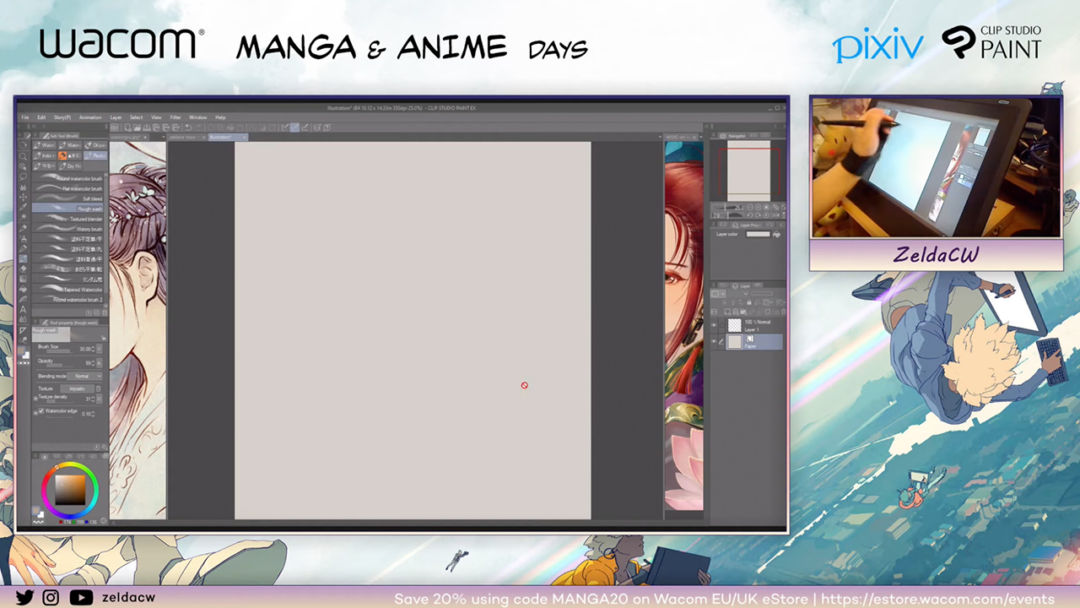
She starts sketching and says that she thinks about the composition while sketching. Zelda also reminds us that learning and using the short-cuts would be helpful when drawing digitally. She states that her favorites are P for pencil, B for brushes, and brackets for changing the brush size.
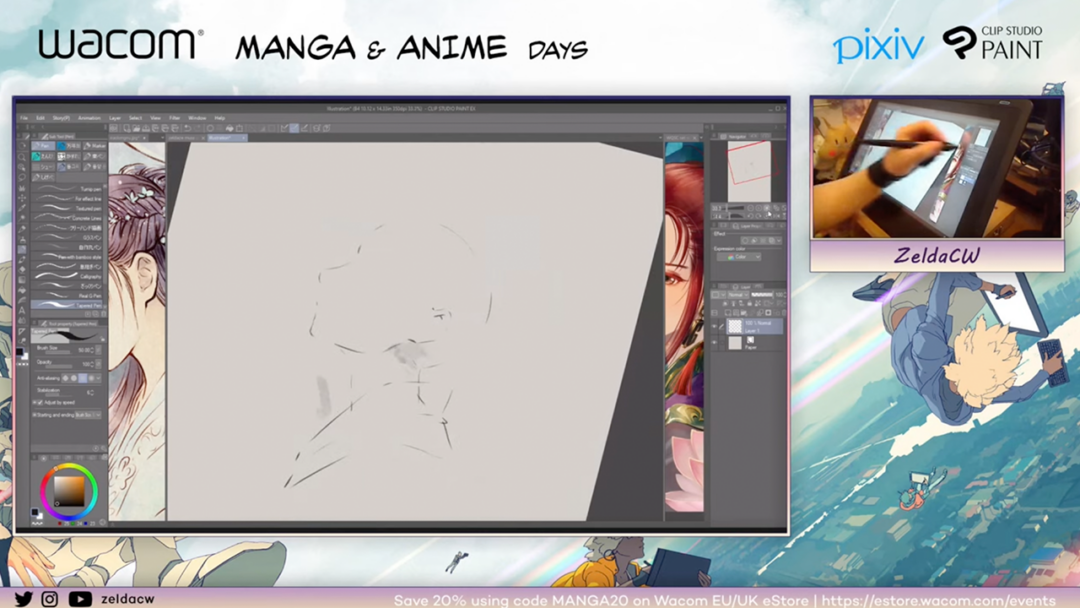
She says that sketching could help you a lot, because finishing a drawing sometimes takes weeks but in the meantime many sketches can be done. She also says that since an artist’s job is also their hobby, in the extra time that is left out of work, an artist can spend their time with sketching.
According to Zelda, using references can be useful because they will allow the artists to get used to the anatomy, and after a while references may not be necessary. Talking about references, it may be nice to check out this article I wrote about free reference resources for artists 🙂
She uses one layer for the sketch and one layer for all the colors. Puts the sketch layer on top of the color layer. She then locks the transparency of the sketch layer and changes the color of the lines.
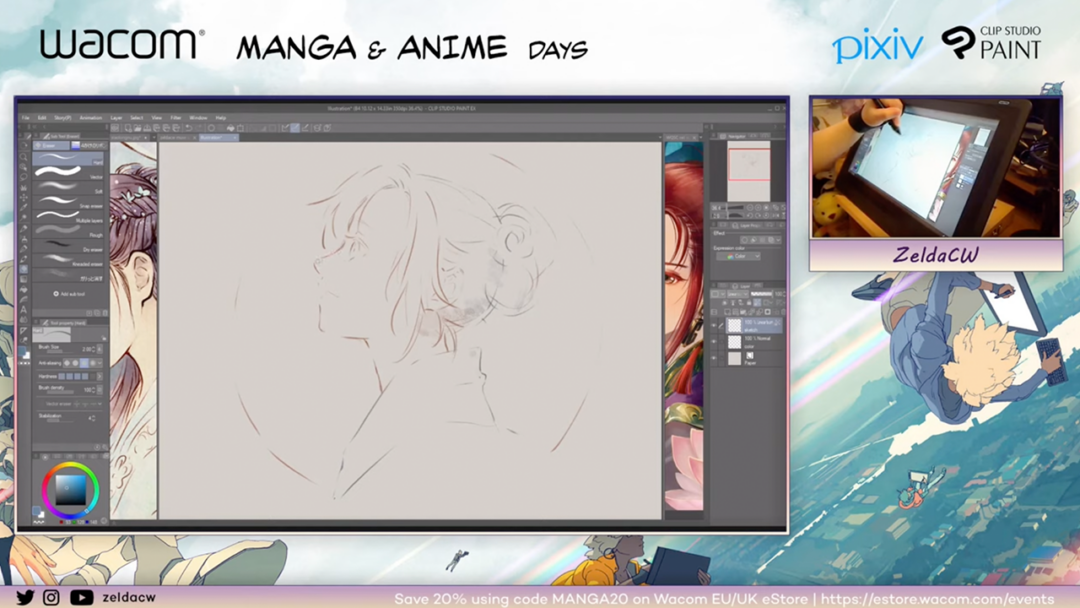
Then by using lasso tool, she selects the portrait and fills it with a light, cool color.
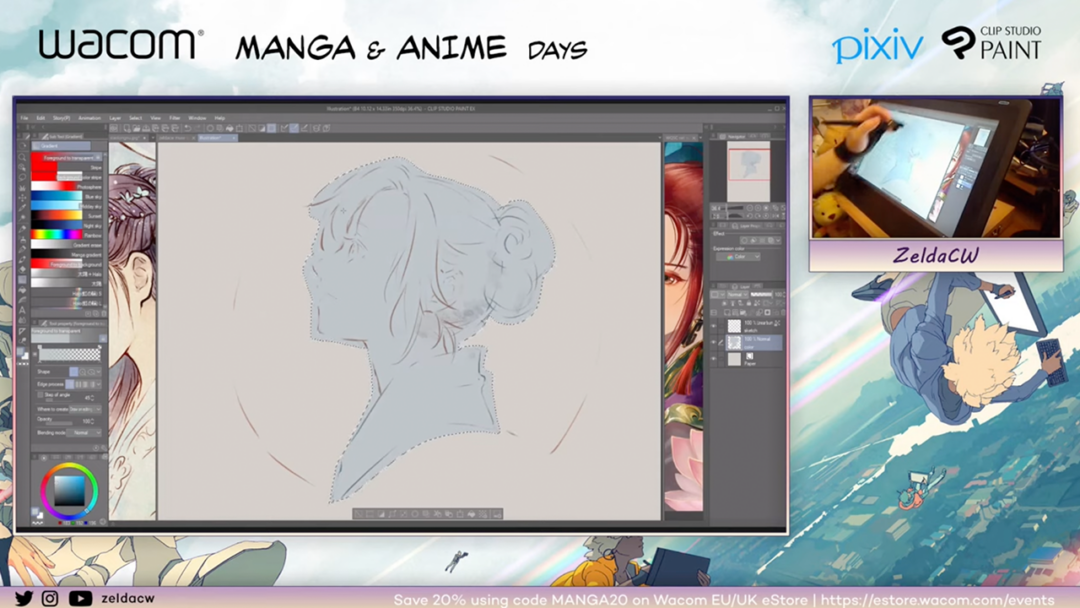
Then she selects the skin and paints there with a slightly pinkish tone.
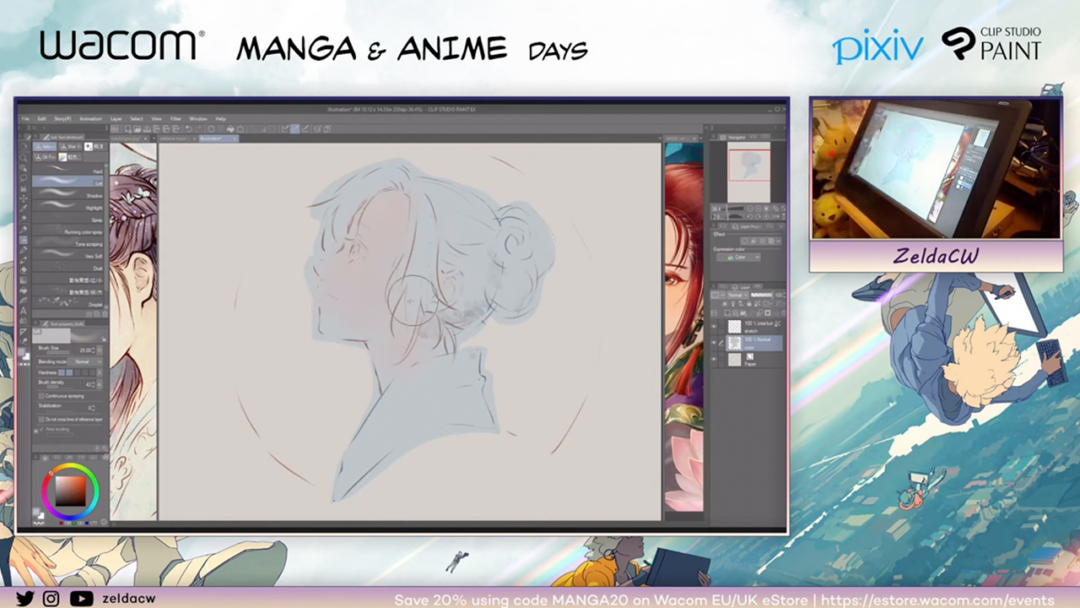
She goes on painting wherever she wants to color by using this masking technique.
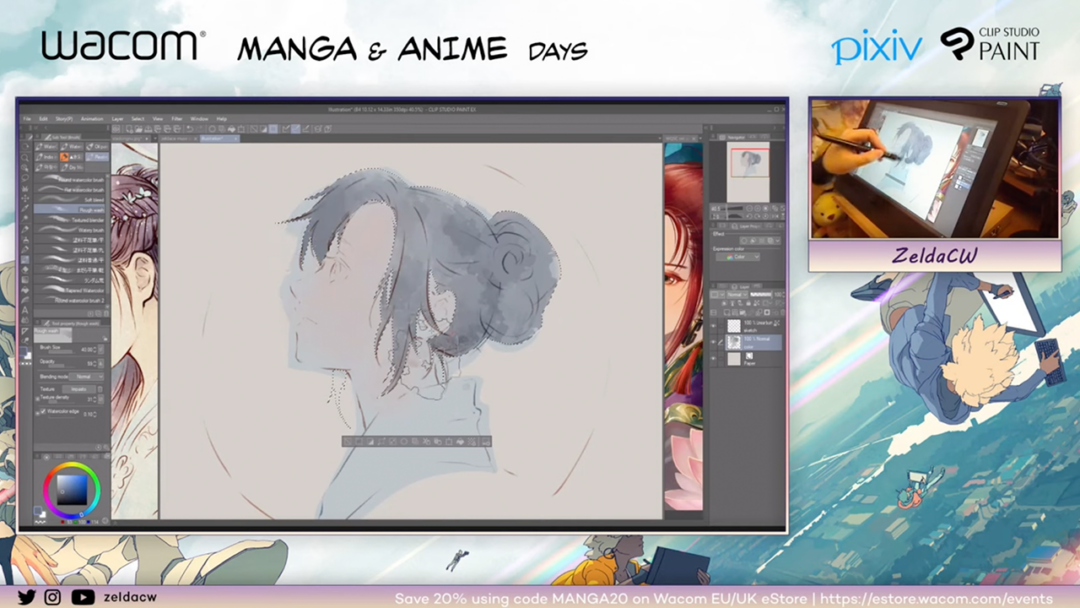
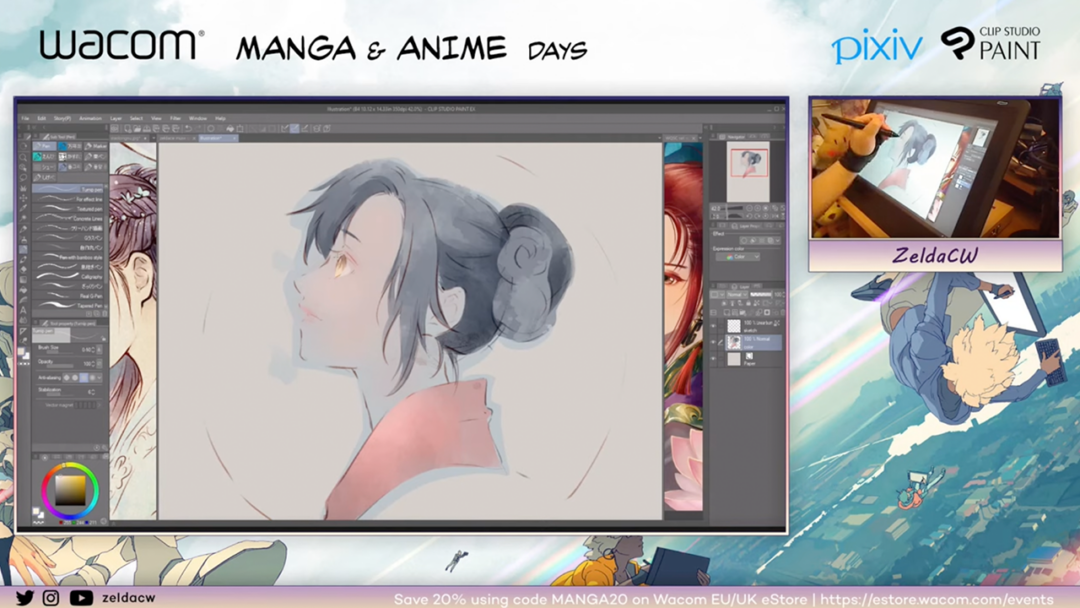
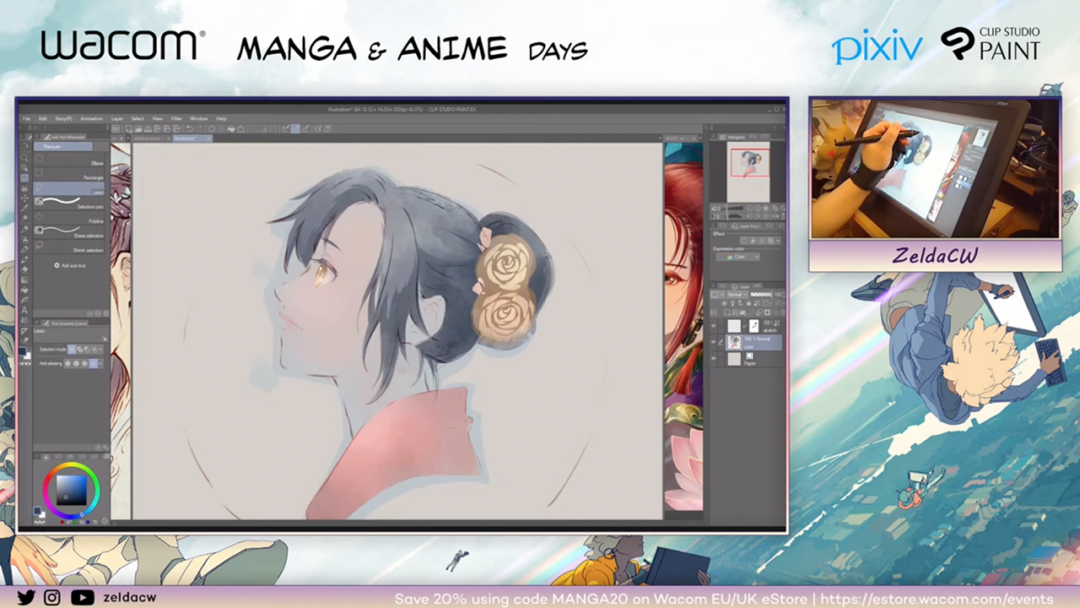
When asked if she uses reference for the poses, Zelda says that she mostly imagines them and when it’s not working she Googles for the exact pose in her head using some keywords.
She continues to paint using the lasso tool. A good reminder she has is to press shift to add to the selection and to press Alt to extract from the selection.

She says that the reason she uses the same layer for everything is because it is more convenient for her to fix something on the same layer rather than hopping between different layers.
She also says that she hasn’t experienced art block and she just draws maybe even too much. No wonder she is so good at what she does!
It is also good to point out that she just started coloring her paintings in 2019, so just 2 years before this webinar took place. This would be encouraging to see for other artists, because 2 years is not that long of a time to master a skill and it just shows that with enough practice, improving skills is very possible.
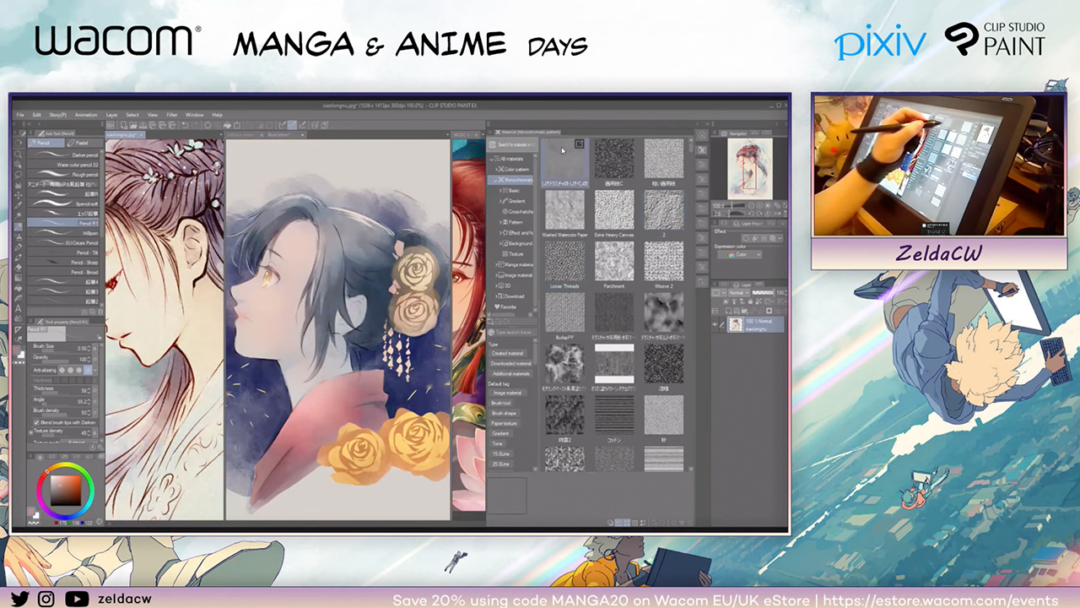
Zelda uses textures above the layers she is using, to give the painting traditional watercolor look. After adding the texture layer at the top, she changes the blending mode of the layer and plays with its colors to make it look more realistic.
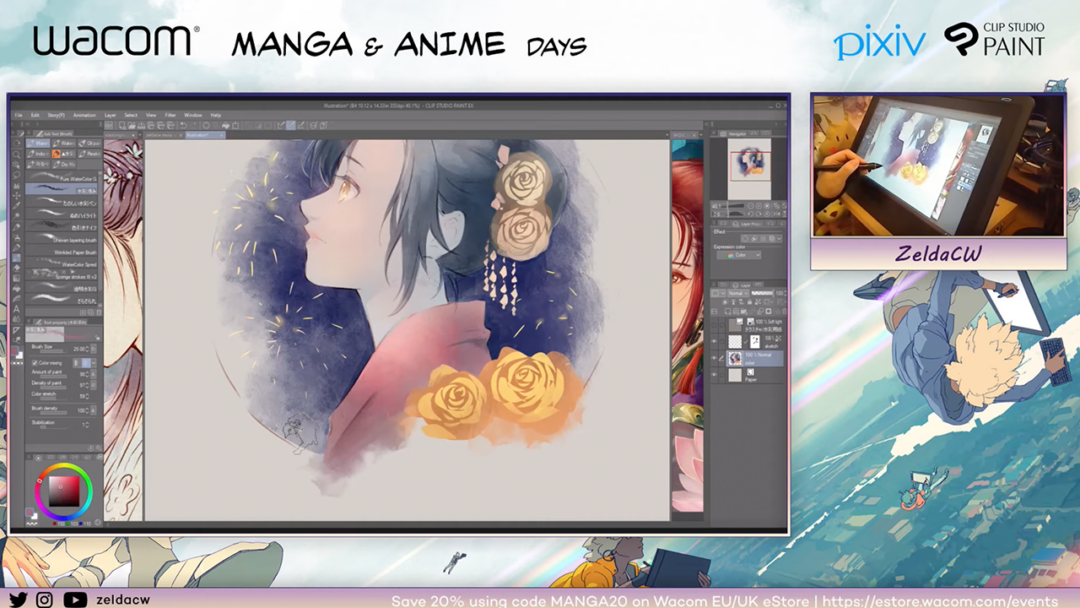
At the end she erases the sketch lines that she used at the beginning of the drawing so that we see only the color without the lines.
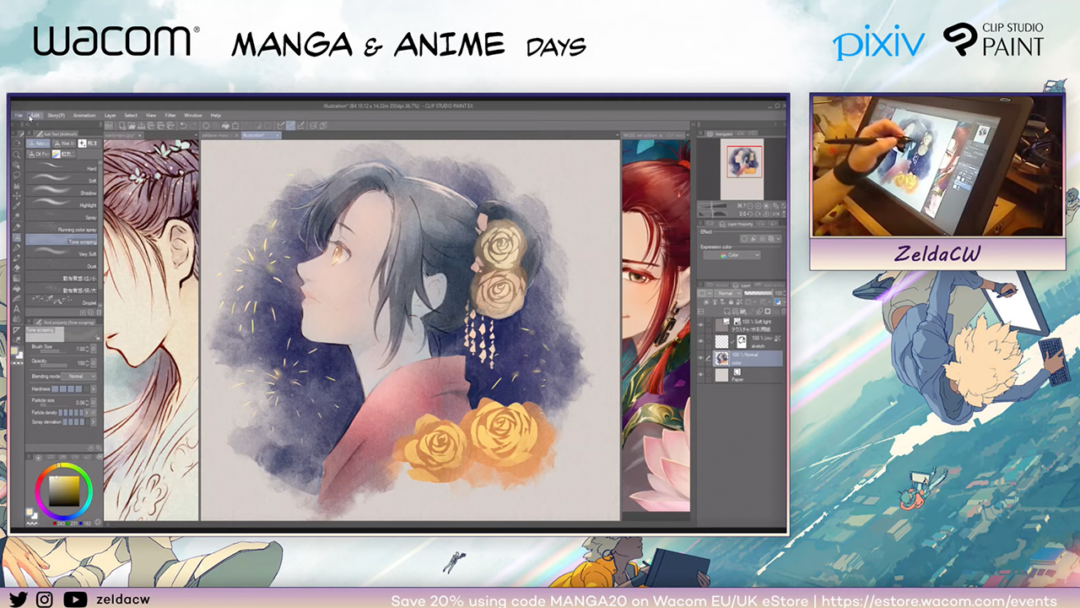
So there it is, the drawing in less than an hour!
Zelda continues to talk about her other drawings and gives some tips. For example, she says that when you need to do cleaner work, maybe lines of the sketch would be more important and you should have a different layer for the lines.
She also goes on to show one more quick sketch. Starting by using soft airbrush and soft colors, she paints a random shape that’s going to turn into face. And then from there, she continues adding still soft details with thinner brushes.
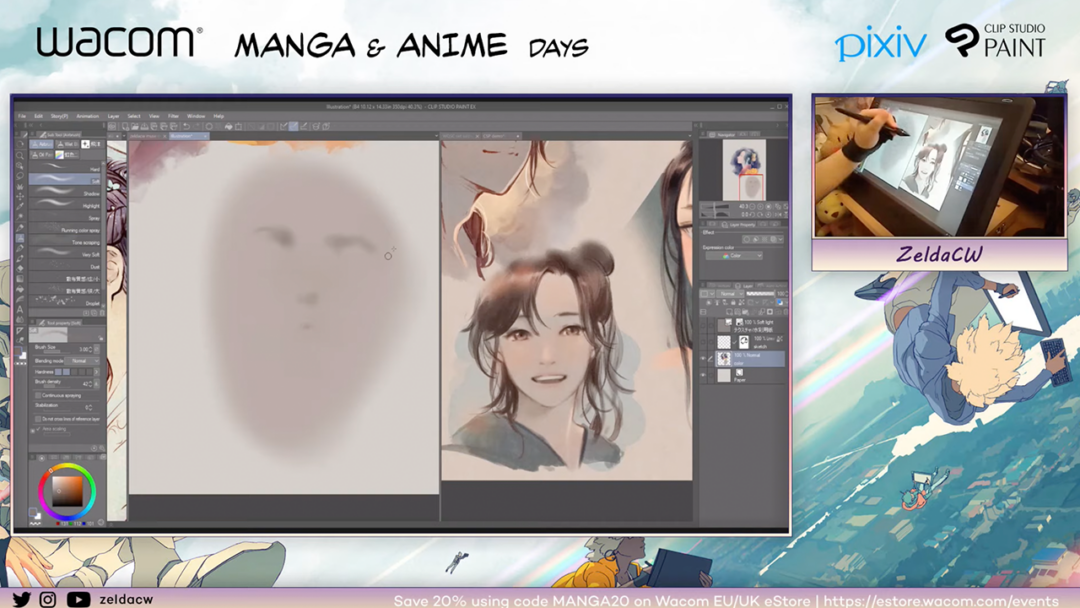
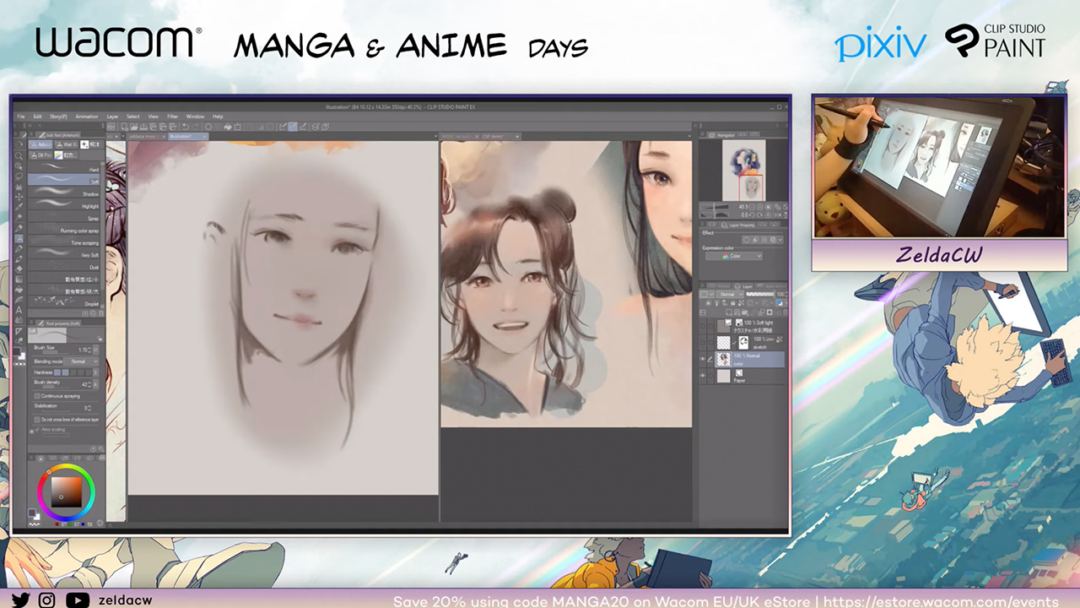
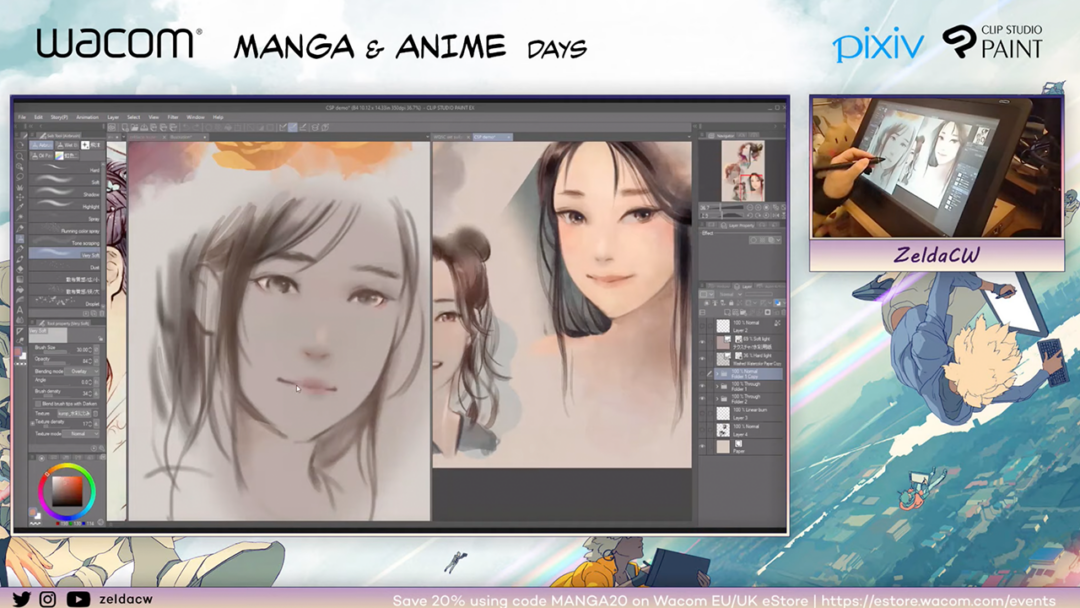
Don’t forget to watch the video here and give a follow to ZeldaCW on X or on Instagram.
After watching this session, I am once more impressed by how different artists make use of different techniques. One of the things that strikes me is definitely how she uses the Lasso tool so effectively and effortlessly, giving me new ideas. I hope it also inspired you!
Are you also interested in creating digital artwork? Wacom tablets are here for you. Whether it is a pen display or a pen tablet, Wacom offers you the best tools that you are looking for. You can check out which drawing tablet suits you the most on this link.
And hey, don’t forget to share your creations on social media by tagging us and using the hashtag #madewithwacom so that we can repost them!

About the author:
Zeynep Alpay is a freelance multidisciplinary artist and illustrator based in Düsseldorf, Germany. Their work encompasses illustrations, animations, paper cut-outs, and traditional artwork.
For more information or to see more of Zeynep’s works, check out their portfolio, their Instagram, or their Linkedin.