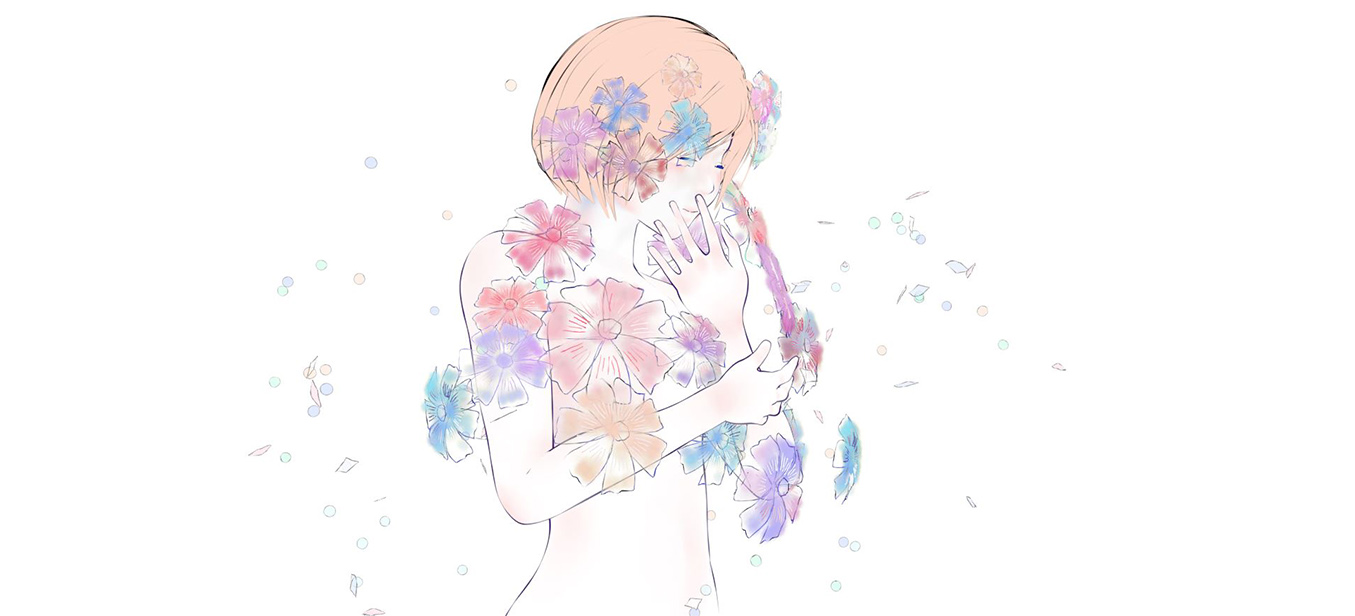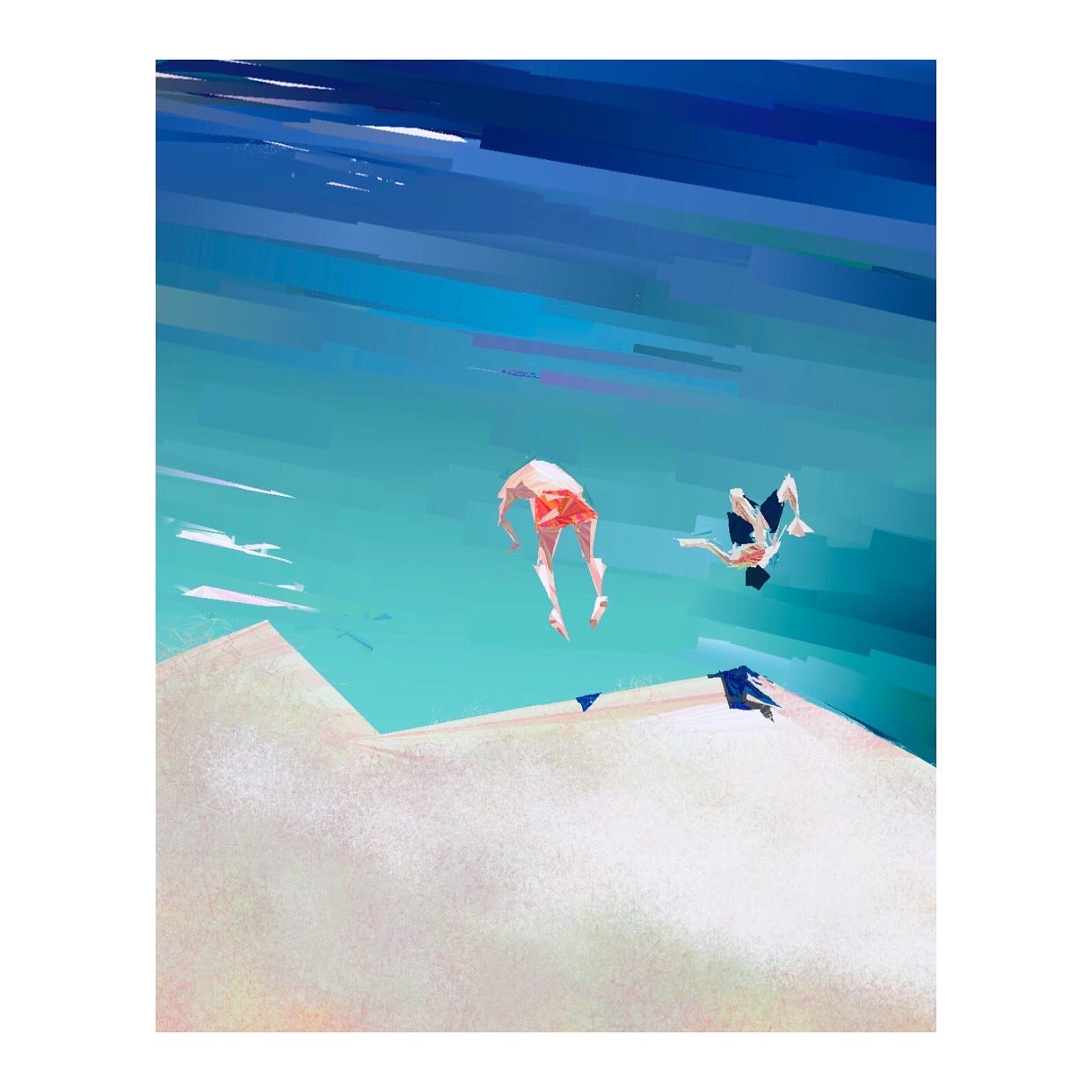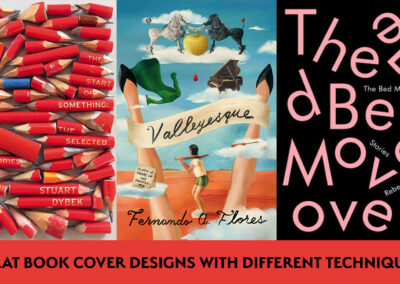The Wacom team got in touch with incredible digital artist Gaku Tada and did an interview. His recent Blender reel post in SNS got quite buzzed (or attention) everywhere. Check it out! But first, let’s learn a little bit about him:
Gaku started his Art and VFX skills and career from SCE (Sony Computer Entertainment) in Tokyo for games and moved to LA for Digital Domain to work on VFX shows and then moved to New Zealand Weta Digital as lead and senior lighting TD for many VFX shows such as Avatar, Hobbit. Now running online art school as a founder as well as freelance work.
Gaku and his Wacom Pen Lighting test in Arnold
Now… let’s move to the questions:
1-Thanks for having us. We love your work, tell us a little bit about your development and studies.
Yea thank you!:)
2-What motivates you everyday?
I believe we can have a better time/mind by making art.

3.How did you start on Blender? What can you reccomend to the new users?
I liked HeavyPoly’s Heavypaint app to paint. and noticed he is a Blender user and learned from him. His site is really good to start with. I was really into Blender as it is so light and intuitive to work with, compared to other 3D software but still able to produce high quality images. Also the community is so friendly as well as developers.
4.- At the end of the day… what is the most important to you?
If I could entertain someone, I feel there’s a reason I live, and make something.
5.- What inspires you to create?
Fresh feelings when I listen to music or travel by bus or train, I get inspired to share that feel or vision into art. Also seeing other’s art of course.
6.- What are your favorite movies?
I like Miyazaki’s Spirited Away, Nausicaa. Because it takes me to another world.
Aliens and Sheltering Sky I like for the same reason.
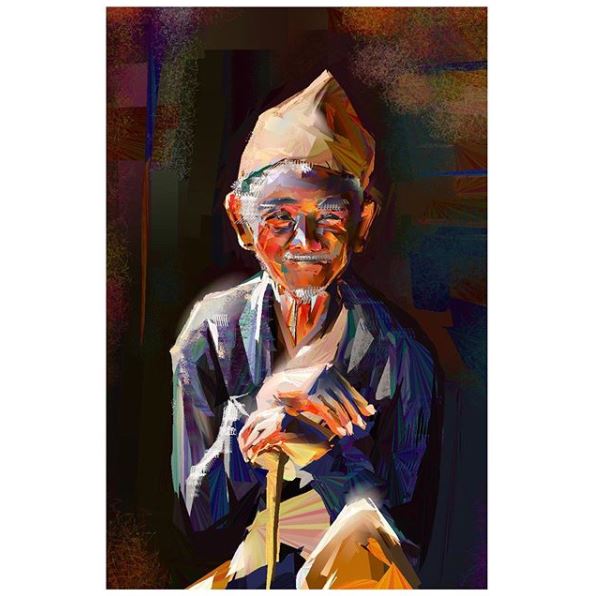
7. When you work… do you go into any “Zen” style ? how? Do you listen to music or audiobooks? If so, which ones?
When I really want to focus, I do Zen I guess, listening to white noise, such as inside of airplane noise or tibetan bowls sound on Spotify. But usually any kind with slow pace music like lofi, classics.
8. When did you discover Wacom and how has it improved your workflow?
I find I need it when I do a grease pencil in Blender. I think hand drawing lines make people happy, not by program or mouse. It may take some time but at the end of day it is the quickest way I guess.

9. What tablet do you use?
Cintiq pro 16
10. In our community we know creative block is one main topic: how do you deal with this?
Sleep well and run or Run and sleep well:)
And what I mean by that, resetting helps for me, like clean up desktop, restart machine.
11.- What can you recommend to the creatives out there to improve their work?
Small achievements help sometimes I think. Like learning new things on youtube. I find learning is quite tough, I get really sleepy in front of a PC just watching it, but next morning I get it sometimes:).
12.- When you go on holidays, what do you prefer? City? Beach? Mountains?
What is your favorite place in the world?
If I can travel on my own, I prefer a city I have never been to. Seeing other cultures is always an inspiration.

13.- Mention the best 3 things about being an artist
1- Fresh free mind moments you can have sometimes, like a young student at school at any age.
2- Healthy for you and for others
3- Art can suggest different ideas of life, and maybe can change a bit.
(but hard to execute sometimes:)

Thank you very much for sharing with us your thoughts and incredible art!
We hope to hear/see more of you in the future!
Don’t forget to follow Gaku on:
twitter
instagram
youtube
[email protected]