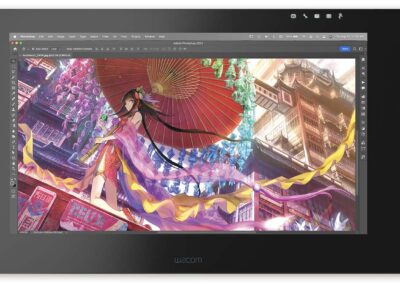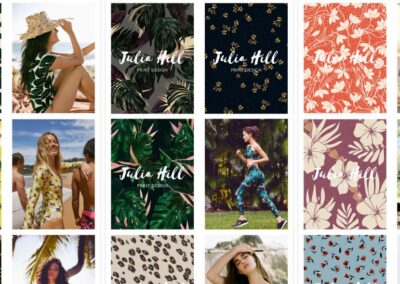Wacom Europe
Enabling new ways to teach and learn
As leaders in intuitive, easy-to-use digital pen technology, we’re helping schools and universities keep up with the pace of change. Our products boost collaboration and interaction, creating a classroom feel – even when you’re not in one. Designed to work seamlessly with your IT infrastructure, they’re proven performers in any learning scenario.

Wacom Europe
The latest in education
Whether you’re looking to enhance your lectures with digital ink, or you’re a student who wants to master the same tools that today’s top workplaces use, you’re sure to find something useful here.
The power of digital ink
Throughout history, ink has been a vital medium for humanity to convey our thoughts and knowledge. From cave paintings made with natural pigments to the creation of cultural manuscripts, ink has been the cornerstone of human expression. In recent times, digital ink technology has revolutionized the way we communicate and create, and Wacom has been a pioneer in this field. By innovating electro-magnetic resonance (EMR) technology, Wacom has transformed the use of digital ink in modern art and design. Today, Wacom's advanced technology is used by artists and creatives all over the world to bring their ideas to life.
Wacom pen tablets
Wacom pen displays
With a Wacom pen display, experience the ultimate control and accuracy by using our best-in-class pressure-sensitive pens directly on the screen. Available in a range of sizes and feature sets – from the portable, beginner-friendly Wacom One, to the various sizes of Wacom Cintiq Pro models, with best-in-class colour representation, gesture controls, and ExpressKeys for workflow customization – there's a Wacom pen display to empower the boldest creative endeavours.
Elevate engagement, collaborate, & teach with Wacom

Utilizing Pear Deck’s drawing tool with Wacom

Enhancing digital lessons on Chromebooks with One by Wacom – Leo Academy
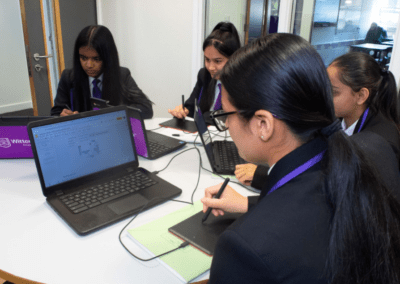
One by Wacom transforms digital writing – Witton Park Academy

Visual thinking: 4 ideas for the K-12 classroom
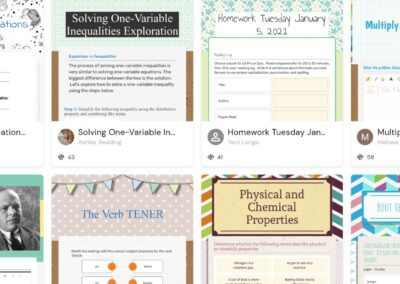
Paper and Pen Reimagined with Wizer and Wacom

Learning, teaching and creating digitally made easy with Wacom and Chromebook

Wacom and Kami for Effective Document Editing
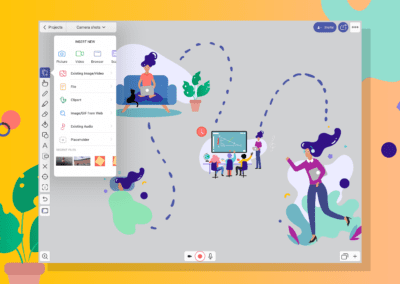
Explain Everything Meets Wacom for the Best Digital Whiteboard Experience
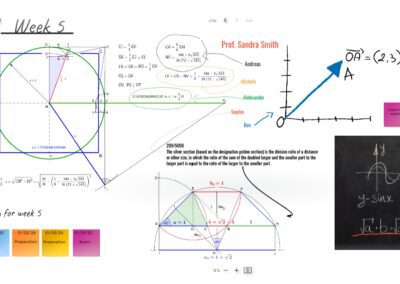
Collaboard Meets Wacom: Digital Whiteboards for Remote Teaching
Enabling new ways to teach and learn
As leaders in intuitive, easy-to-use digital pen technology, we’re helping schools and universities keep up with the pace of change. Our products boost collaboration and interaction, creating a classroom feel – even when you’re not in one. Designed to work seamlessly with your IT infrastructure, they’re proven performers in any learning scenario.
Software trials included with every purchase
Explore the range of free software trials included with every Wacom pen tablet and pen display purchase.* Whether you want to draw, paint, create comics, or edit photos, we have you covered.
* Registering your Wacom product and signing in with a Wacom ID is required to access software.
Connect with Wacom on Social
Enjoy this gorgeous piece titled "Eternal Spring" by @joiceesketch, paired up perfectly with a soundscape by @kemos4be 🔈✅ 🐉
Do you complement your artwork with music?
#DigitalArt #DigitalPainting #illustration #artistsoninstagram

The new Wacom Intuos Pro is built for artists who move fast and work across multiple setups.
With Bluetooth connectivity 🔗, you can switch between your laptop, tablet, and other devices seamlessly—no cables needed, just uninterrupted creativity.
Plus, it’s compatible with third-party pens 🖊️, giving you even more ways to personalize your experience. Whether it’s precision 🎯, texture 🎨, or grip 🤲, you choose the tool that feels right for you.
👉 See it for yourself—head to the link in bio to learn more!
#WacomIntuosPro #IntuosPro

🤔 Thinking of starting your own webcomic? Leon Baker, creator of Beyond Arm’s Reach, breaks down 2 of the biggest things he wishes he knew before diving into a webcomic 👀 But the last 2? They`re right here 👇
3️⃣ Webcomics are a marathon, not a sprint – Pace yourself. Burnout is real, and sustainability is everything.
4️⃣ Enjoy the process – Seriously. If it’s not fun, it won’t last. Finding tools and a workflow that bring you joy (like his switch to the Wacom One 13 Touch) can change everything.
Which of these hits home the most for you? Drop your thoughts in the comments 💬
#WebcomicTips #DigitalArtAdvice #LeonBaker #WacomOne #BeyondArmsReach #WebcomicJourney #ArtistLife #ComicCreators #ClipStudioPaint #WacomPartner

Every stroke, perfectly precise, exactly the way you want it. The new Wacom Intuos Pro comes with the Pro Pen 3, designed to adapt to your workflow with customizable grips, buttons, and weight options, giving you full creative freedom.
Want to know more about it?
Link in bio
#WacomIntuosPro #Intuos Pro
#WacomProPen3

Sef McCullough has been a high-end commercial photo retoucher in the advertising industry for years.
He was an early tester for our new Wacom Intuos Pro.
"It’s almost like an interface that’s not there. It just allows you to connect more with what is happening visually on the screen in a tactile way...
The buttons, and especially the dial for changing the brush size in particular, have little ticks you can feel. This travels really well. Anytime I can add something to my kit that’s wireless and reliable and sleek like this"
@sefmccullough
#WacomNews #WacomIntuosPro #IntuosPro #PenTablet #WacomTablet

We`re proud to sponsor the #RookieAwards2025 ⭐
@therookiesco are calling all emerging artists, designers, filmmakers, animators, and game developers to enter their work to get discovered.
The Rookie Awards aren`t just about winning. They`re about getting your work seen by industry pros, connecting with a global community, and opening doors to real career opportunities. This is where creative careers begin.
Head to therookies.co/rookieawards for details or follow @therookiesco to find out more!
#WacomPartners #WacomNews

The new Wacom Intuos Pro it’s packed with features that bring your workflow to a whole new level of control.
🖊️ The Pro Pen 3 with fully customizable weight, grip, and buttons to fit your style
🎛️ New ExpressKeys & Dial placement to keep your shortcuts just a tap away
💡 A sleek, ergonomic design that feels as good as it performs
Ready for an upgrade?
Shop the new Wacom Intuos Pro through the link in our bio.
#WacomIntuosPro #IntuosPro

Yikess.. the amount of times we`ve found ourselves zooming into a sheet of paper after using our Wacom Movink is wild. haha 😵💫
Thanks @lplucas for reminding us of what to consider as we transition from traditional to digital art. 🖌️ -> 🖥️
#createwithwacom #wacom #wacommovink

Animator @hranimator knows that the right tools can take your animation to the next level! ✨
With the Wacom Movink, our lightest, slimmest, and most portable pro-level pen display, he’s bringing smooth, expressive animations to life anytime, anywhere. 🌟🚀
#CreativesOnTheGo #WacomMovink #CreativeProfessionals

We know that to reach your ultimate creative flow, your tools need to work, and work together💡
We also know that accidental clicks and awkward shortcuts can get in the way. That`s why we redesigned the new Intuos Pro`s layout, making it more ergonomic and intuitive. With mechanical dials and ExpressKeys positioned along the top, the new Intuos Pro fees more natural and easier to use with your keyboard.
Learn more about the new through the link in our bio.
Now available at the Wacom estore.
#WacomIntuosPro #IntuosPro

Where are you working from these days?
The coffee shop? The airport? Or are you soaking up sun and getting creative on a beach somewhere? 🥐🌴☕🎒
#CreativesOnTheGo #WacomMovink #CreativeProfessionals

🎬 “Time is a luxury I don’t have as a director. With Wacom Intuos Pro, I can sketch my ideas in seconds.” – @hazdazzle , filmmaker, game director & co-founder of HaZimation
From storyboarding films to directing game cinematics, HaZ needs tools that match his fast-paced workflow. The new Wacom Intuos Pro gives him the precision and speed to bring his vision to life, exactly how he imagines it.
Tap the link in bio to learn more!
#WacomIntuosPro #IntuosPro