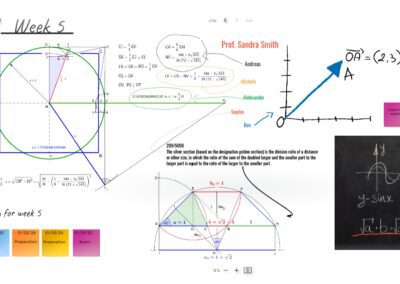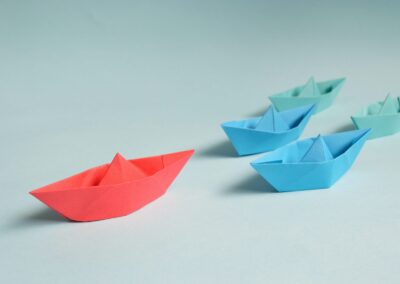Wacom Europe
Enabling new ways to teach and learn
As leaders in intuitive, easy-to-use digital pen technology, we’re helping schools and universities keep up with the pace of change. Our products boost collaboration and interaction, creating a classroom feel – even when you’re not in one. Designed to work seamlessly with your IT infrastructure, they’re proven performers in any learning scenario.

Wacom Europe
The latest in education
Whether you’re looking to enhance your lectures with digital ink, or you’re a student who wants to master the same tools that today’s top workplaces use, you’re sure to find something useful here.
The power of digital ink
Throughout history, ink has been a vital medium for humanity to convey our thoughts and knowledge. From cave paintings made with natural pigments to the creation of cultural manuscripts, ink has been the cornerstone of human expression. In recent times, digital ink technology has revolutionized the way we communicate and create, and Wacom has been a pioneer in this field. By innovating electro-magnetic resonance (EMR) technology, Wacom has transformed the use of digital ink in modern art and design. Today, Wacom's advanced technology is used by artists and creatives all over the world to bring their ideas to life.
Wacom pen tablets
Wacom pen displays
With a Wacom pen display, experience the ultimate control and accuracy by using our best-in-class pressure-sensitive pens directly on the screen. Available in a range of sizes and feature sets – from the portable, beginner-friendly Wacom One, to the various sizes of Wacom Cintiq Pro models, with best-in-class colour representation, gesture controls, and ExpressKeys for workflow customization – there's a Wacom pen display to empower the boldest creative endeavours.
Elevate engagement, collaborate, & teach with Wacom

Confidence Building Strategies to Help You Teach Online

10 Motivation Boosts for Teachers Working from Home

8 Ways to Prepare Before Your Live Online Lesson Begins

5 Simple Stress-Busting Mindfulness Apps for Teachers

Simple Ideas to Personalise Remote Support for Teachers

How to Use Cognitive Load Theory to Create Effective Online Lessons

Remote Learning: Planning for the Fall 2020 School Year

Digital Whiteboarding: How to Brainstorm Virtually

Online-Classroom: How to use Wacom One and OneNote for remote teaching
Enabling new ways to teach and learn
As leaders in intuitive, easy-to-use digital pen technology, we’re helping schools and universities keep up with the pace of change. Our products boost collaboration and interaction, creating a classroom feel – even when you’re not in one. Designed to work seamlessly with your IT infrastructure, they’re proven performers in any learning scenario.
Software trials included with every purchase
Explore the range of free software trials included with every Wacom pen tablet and pen display purchase.* Whether you want to draw, paint, create comics, or edit photos, we have you covered.
* Registering your Wacom product and signing in with a Wacom ID is required to access software.
Connect with Wacom on Social
🆕 Movink is SUPER slim & ultra-light
How slim and light? It’s only 4mm at its thinnest point and weights as little as 420g! 🚀
So yes, VERY light and thin, but the robust Corning Gorilla Glass and durable magnesium alloy body makes it sturdy and versatile.
Try it yourself! Follow the link in bio and get yours now.
#WacomMovink #CreativesOnTheGo

You got this! ✍️ Never stop creating. 🤘
Animation made by the wonderful @javadoodles
#MentalHealthAwareness #madewithwacom #TVPaintAnimation

🆕 Alex Wätzel @dgtlcraft_postproduction , High-end photo retoucher & video editor with years of experience on the creative industry, also tried the NEW Wacom Movink!
Now’s your turn! Follow the link in our bio and discover all the amazing benefits of our new Wacom Movink💥
Ph: @akazie.photography
#WacomMovink #CreativeProfessionals #CreativesOnTheGo #MovinkMakers

🆕 Wacom Movink: the thinnest and lightest Wacom professional pen display ever.
We created this creative pro-set studio, easy to pack and ready to leave without compromising on performance, precision and software preferences. 🚀
Follow the link in bio and get yours!
#WacomMovink #CreativeProfessionals #CreativeOnTheGo

We can feel the breeze here 🌬️
Swipe to see @fedanya8`s process ➡️
We love seeing the reference picture and her step by step progression in this series. #madewithwacom #wacomone
Go check out more of @fedanya8`s process 🖤🩷🤍

Mental health awareness month is upon us and we want to give a shout-out to anyone out there struggling, yet creating.
We see you and you`re absolutely wonderful. 😍
Art by @chibirdart 🐤💓
#MentalHealthAwareness #webcomic #comic #webtoon

Meet the NEW Wacom Movink 🆕💥 first of its kind OLED pen display perfect for creative professionals on the go!
A professional device that you can easily pack and carry with you anywhere, everywhere.
If you switch workstations, visit clients, travel frequently or work in different locations and studios, this device is all you need.
Follow the link in our bio and discover all of the benefits of our NEWEST product: Wacom Movink
Now, get ready to Make your move! 😎
#WacomMovink #CreativeProfessionals #CreativesOnTheGo

Introducing Wacom Movink: our first OLED pen display and our thinnest and lightest Wacom pen display ever. 🚀
Unite the art of drawing and inking with mobility and portability with Movink’s brilliant 13.3”, full HD OLED display. This super slim, ultra-light, highly versatile, sturdy device is designed to meet the needs of creative professionals, digital artists and creative students. 🙌🏻
Are you ready to go? Learn more about Movink in our stories and through the link in bio! ✨
#WacomMovink #Movink #WacomNews

Curious about which program is best for drawing vector graphics in 2024? Visual artist @studio_viv has you covered! 🙌
Head to the #WacomBlog to see how Vivienne designs a book cover in Adobe Illustrator vs. Affinity Designer using Wacom One M. ✍
Link in bio!
#wacom #design #designer #graphicdesign #vector #digitalart #artprocess

🔜 SOMETHING IS MOVING.
Want to be first to know what’s coming?
Register now using the link in our bio!

WACOM HACK UNLOCKED 🔓
Learn how to customize your pen and change the brush size in just two steps ✍️
Discover all the amazing features about your Pen in the link in bio!
#WacomOne #WacomPen

For a creative professional team like @parasolisland , efficiency and productivity is key to deliver the best results to their clients 🚀
For years they were using pen tablets and pen displays in combination with high-end monitors, and today they can reduce all of that into one single device: the New Wacom Cintiq Pro.
Thanks to the excellent colour accuracy of the Cintiq Pro 27, this makes a big difference on their workflow.
Get in touch with our enterprise team in the link in bio.
#WacomCintiqPro #Animation