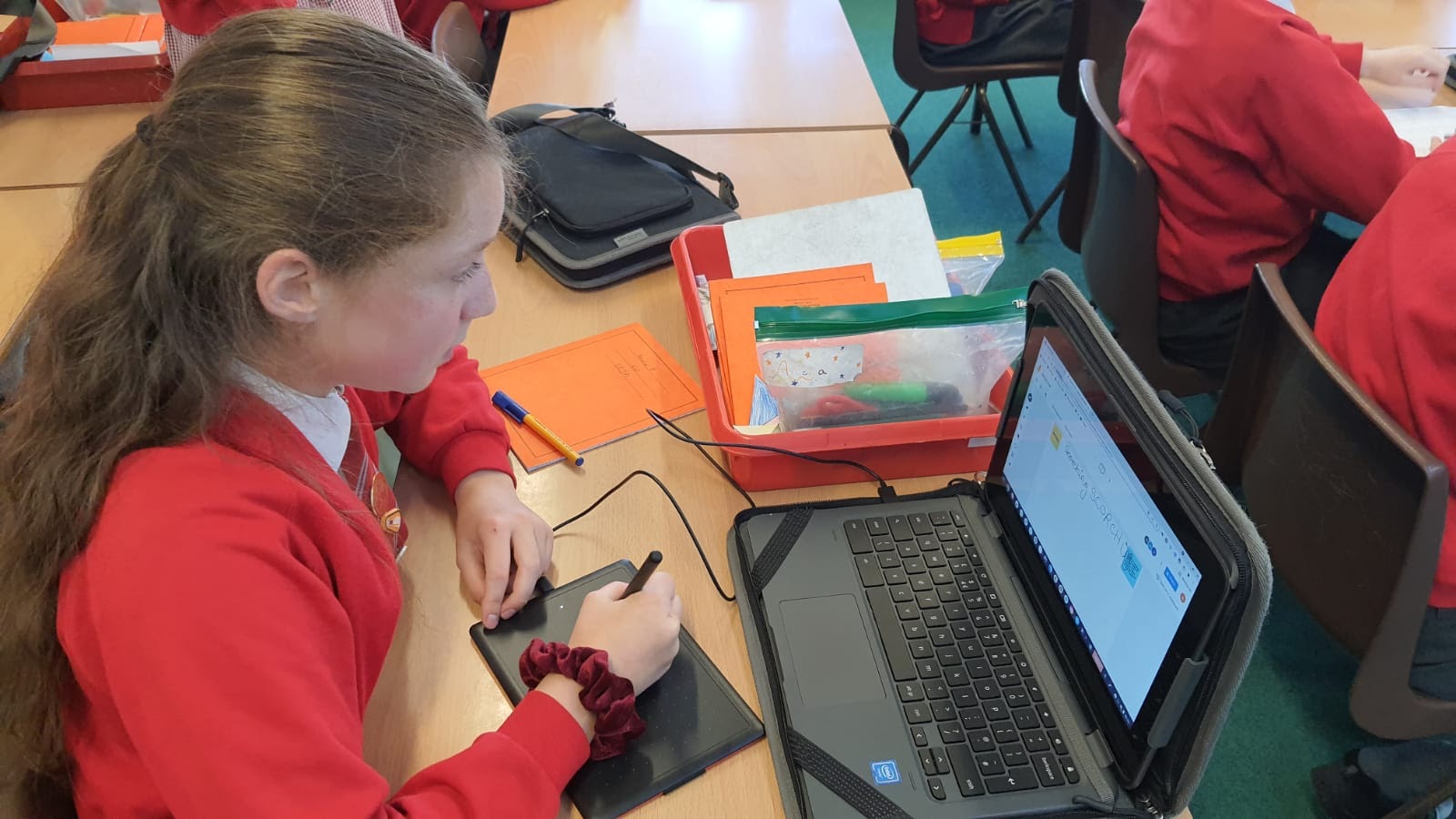Students at LEO Academy Trust are digitally savvy but have various inputs and preferences with their Chromebook devices. Even those with touchscreens do not offer consistent digital input of text, numbers and artistic drawings. The trust was in search of a tool that could provide digital equity and improve lessons in a more efficient and effective way.
The trust piloted the use of a class set of One by Wacom tablets with their
students. The One by Wacom has better accuracy than a touchscreen tablet and stylus used on the main screen, as it separates the pen from the on-screen visuals. Wacom tablets work with Chromebooks, allowing students to write, annotate, create and collaborate using a stylus. Each learner simply connects a single USB cable to a Chromebook and the tablet is ready-to-go.

Read the full case study below 👇