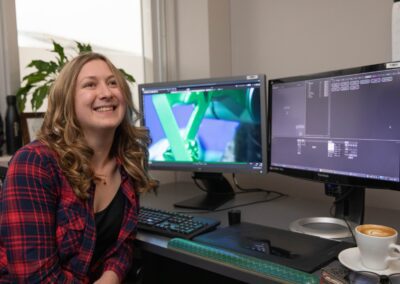Airports have been flying high with our Wacom gear and our remote tower solutions for years.
Virtually, all modern controlled airports are equipped with a staffed tower to provide air traffic services to operate and maintain arrival, departure and ground movement for commercial and non-commercial aircraft.
However, increasing pressure to reduce costs and modernize service is compelling air navigation service providers (ANSPs) to rethink the status quo and to explore new concepts for air traffic management (ATM), such as remote virtual tower (RVT). Remote virtual towers can locate ATM services for multiple airports at one central location, thus creating several possibilities for synergy and savings.
Wacom Cintiq pen displays are used as central control screens for the combined control of flight strips, camera control, and control functions.
The remote monitoring of airports is becoming increasingly important in the air traffic control industry. Remote tower solutions make it possible for the aerodrome to be controlled from a different location, rather than by air traffic controllers on site, by means of external sight replacement technology.
This allows air traffic controllers to control the take-off, landing and taxiing of aircraft at different airports from a central location further away. The video explains how the remote tower solution developed by DFS and Frequentis works.
Tip: Click on video settings to get English subtitles ;).