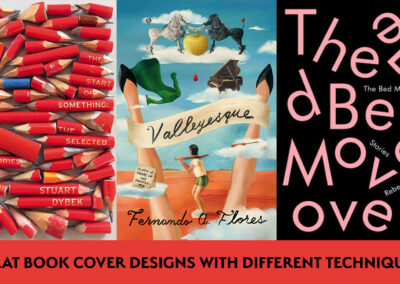This blog post was written by Elise Testa, Foundry
It’s an all-too-common scene amongst artists, particularly in the visual effects space: technical friction, round-tripping between packages and stifled creativity through unintuitive and convoluted workflows. Numerous iterations are typically fuelled by a lack of visibility over the ‘ground truth’ image. Teams work in silos, and not in context of the final render. Yet the Cintiq Pro 24pen display from Wacom provides a way for artists to escape these common pitfalls, especially when combined with some of today’s leading VFX software.
Designed to instil absoluteharmony with creative work, the Cintiq Pro 24 ships with a premium 4K screen with world class color performance and virtually no parallax, to enhance every creative breakthrough. The Wacom Pro Pen that comes with the Cintiq Pro 24 is a natural and intuitive instrument for artists working across any stage of the post-production pipeline. An industry standard for compositing and finishing, Nuke from Foundry includes Roto and Paint tools that are naturally nicer to use with gestural-based pen movements and drawing tablets compared with traditional PC mice.
It doesn’t stop there: shipping with new Artist-focused Lighting Tools, Foundry’s Katana perfectly pairs with the pen display to make the Cintiq workflow really come into its own. Katana’s Lighting Tools overhaul the traditional digital lighting experience in a remarkable feat of UI and UX, streamlining creative workflows so artists and teams can respond to art direction requests directly in the viewer.

It doesn’t stop there: shipping with new Artist-focused Lighting Tools, Foundry’s Katana perfectly pairs with the pen display to make the Cintiq workflow really come into its own. Katana’s Lighting Tools overhaul the traditional digital lighting experience in a remarkable feat of UI and UX, streamlining creative workflows so artists and teams can respond to art direction requests directly in the viewer.

With the Cintiq Pro 24, artists really canplace and edit lights at the speed of thought by interacting seamlessly with the image and scene objects on screen in a natural, intuitive way. Light choices can be executed rapidly for lightning-fast creativity, and artists are empowered to think the same way as a cinematographer in terms of practical light sources.
Gary Jones, Katana Product Manager at Foundry and former lighting artist, is no stranger to the benefits this brings to artists. “You’re painting directly through the camera to create that image with your Wacom Cintiq,” he comments. “You’re not actually painting with a brush, but you’re directing your lights in an artist-friendly workflow, with gestural-based pen movements, to get to that perfect final rendered image.”

“Meanwhile, your second monitor is now freed up to do something else. Before you’d have the viewer on one screen and the monitor on the other—so you’d be moving something on the viewer, and then looking at the other monitor to see what it looks like in themonitor tab. Those things get combined now, so artists can work directly with the image and get closer and closer to the final pixel.”
Throw 3D painting and texturing tool Mariinto the mix, and artists are afforded a creative experience like no other. Thanks to the Wacom Pro Pen 2’s pressure sensitivity, artists gain complete artistic control when texturing and painting in Mari. What’s more, artists can flow between both Mari and Katana and continue to use the Cintiq Pro 24 equally well between both programmes, supplemented by Wacom’s ExpressKey remote and pen settings that allow for a totally customisable experience that seamlessly connects with your application. There are no technical interruptions or UX snags—the focus is solely on being creative as part of the look development and lighting process.

Awesome power and a great UI combine in service of the final image to preserve creative freedom, flexibility and integrity throughout the pipeline. With direct image interaction being a main UX focus for both Foundry tools Mari and Katana, the Cintiq Pro 24 is the perfect choice to facilitate a seamless, hands-on creative experience.
The Wacom Cintiq Pro 24 features a premium 4K screen, fully-customisable pen and express keys to allow artists working in post-production to interact directly with their creations. Here’s how it pairs perfectly with Foundry look development and lighting tools Mari and Katana to enhance every creative breakthrough.
Discover what the Cintiq Pro 24 could bring to your creative workflow
Facebook @TheFoundryTeam
Twitter @TheFoundryTeam
Instagram @foundryteam