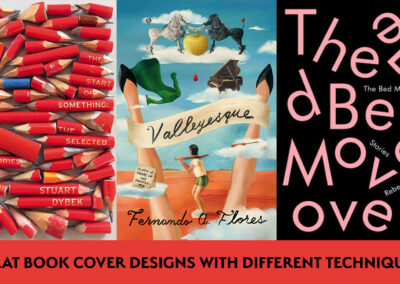Here´s how to create a spooky photo of yourself beheaded by illustrator and retoucher Laura Kroschewski which hopefully will inspire you. Watch the video or read each of the 5 steps in your time below.
What’s your Halloween look this year?
Laura uses a Wacom Cintiq Pro for her work. Check out the new retail price Wacom Cintiq Pro 13.
- Find a costume and apply spooky makeup.
- Ask someone to take some crazy pictures of you.
- Choose the photos you want to work on, open the photo in Photoshop and use the Clone Stamp Tool to edit.
- Re-draw your neck, but this time make it look like the head was cut clean off. You can do this by drawing a circle where the neck should be and drawing another, smaller circle on the inside. Add shadows, depending on where the light source is coming from. Add colour.
- Cut off your head 😉 from another picture and add in somewhere.
Optional:
Add some final touches and colour corrections.
About Laura aka Dajana
“I do not think long before I start drawing. It is more a thing that develops out of its own and gets even better the less you think about it 😀” – Laura Kroschewski
Most people think „Dajana” is an artist name. But actually, Laura´s full real name is Laura Dajana Kroschewski. Laura is a freelance illustrator and animator in her twenties from Germany. She is currently living in Frankfurt but works from everywhere for international clients. Laura graduated in 2015 from the University of Art and Design Offenbach in Communication Design. Before that, she studied at the University of the Arts London in 2014 (focused on illustrations).
Today Laura does both hand-drawn digital illustrations and animated artworks. Her work includes live-drawing, giving workshops, wall paintings, stop-motion clips, 2D animated short clips, and illustrations of all kinds and sizes. Her work focuses on vibrant colours and bright light.
Laura´s clients include brands like Samsung, Coca-Cola, Lufthansa, Pro7Sat.1, L’Oréal, Nestlé, Ogilvy & Mather, Leo Burnett, JP Morgan, Rossmann GmbH, DDBR, and Wacom.

Laura and one of her cute monsters
Follow Laura on Instagram
Instagram is Laura´s place of fun where she posts mixed-media (photos mixed with illustrations), preferably of cute animals and monsters.
Website – Instagram