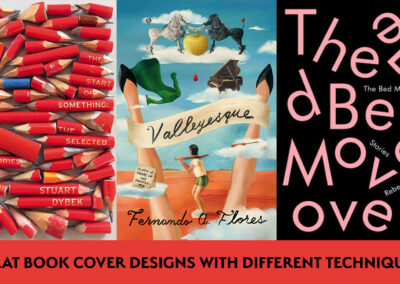As illustrators, we spend a lifetime building our own style and perfecting it. While this is the base of good illustration, sometimes we may find ourselves drawing similar body types over and over. There is nothing wrong with being a little repetitive, but it is always nice to open yourself up to variety, while keeping the core of your artistic style.
If you’re looking for adding some diversity and range to your character drawings, you’re in the right place! Let’s dive into what we can do to draw different types of bodies in a few quick steps. The world is full of various types of body, so why not show it in our artwork?
Step 1: Start with Your Signature Style
Before diving into diverse body shapes, begin by drawing a character in your existing style. This serves as your creative base, allowing you to keep the elements that make your art uniquely yours and build from there. Here, I am going to start with one of the character styles I find myself drawing over and over.
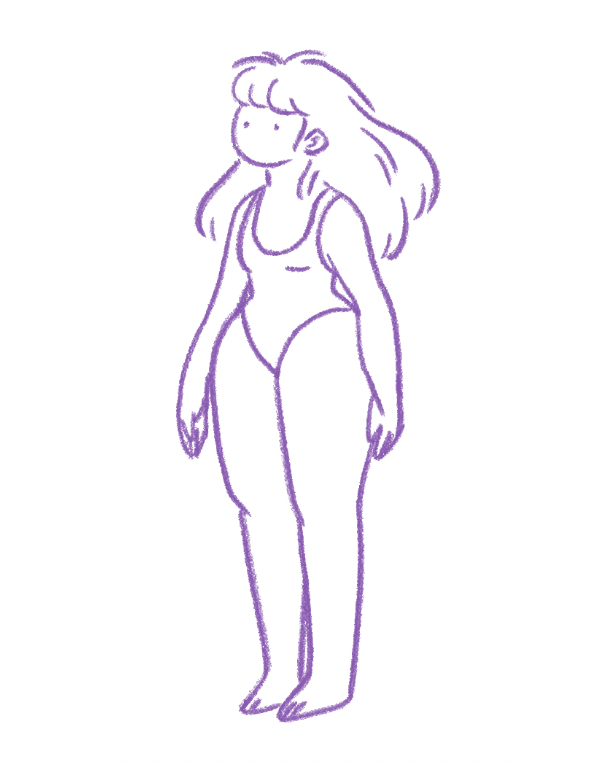
I wanted to draw this model since I draw it a lot, and I chose a swimsuit as an outfit, that will help us see the details better.
Step 2: Slim Figures
Now, let’s introduce variety. Take your existing character drawing, decrease the opacity of the layer, and start experimenting with some adjustments on a new layer.
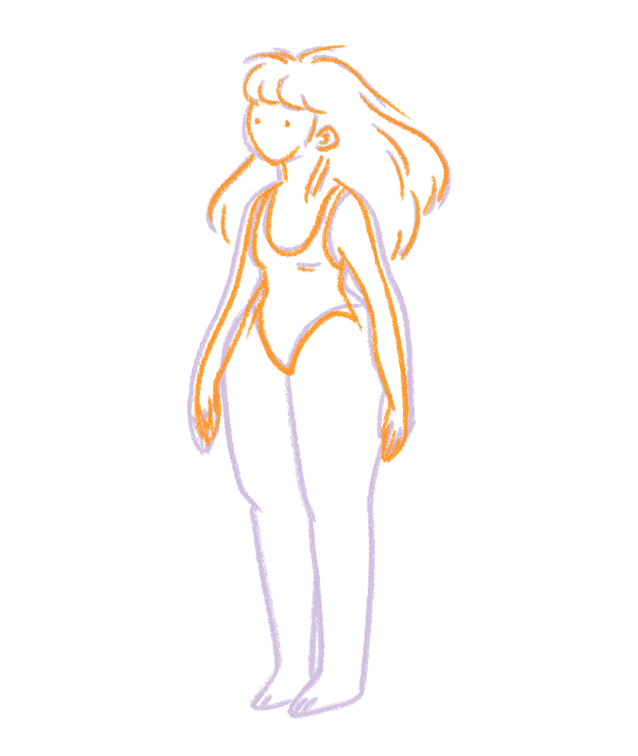
When drawing a skinny character, it is important to draw the limbs a bit thinner and the face with a more defined jawline. You should also draw the shoulders slightly narrower, and make the breasts and the waist smaller.
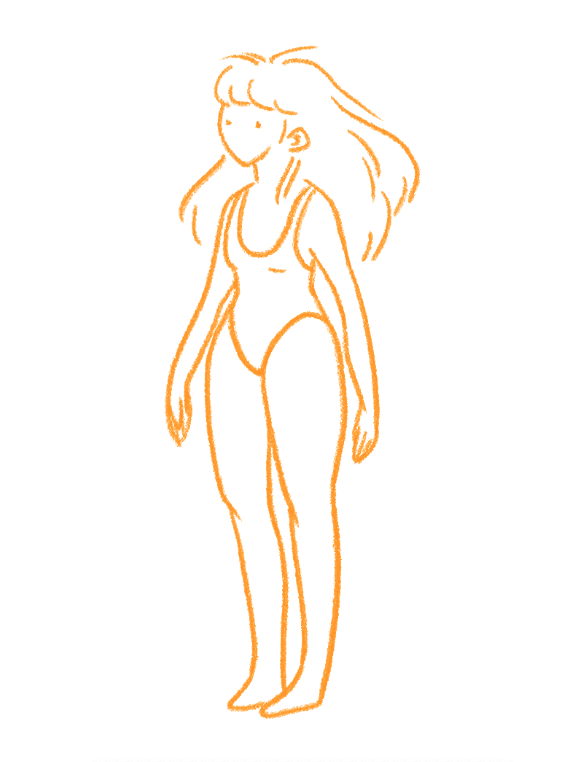
My first character has defined hips, so I wanted to keep it with this one and make them smaller. When drawing this type of a body, I like showing a little thigh gap so that it is easier to grasp that this character is skinny.
Step 3: Curvy Silhouettes
When you finish drawing the slim character, just close that layer, and open a new layer over your first drawing again. Picking another color, now start drawing a full-figured body.
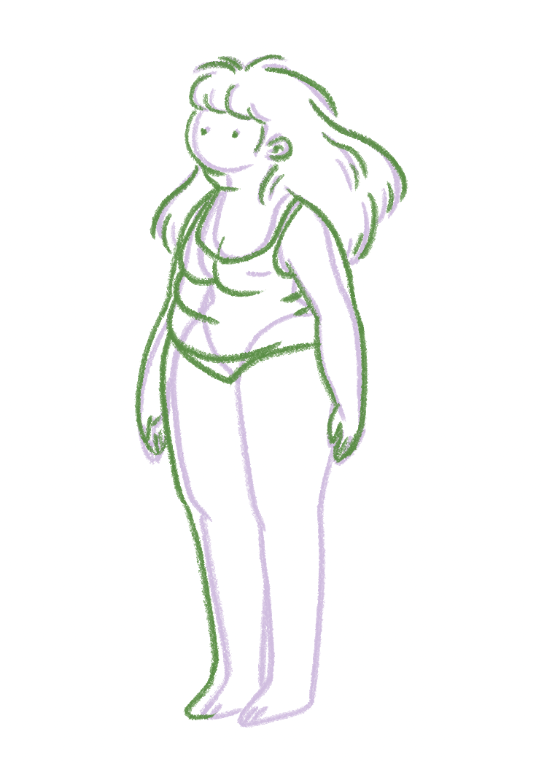
The first steps in this article, before moving on to more variety of body types, are based on accentuating your already existing character. Therefore, remember to keep the curves and your characteristic style in place, while drawing the new body shapes.

For example, with this one, I tried to make the breasts, the belly, and the arms bigger. Also, since my first character already had big hips, I wanted to exaggerate this character’s hips even more. And to stay in line with my style, I kept the ankles and the legs thick.
Step 4: It’s Time to Experiment Further
Now that you’re getting the hang of it, let’s experiment further and incorporate more diverse bodies in our style.
For example, take your existing curvy figure and add skinny legs to it. When doing this, remember to keep the belly and the breasts big, and the hips small. Also, drawing the wrists a bit skinnier would be in line with the rest of the figure.
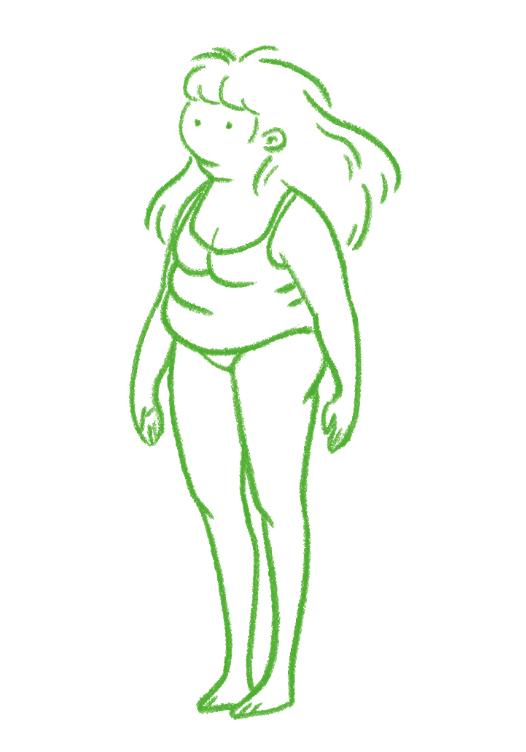
Another example would be drawing a shape with a slim upper body with small breasts and large hips. We can draw two people like this, by making the legs thin or thick.
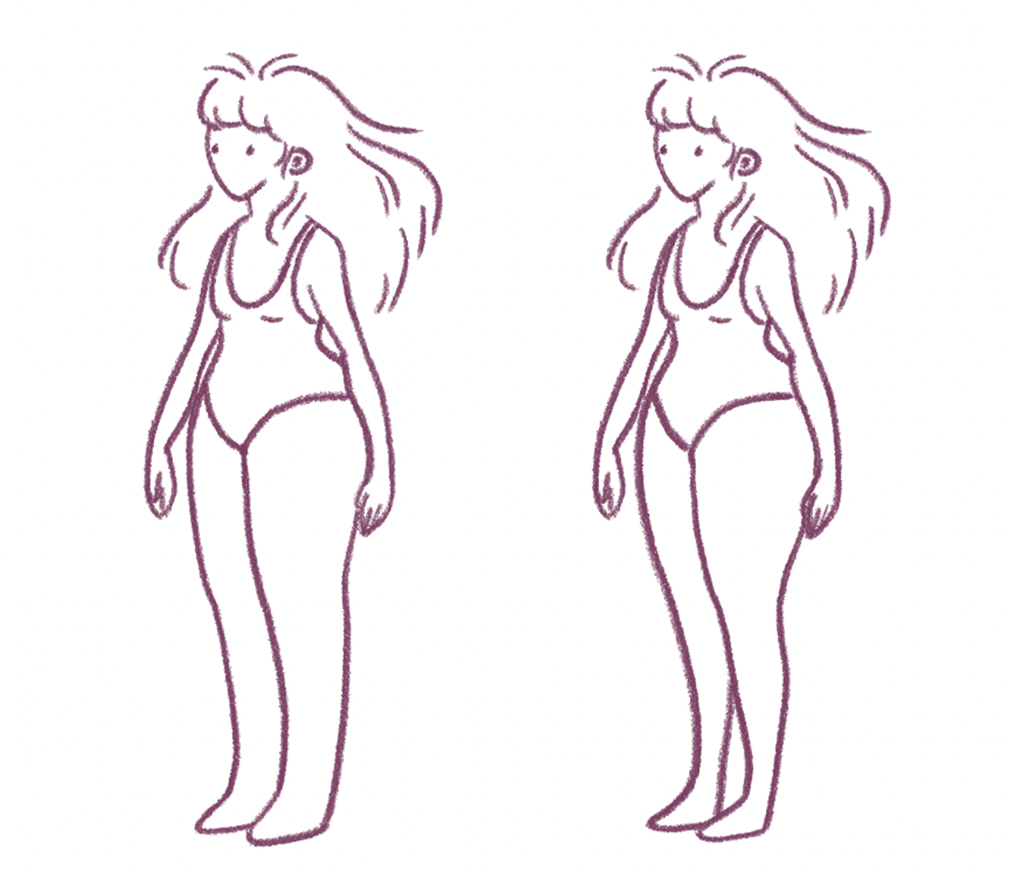
There are also many people who are skinny who have slightly bigger bellies. We can represent them in our character drawings too.
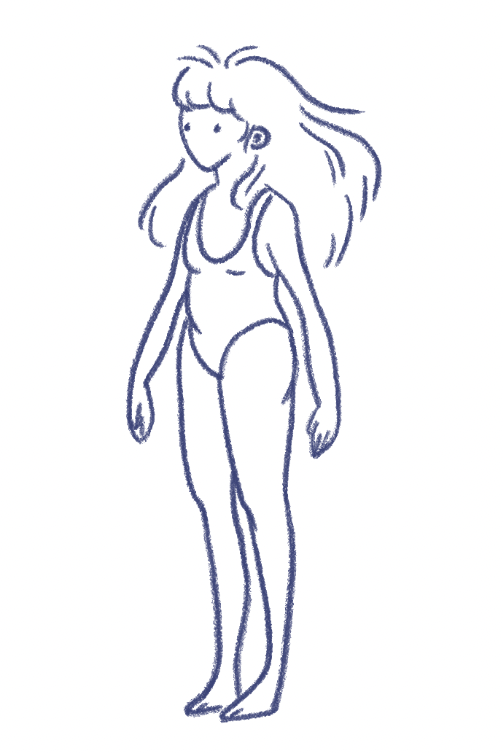
Now let’s try drawing a taller, and a shorter person.
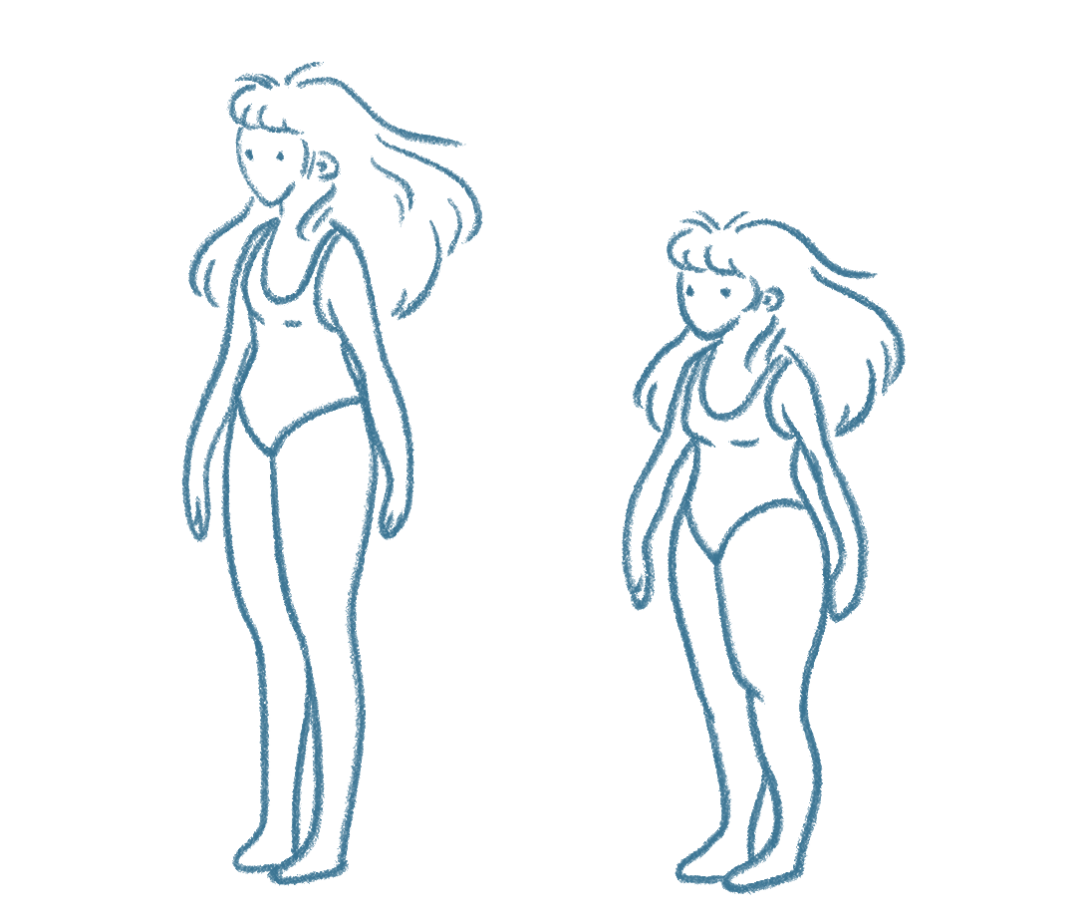
When drawing someone tall, the limbs can be elongated and the upper body can stay a bit shorter so that we understand that this person is taller at first glance. Similarly, when drawing a smaller person, we can keep the upper body size and just make the limbs shorter.
We can also play with the outfits and the hair of our characters, to add more diversity.
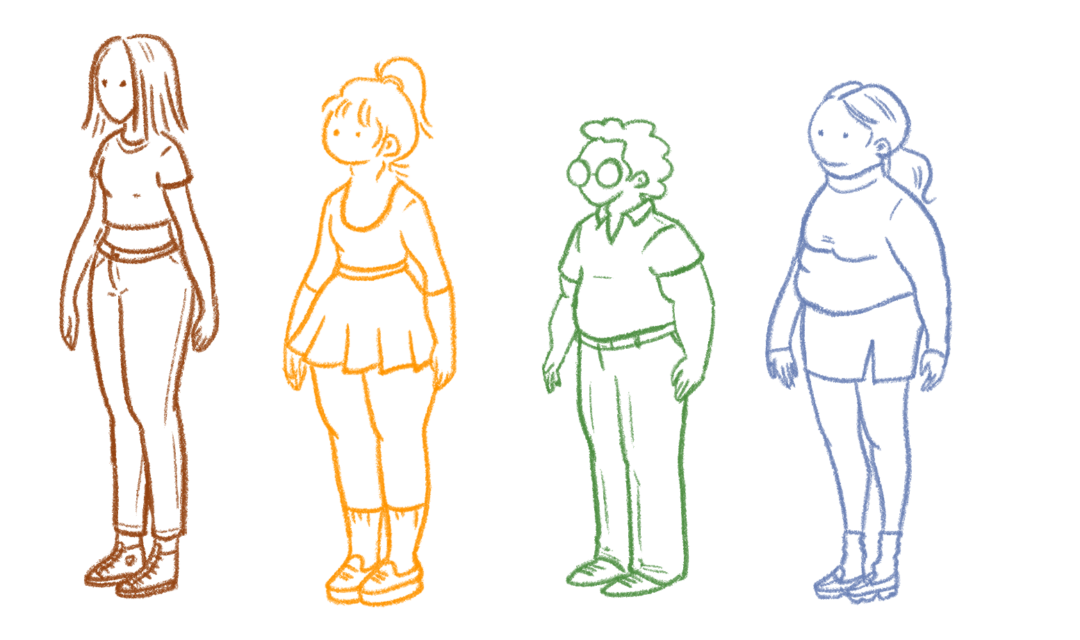
Now that you can draw diverse body shapes, think of these questions; is there any one of them that you enjoy drawing more? What did you learn when drawing these, and where did you experience difficulty? If there is a certain part in which you had difficulty drawing, it is an indicator for you to practice it more!
Do you enjoy drawing digitally? You should check our pen tablets and pen displays that make life easier for illustrators.
Do you already have a Wacom tablet? Show us your creations of diverse body types! Post them on social media and use the hashtag #madewithwacom for us to see and repost them. And remember to send them to me as well so that I can also share them and tag you.
Looking forward to seeing your diverse characters!

About the author:
Zeynep Alpay is a freelance multidisciplinary artist and illustrator based in Köln, Germany. Their work encompasses illustrations, animations, paper cut-outs, and traditional artwork.
For more information or to see more of Zeynep’s works, check out their portfolio, their Instagram, or their Linkedin.