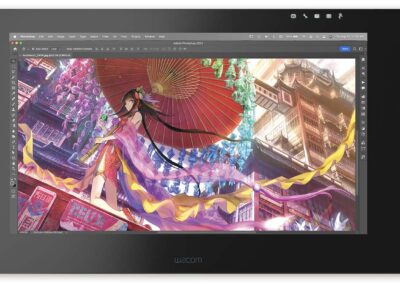Did you know Wacom has a blog full of ideas for teachers? Educators have been telling us they’re struggling with workload as schools have been forced to move quickly to teaching online.
It feels overwhelming trying to learn how to use new technology whilst supporting your students. Maybe you had to create new lessons from scratch? No wonder you’re feeling swamped. We’re here to help you get the balance right.
Moving to online teaching doesn’t mean giving up your precious free time. We’ll explain how you can manage your workload, with helpful productivity tips and methods to keep everything manageable.
Here’s how it’s done.
1: Create an effective to-do list
Every teacher loves listing tasks. You might prefer a handwritten list or online scheduler like Trello. Often to-do lists become unmanageable as you write everything that needs doing in a random order. It’s hard to know where to begin.
Show your priorities by organising tasks within your list.
Try:
- Listing items by due date
- Using columns for different levels of urgency
- Adding bullet journal codes
- Highlighting priority tasks
Whichever method you choose, make it clear at a quick glance what you need to do first.
Look at your list as you finish work to pick two or three things to achieve the following day. This means you won’t waste half the morning deciding what to do next.
Tackle the hardest task first. Don’t have it lurking over you all day. Getting a tough job done early will energise you to tackle other things.
2: Embrace the power of ‘good enough’
This may come as a shock, but your work will never be perfect. There’s always more to do. No teacher ever reaches the end of their to-do list.
If you’re struggling with workload, now is not the time to aim for perfection. ‘Good enough’ work is just fine.
Avoid wasting time on insignificant details like fonts and formatting, or drafting perfect emails. Only care about tasks that will make a real difference to learning. Don’t retype. Use a pen tablet to add notes and make everything a working document.
If you find something works, keep using it. There’s no need to keep creating everything from scratch. Use ideas you find online and collaborate with colleagues. You’ll find plenty of inspiration on social media platforms like Twitter and Pinterest.

3: Be more productive
If you feel overloaded with work, the temptation is to try to get lots of things done simultaneously. It just doesn’t work. To blitz through jobs, concentrate on one thing at a time.
That doesn’t mean sitting for hours getting a task done. No one can work well for long periods of time. Use a simple productivity process like the Pomodoro Technique to help you work more effectively.
It’s easy to get distracted by notifications, emails, and social media. Once you’ve lost your concentration, it takes a long time to get back into the flow. Before starting a block of working time, turn your phone onto silent and sign out of programs that could pop up with notifications.
Find your own best time for working. It could be early in the morning, or maybe you need some time to wake up first? Use your most productive time to tackle hard jobs. Leave routine tasks and admin for when you’re feeling tired.
4: Make meetings effective
When you’re working from home, you could fill every hour with video meetings. Meanwhile, that list of jobs just gets longer.
First consider if you need a meeting at all. Could you gather ideas using a collaborative workspace like Microsoft Teams? Or do you need to inform rather than discuss and debate? Create an email or quick video recording to talk through what you’ve done and send it to your colleagues.
If a meeting is essential, make it effective.
Remember to:
- Keep it time limited
- Send out an agenda beforehand
- Have a clear purpose and stick to it
- Only include essential people
- Have one person leading the meeting
- Record the call for future reference
If you’re not sure if you’re needed on a video call, ask if you can miss it and catch up with the recording later. Playing the video at x1.5 or even x2 speed will significantly save time.
5: Create working hours for student/ parent contact
Why do you feel you must immediately respond to routine parent and student communications? These minor interruptions through the day will stop you getting anything done.
Put your available contact hours on your email signature and explain when students and parents should expect to hear from you. Many schools have a policy of two or three working days.
Rather than answering each email as it arrives, create a block of time each day for tackling your inbox. This is perfect for times when you’re feeling tired and less focused.
6: Monitor the time
You’re no longer commuting to work or meeting colleagues in the staff room, but that doesn’t mean you must fill this extra time with more work. It’s not sustainable.
Working at home often means flexible hours, especially if you have young children to manage. Keep track of the hours you’re working. Avoid letting it creep into every evening- teachers are notorious for this! Block out time for interests and hobbies and make sure you take a break over the weekends.
7: Know when to ask for help
If you’re struggling with workload, don’t wait until you have a problem. Reach out for help from your supervisor or line manager. Sometimes a fresh pair of eyes will help you find a solution you’d not previously thought of.
Don’t be too proud to ask for help if you’re struggling with a task. Teachers are a supportive bunch. Talk to a trusted colleague and ask them for ideas and advice or look online for solutions.
In summary
Working at home makes it easy for school to dominate your life. It’s not healthy and you become less effective at your job.
Having an efficient system for monitoring and prioritising tasks will help you see exactly what needs doing, rather than what you’d like to do.
Explore productivity methods to help you work efficiently and effectively to achieve that elusive work-life balance.
Check out our promotions and offers for education here: https://estore.wacom.com/en-DE/special-offers.html