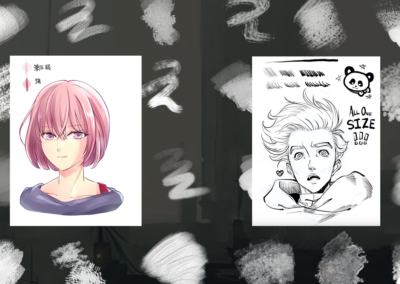Do doctors always have terrible handwriting? Not this one. A final-year med student when she recorded the below video, Shivani disproves the myth that doctors have bad handwriting. In fact, her penmanship is practically flawless! In the following video, Shiv shares her secrets on how she improves her digital handwritten notes using her One by Wacom pen tablet.
Getting used to a graphics tablet can be challenging, so don’t be disheartened if your handwriting isn’t perfect the first time around. It takes a little time and practice to get comfortable using it — but the benefits are many. You can organize all of your notes in labeled folders, and tag them — so instead of searching around manually through physical notebooks, you can easily find exactly what you need while studying.
It’s not just useful for students, either — if you’ve ever tried to remember something from a work meeting, and even took notes, but just can’t find where you jotted an important point down? Digital note-taking can solve this problem. Also, many studies suggest that taking notes with a pen, even a digital one, enhances learning and information retention over typing, too!
Try out a few of Shivani’s tips
- Be sure your nib isn’t worn out or damaged. Replace with a fresh nib if necessary
- Put your mouse away for a few days until you adjust to using a pen tablet
- Look at the screen, not at your hands
- Use a gridded lines/graph paper format if your app offers it, to keep your notes aligned — Shiv often uses Microsoft OneNote
- Familiarize yourself with the active area of the tablet
- Practice writing letters — upper and lower case, and even cursive letters. The more you practice, the quicker you’ll improve
- Zoom in whenever you’re writing
- Set a button on your pen to Pan/Scroll to quickly move around your notes without having to go back to the mouse
- Use your non-dominant hand to access Ctrl + Z (Command + Z on a Mac) on your keyboard, or set a button on your pen tablet to Undo, so you can quickly undo any mistakes when necessary
- Use predictive strokes if your app has it

The One by Wacom pen tablet is a great alternative to using an iPad or other similar device for handwritten notes as it’s affordable, lightweight, and portable — and even better, since it works directly with your laptop, you don’t have to have your notes on two different devices. You create and save everything right on your laptop where you do your work. A One by Wacom is rugged and sturdy, so you don’t have to worry about damaging it, and it fits easily alongside your laptop in your bag so it can be carried around and used on the go.
About Shivani
Shivani (Shiv) hails from the West Midlands area in the UK and, at the time of filming her video series, was a medical student in her final year of studies. To learn more about Shiv’s tips for using a Wacom tablet for notetaking, check out this blog post for more, or check out all of her videos on her YouTube channel.