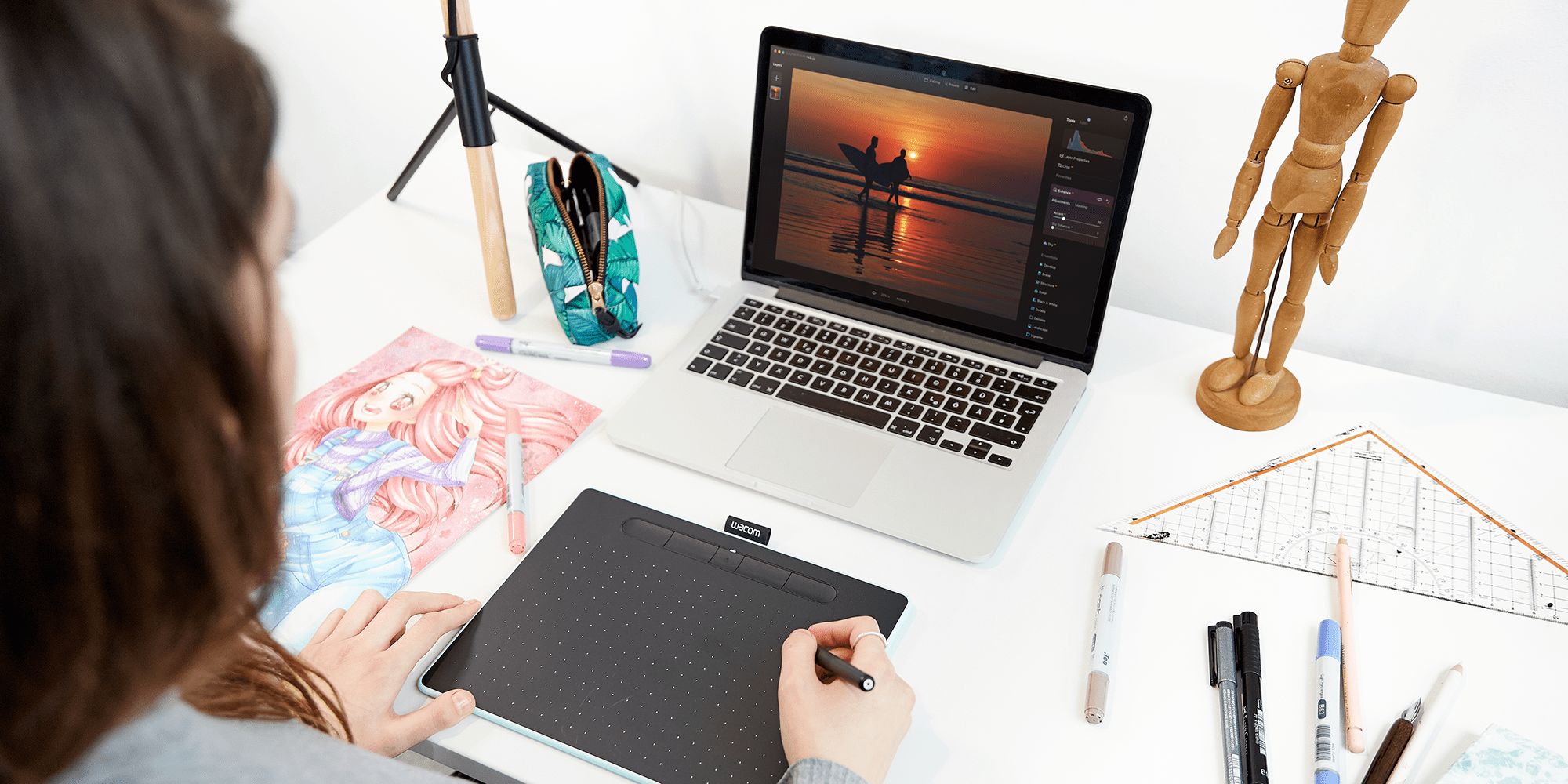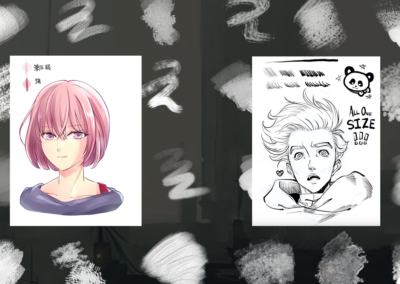The options for creating and enhancing professional-grade photos are endless. There are tons of software programs out there for editing, perfecting, and adding special effects to your photos. And photo editing apps are constantly evolving – for example, by harnessing the power of AI to make editing photos easier than ever.
With Skylum Luminar Neo, you can use AI to swap a dark sky for a sunny one, touch up a portrait, revamp lighting, and much more. Plus, Luminar is made even more powerful when used with a Wacom pen for optimal precision.
Did you know?
You now get three months of Skylum Luminar Neo FREE — a $59 value! — with any new Wacom Intuos purchase. Using Luminar Neo along with other trial offers included with Intuos, including Boris FX Optics and Corel AfterShot Pro, help you build a pro photo bundle at an accessible price.
Why Luminar + Intuos?
The Wacom Intuos is designed to handle long photo editing sessions with both comfort and precision. When used along with Skylum Luminar, your Wacom Intuos pen allows for subtle tweaks and edits using Luminar’s easy slider tools. If you’re new to photography or the photo editing and management process, your Wacom Intuos also comes with other photo tools to complete your workflow. You can get a taste of the professional photographer workflow – at no additional cost.
What’s included in Luminar Neo
Luminar’s features are diverse and powerful. Depending on the type of photos you edit, here are some of the highlights.
Relight AI
Among the most time-saving features in Luminar is the new Relight AI. It does exactly what it says: easily relighting your photos, turning a dim backlit portrait into a bright one with a simple slide of your pen. You can also illuminate a gloomy landscape photo and even change the weather. Here’s an in-depth review of this feature:
Enhance AI
EnhanceAI is a perfect tool for quick edits that bring out the natural beauty and enhance photos of all kinds. It analyzes your photos and instantly improves the color quality, details, and tone. It’s one-click editing.

Noiseless AI
Among the most impressive – though most subtle – features in Luminar Neo is Noiseless AI, a Pro extension to the application. This feature captures the subtle clarity enhancements that really sharpen up a photo, reducing noise.
You can learn more about noise in photography and this feature over on the Skylum blog.
What is “noise” in photography?
Noise appears as artifacts in our image where pixels take on a color or brightness value that does not represent the captured scene. When viewed over a whole picture, it appears as a random distribution of speckled pixels that degrades the quality of a photo.
Is Luminar Neo good for beginners?
Since Luminar is AI-powered, it’s the perfect software for beginning photographers. The tool is intuitive enough to suggest things to change, and the slider interface makes adjusting levels of effects intuitive and simple — and it’s even more precise with your Wacom pen!
In the tutorial below, you can see an experienced photographer experimenting with Luminar to relight and edit both landscape and portrait photos – including changing the sky, removing dark circles, and much more.
Do I need Photoshop to use Luminar?
Luminar acts as both a plugin for Adobe Photoshop and Lightroom and a standalone application. If you’re already using these Adobe products in your photography workflow, Luminar Neo will work perfectly alongside them. If you don’t already own these applications, we encourage you to try Luminar Neo as a standalone application and see what you can accomplish!
How to access your free trial of Luminar Neo
With any new Intuos purchase, you can access your free three-month trial of Skylum Luminar Neo. To access your free trial, simply plug in and set up your Wacom Intuos, then follow the setup steps to register your device. After registering your device, you can view and redeem your software offers through My Account.
Simply choose your Intuos device, select Luminar Neo, then complete the download and installation through Skylum. You’ll be creating stunning photos in no time. Shop Intuos now to access three free months of Skylum Luminar!