Wacom Community: European region
Welcome to the Wacom blog
The Wacom Community blog is where we showcase the amazing things our creators are putting out in the world, and where we share tips and tricks about how to make the most of your Wacom device. Whether you’re just getting started or have been creating digitally for years, Wacom is your partner in elevating your skills and achieve your creative goals.

Wacom Europe
latest news from Wacom
Looking for creative inspiration? Want some of the top tips and tricks for making the most of your Wacom device, from the experts? It’s all here. Check out everything the Wacom Community blog has to offer.
Explore Wacom content
Professionals in nearly every creative field — comics, 3D art, design, illustration, editing photos or video, 2D animation, and much more – use Wacom. But beginners, hobbyists, and everyone getting into digital creation have found that Wacom is the perfect creative partner, too. Check out all of the great stuff our creators have made with Wacom, or get tips, tricks, or tutorials for your next creative project.

The complete guide to Adobe Photoshop brushes, Part 1: The toolbar

Picking the right shoes for your character design: Sneakers

How to design characters for animation: 3 tips from a pro
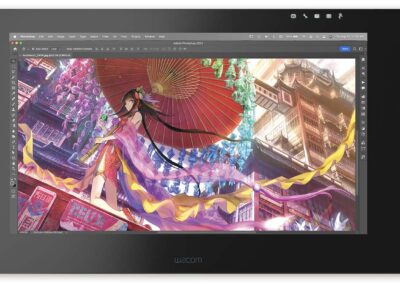
The best Skillshare classes for learning how to draw anime and manga

How to combine two photographs in Adobe Photoshop (Compositing for beginners)

The best places to host your art portfolio
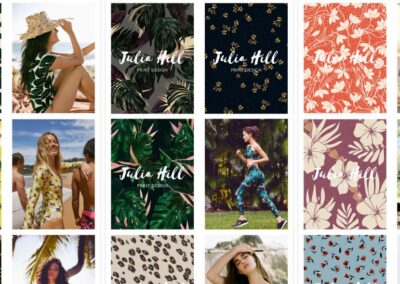
How to set up a killer art portfolio for school or work

Designing Chicory’s creatures with Alexis Dean-Jones

Remote Collaboration with Bluescape and Wacom
The power of digital ink
Humans have been using ink for thousands of years to express ourselves and preserve knowledge – from plant-based paintings on cave walls to writing and illustrating foundational cultural manuscripts. In the 20th and 21st centuries, digital ink has taken this uniquely human impulse to the next level, with Wacom at the forefront. Wacom created the electro-magnetic resonance (EMR) technology that powers our devices, and we’ve been perfecting it ever since. Today, creatives worldwide use Wacom technology to empower their work through the use of digital ink.
Wacom pen tablets
Wacom has a pen tablet for nearly every creative pursuit. One by Wacom is perfect for the beginner or student. Wacom Intuos bridges the gap between traditional and digital, empowering digital drawing, painting, and photo editing for creatives of all levels. And Wacom Intuos Pro is trusted by creative professionals who need the ultimate in precision, performance, and productivity.
Wacom pen displays
With a Wacom pen display, you use our pressure-sensitive pens directly on the screen for ultimate control and accuracy. Available in a range of display sizes and feature sets – from the 13” display of Wacom One, portable and perfect for beginners, to the Wacom Cintiq Pro in sizes from 16” to 27”, with best-in-class color representation, gesture controls, and ExpressKeys for workflow customization – there’s a Wacom pen display to empower every creator’s wildest dreams.
Meet the new Wacom Cintiq Pro 27
Get lost in the deepest depths of your imagination, with full immersion from moment of inspiration to final creation. Featuring the pinnacle of Wacom screen color accuracy and resolution along with Wacom’s new Pro Pen 3 performance and custom comfort, every detail of Wacom Cintiq Pro 27 has been engineered for effortless harmony between creator and tool.
Connect with Wacom on Social
🆕 Wacom Movink: the thinnest and lightest Wacom professional pen display ever.
We created this creative pro-set studio, easy to pack and ready to leave without compromising on performance, precision and software preferences. 🚀
Follow the link in bio and get yours!
#WacomMovink #CreativeProfessionals #CreativeOnTheGo

We can feel the breeze here 🌬️
Swipe to see @fedanya8`s process ➡️
We love seeing the reference picture and her step by step progression in this series. #madewithwacom #wacomone
Go check out more of @fedanya8`s process 🖤🩷🤍

Mental health awareness month is upon us and we want to give a shout-out to anyone out there struggling, yet creating.
We see you and you`re absolutely wonderful. 😍
Art by @chibirdart 🐤💓
#MentalHealthAwareness #webcomic #comic #webtoon

Meet the NEW Wacom Movink 🆕💥 first of its kind OLED pen display perfect for creative professionals on the go!
A professional device that you can easily pack and carry with you anywhere, everywhere.
If you switch workstations, visit clients, travel frequently or work in different locations and studios, this device is all you need.
Follow the link in our bio and discover all of the benefits of our NEWEST product: Wacom Movink
Now, get ready to Make your move! 😎
#WacomMovink #CreativeProfessionals #CreativesOnTheGo

Introducing Wacom Movink: our first OLED pen display and our thinnest and lightest Wacom pen display ever. 🚀
Unite the art of drawing and inking with mobility and portability with Movink’s brilliant 13.3”, full HD OLED display. This super slim, ultra-light, highly versatile, sturdy device is designed to meet the needs of creative professionals, digital artists and creative students. 🙌🏻
Are you ready to go? Learn more about Movink in our stories and through the link in bio! ✨
#WacomMovink #Movink #WacomNews

Curious about which program is best for drawing vector graphics in 2024? Visual artist @studio_viv has you covered! 🙌
Head to the #WacomBlog to see how Vivienne designs a book cover in Adobe Illustrator vs. Affinity Designer using Wacom One M. ✍
Link in bio!
#wacom #design #designer #graphicdesign #vector #digitalart #artprocess

🔜 SOMETHING IS MOVING.
Want to be first to know what’s coming?
Register now using the link in our bio!

WACOM HACK UNLOCKED 🔓
Learn how to customize your pen and change the brush size in just two steps ✍️
Discover all the amazing features about your Pen in the link in bio!
#WacomOne #WacomPen

For a creative professional team like @parasolisland , efficiency and productivity is key to deliver the best results to their clients 🚀
For years they were using pen tablets and pen displays in combination with high-end monitors, and today they can reduce all of that into one single device: the New Wacom Cintiq Pro.
Thanks to the excellent colour accuracy of the Cintiq Pro 27, this makes a big difference on their workflow.
Get in touch with our enterprise team in the link in bio.
#WacomCintiqPro #Animation

Exciting news for all creatives! 🚀
💫 Join Wacom at Playgrounds for a celebration of design, animation, and gaming craftsmanship! @tad.playgrounds @weareplaygrounds
💡 Dive into artist talks, demos, screenings, and live sketching sessions.
✍️ Swing by our booth to test out our cutting-edge pen-displays and tablets, meet Wacom experts, and pick up some pro tips!
Meet us in:
📅 Eindhoven (April 18th-19th)
📅 Berlin, DE (May 25th-26th)
For more info visit @tad.playgrounds 💫
#Wacom #Playgrounds #CreativeCommunity

🌀 City Doodling: Amsterdam edition 🚲
This time creativity strikes us directly from the Amsterdam canals in the hands of @fragileart 💫
#Doodling #Creativeinspiration #MadeWitjwacom

Two ways of scrolling in the same display ✍️👀
Which one is your favourite move? 👇
Customize your Wacom One and see where it takes you!
#WacomOne #WacomPen #CreativeInspiration









