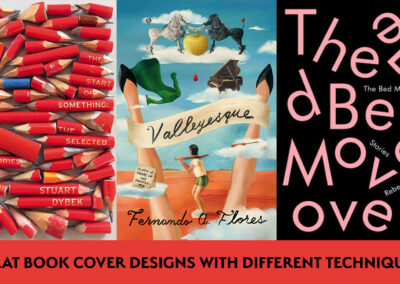Used by the likes of Fortune 100 companies including the largest US automotive and technology companies, Bluescape is designed for remote collaboration. As workplaces have shifted remote over the last few years, tools that improve collaboration and make your home office as productive as the in-person office have become even more important. Bluescape’s infinite whiteboard software helps teams share designs, sketch, take notes, document plans, and more. And it’s made even better when paired with a Wacom screen or tablet.
Want to experience Bluescape yourself – for free? A premium trial of Bluescape is available on a selection of Wacom products – including One by Wacom, Wacom One, Wacom Intuos, and Wacom Cintiq Pro.
Why Wacom + Bluescape?
The sketching and notetaking features of Bluescape work well with a pen tablet or screen – you’ll get the feeling of jotting something down on a sticky note with a pen, virtually. Make live sketches and annotations on images, drawings, and illustrations on a virtual whiteboard. Quickly give creative direction, review changes, and get approvals in real-time.
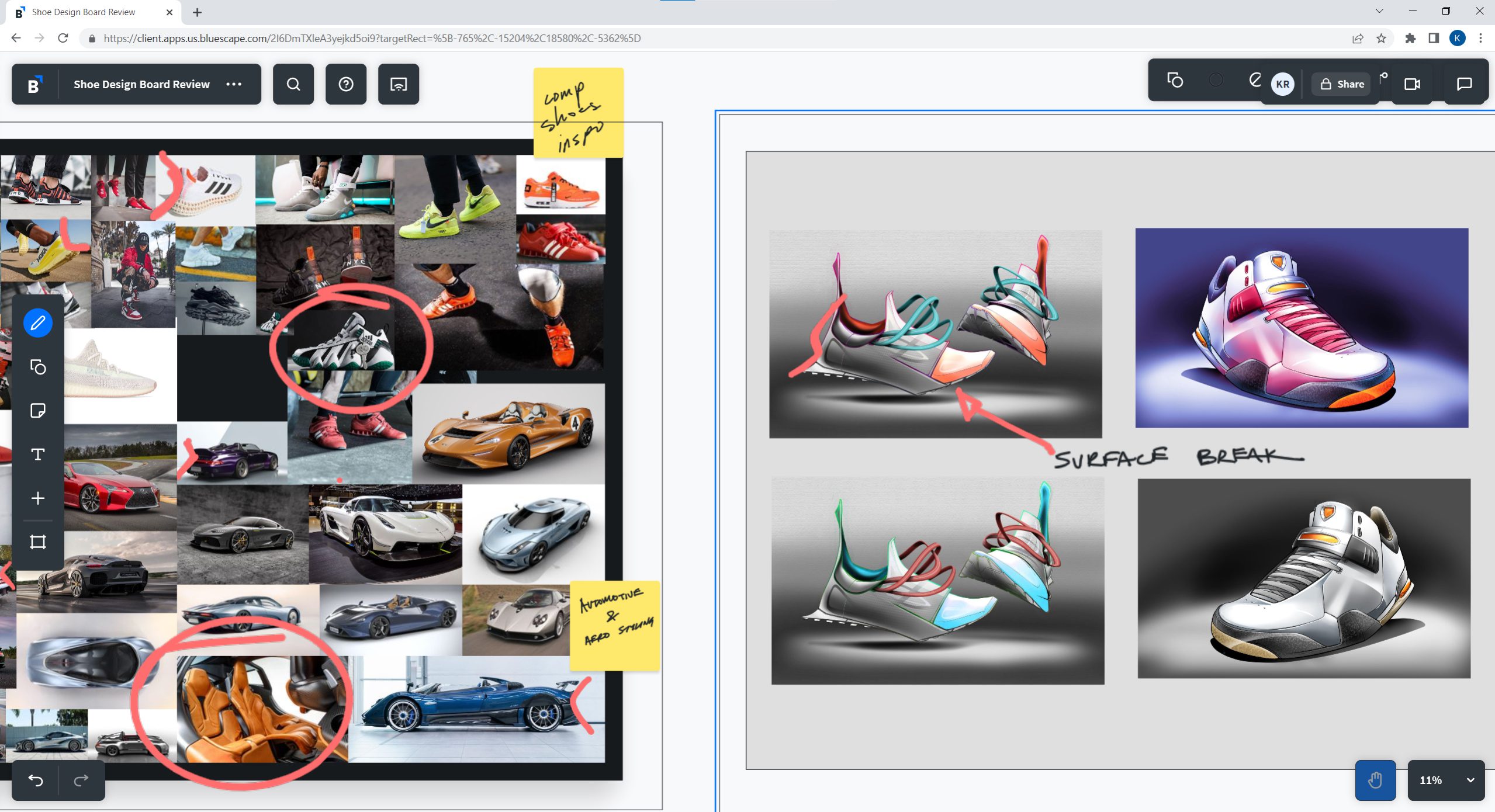
The infinite whiteboard also helps you see everything at once and in the same place while interacting with content. Avoid the hassles of switching between multiple screens and applications and focus on your creations. With your Wacom pen or one of our touch-enabled devices like the Wacom Cintiq Pro or Wacom Intuos Pro, you can navigate even the largest spaces with ease.
Programmable hotkeys can be easily configured to enable the most frequently used actions like panning across content, zooming in and out of the workspace, and switching between drawing tools so you can stay in the zone. ExpressKeys and touch screen buttons ensure more control and efficiency.
Which Wacom products work best with Bluescape?
Wacom Cintiq Pro + Bluescape
The Wacom Cintiq Pro is the industry-leading pen on screen technology. Combined with powerful multi-touch functionality, the end result is a workflow in Bluescape that is suited for the highest-level creative professionals.
An infinite whiteboard is, well…infinite. When collaborating remotely with a big team or on a big project, the ability to quickly navigate around your workspace is key. You can use the multitouch on Wacom Cintiq Pro to traverse your canvas, select items, and move and rearrange sections quickly. Here’s a quick demo showcasing touch capabilities in a design workflow with Bluescape.
You can see how easy it is to markup designs for feedback and much more. Beyond the ease of use, pairing a high-fidelity touch screen with Bluescape makes collaborating more immersive and fun.
For more information about Bluescape and the Wacom Cintiq Pro, see Peter Jackson, Bluescape CEO, and Eric Stoddard, founder of CARDESIGN.ACADEMY and former designer at Ford Motor Company demonstrate how to use these two tools together from Wacom Connected Ink 2021.
Wacom Cintiq + Bluescape
The Wacom Cintiq provides a beautiful pen on screen experience at a more accessible price point. You’re still able to sketch and annotate directly on screen, you just won’t get the added benefit of multitouch gestures. Wacom Pro Pen 2 reacts to the tilt of your hand for seamless whiteboarding – like in-person writing, without the smudges. The Cintiq comes in both 16” and 22” models, so you can set up the perfect workspace.
Wacom Intuos and Intuos Pro + Bluescape
Bluescape also works well with our opaque pen tablets, Intuos and Intuos Pro. With the Wacom Intuos, you get four customizable ExpressKeys (plus two pen buttons) for maximum efficiency. Transition between sketching & whiteboarding workflows with an ergonomic navigation solution. The sensitive Wacom 4K Pen and slim tablet design enable you to draw in unprecedented detail. The Intuos Pro gives you even more flexibility, including multitouch capabilities.
Interested in trying Bluescape? Sign up today for a free account.