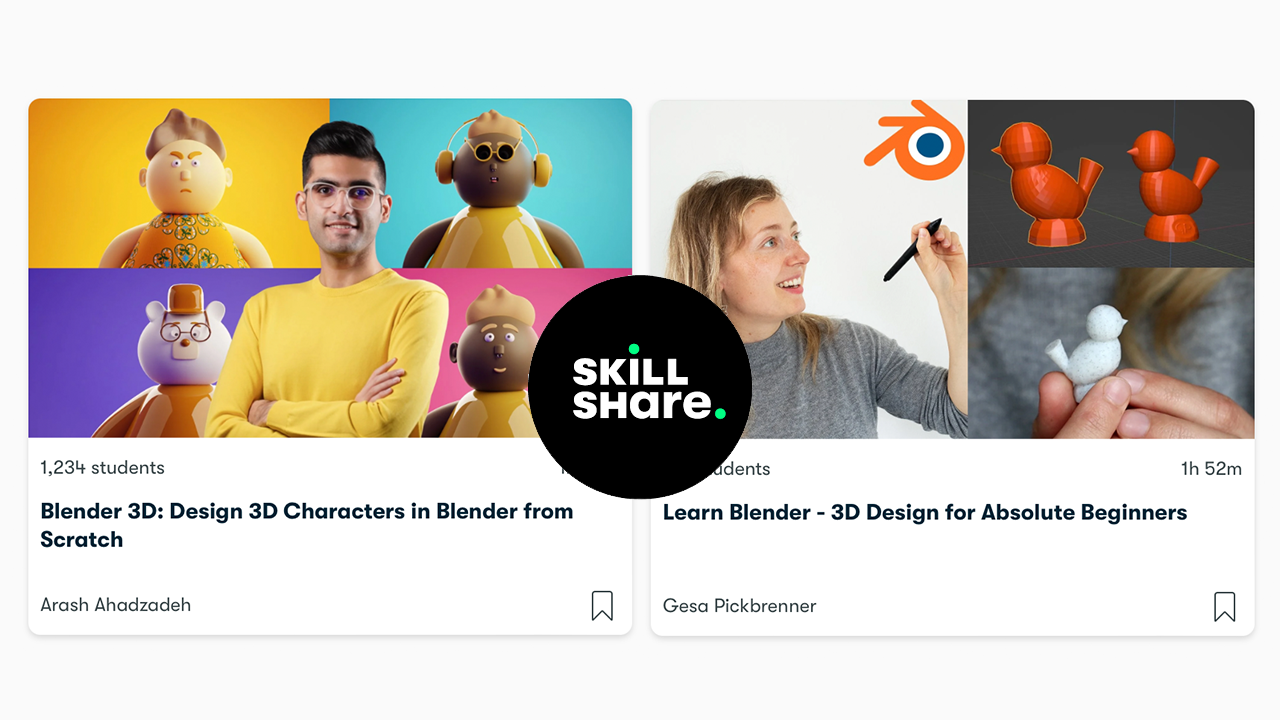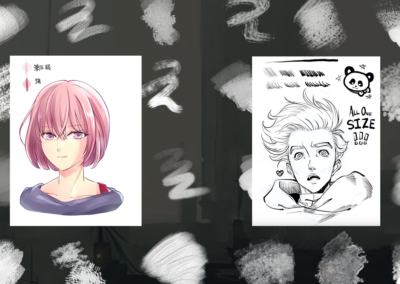Whether you are already experienced in other fields of visual arts or not, learning 3D Design comes with a lot of perks. Once you learn the basics of the world of 3D, you can start designing literally anything you can imagine! And what better way to learn it, other than using Blender? Blender is the ideal software for beginners and professionals, thanks to its free availability and user-friendly download process.
If you’re on board with starting to learn the fundamentals of 3D design, check out these 6 Skillshare courses and pick the one that suits you the best. You can start right now!
Learn Blender – 3D Design for Absolute Beginners

This course is an excellent starting point for anyone interested in diving into the world of 3D design with Blender. Whether you’re a complete beginner or have tried some tutorials, this class focuses on teaching you the essentials to navigate the program confidently. From understanding the interface to basic modeling and sculpting techniques, you’ll gain a solid foundation in 3D design. The knowledge you acquire here opens doors to various possibilities, including 3D printing, rendering, graphic design, and more. With clear, structured guidance and the only requirements being a PC/Mac, a mouse, and a keyboard, you’ll be on your way to creating your own 3D models in no time. Don’t miss the opportunity to learn from an experienced instructor and share your creations with the world!
Blender 3D: Design 3D Characters in Blender from Scratch

Arash Ahadzadeh is a UI/UX designer and a university lecturer. His course on 3D character design in Blender is a great choice for aspiring 3D illustrators. With a focus on practical skills and real-world projects, you’ll learn how to create impressive 3D characters step-by-step. Arash makes complex concepts simple and engaging, making it suitable for both beginners and those with a basic understanding of Blender. By the end of this course, you’ll even have the knowledge and confidence to pursue a 3D illustration career and add 3D artist to your skillset! With a solid foundation in Blender and advanced tips and tricks, this class is an excellent step towards building your design portfolio and landing 3D illustration jobs.
Complete Beginners Guide to Blender 3D

If you’re starting out in 3D art and animation, consider this course by “Harry Helps”. Harry, with over ten years of professional experience, makes learning Blender easy for beginners. He helps build a strong foundation without making things too confusing. What’s cool about this course is that it comes with a premade starter file. It has all the models used in class, so you won’t miss any important tools or features. Plus, there’s a cheat sheet with keyboard shortcuts for quick reference.
The course is flexible with Blender versions, making it useful in the long run. Besides covering the basics of 3D artwork thoroughly, you also get to create your own cozy campsite in a guided project. Harry’s teaching style is clear, making this class a great choice for anyone aspiring to be a 3D artist.
Blender 3D – The Art of Sculpting

Here is a course for those who want to learn a bit more detailed 3D sculpting: “Blender 3D – The Art of Sculpting” by Gesa Pickbrenner is a comprehensive course that dives into the world of digital sculpting. Whether you’re already a visual artist eager to turn your imaginations into the realm of 3D or seeking to learn new sculpting skills, this class offers a wealth of essential tools and techniques.
Gesa Pickbrenner, with a background as a professional 3D designer and goldsmith, not only provides practical workflows but also shares valuable insights and a creative mindset thanks to years of experience. From crafting digital portraits to preparing for 3D printing and creating dramatic lighting setups, the course covers it all. While it’s tailored for somewhat experienced beginners to intermediates, newcomers to Blender can also consider Gesa’s class “Blender for Absolute Beginners” for a smooth introduction.
Live Encore: Create Your First 3D Illustration in Blender
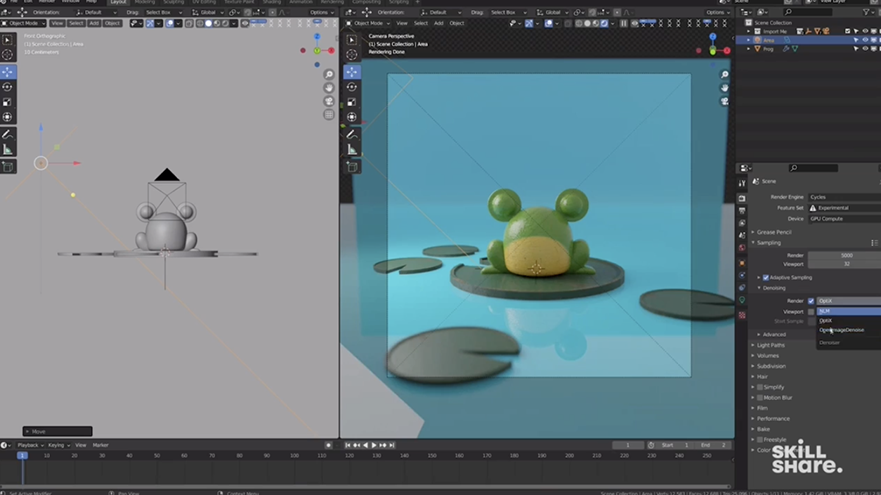
Remington Markham’s “Learn Blender 3D by Creating a Cute Frog Scene” is the perfect introductory class for those intrigued by the world of 3D illustration and animation. Markham’s approach to teaching Blender 3D is very accessible, making it ideal for newcomers who may find the software daunting at first. The 70-minute class provides a step-by-step journey through the basics of Blender’s interface, navigation, and essential shortcuts. As a participant in a real-time learning experience, you’ll not only grasp core modeling tools but also troubleshoot common beginner challenges. Markham’s guidance makes it sure that everyone will leave the class with newfound 3D skills and a cute 3D frog model render. If you’re curious about 3D, this class is an excellent starting point before delving into more advanced courses, and all you need is Blender software and a compatible device. Ribbit!
Into the Ocean: Character Sculpting Essentials in Blender 3D
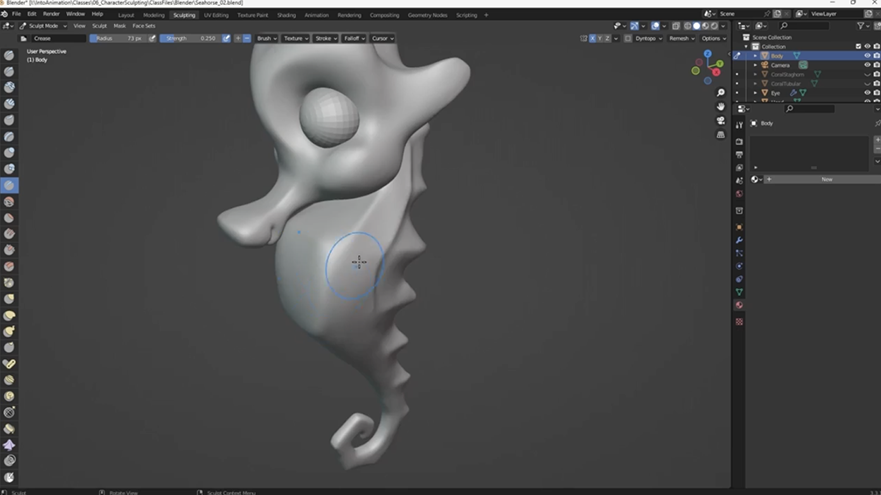
This beginner-level 3D sculpting course by John Knowles is another option to start learning 3D design for those who want to explore character creation in 3D, using Blender. With clear and logical instruction, John covers all the essential brushes, techniques, and tools necessary for sculpting in 3D.
The course begins with sculpting a simple rock to build foundational skills and gradually introduces more complex elements like different types of coral, and a cute little seahorse character. By the end of the class, you’ll have the knowledge and confidence to sculpt your characters and environments. Even if you’re new to sculpting or Blender, this class offers a supportive and informative entry point to unleash your creative potential in the world of 3D art.
Does one of these courses appeal to you? Then you should start learning 3D design today. Did you know that, when you get a Wacom One, you also get a free membership on SkillShare? I know, it’s so convenient!
And if you already have a Wacom tablet, don’t forget to share your creations with the hashtag #madewithwacom so that we can repost them on our social channels.

About the author:
Zeynep Alpay is a freelance multidisciplinary artist and illustrator based in Köln, Germany. Their work encompasses illustrations, animations, paper cut-outs, and traditional artwork.
For more information or to see more of Zeynep’s works, check out their portfolio, their Instagram, or their Linkedin.