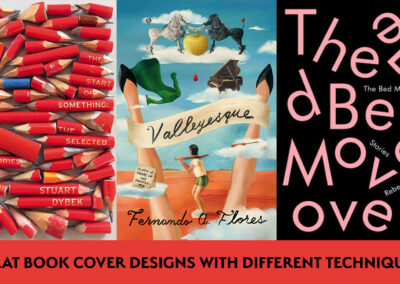Yes! You don’t need to have a PC in order to start your next masterpiece! Just take your Samsung Galaxy out of your pocket and plug it to your Wacom One: you are now good to go!
You can download the Clip Studio Paint app from the Google Playstore in order to have your set ready!
In the next video you will see how to set up your Galaxy with Wacom ONE and Clip Studio Paint.
Let’s take a look:
That was easy, wasn’t it?
Now, let’s take a look at mega talented illustrato: Ohagi
Below, you will find the instructions of the video step by step so you can have a full picture of what was just created.
| Start by creating a rough sketch with the chalk brush. |
| Make a new layer and clean up the lines with the Real Pencil Brush. |
| Adjust each element to make sure the proportions are correct. |
| After the line drawing is finished, use the watercolor brush to gray scale the image. |
| Add texture with the chalk brush. |
| Create contrast between light and shadows. |
| Adjust the colors with the eyedropper tool. |
| Define the outline by distinguishing the details. |
| Highlight the lighter areas with white. |
| Draw the background |
| Add a transparent gray box as a placeholder for the background. |
| Draw the outline of the flowers. |
| Create contrast on the flowers, just like we did for the character. |
| Color |
| Add overlays and paint in the colors. |
| Adjust the tone using Curves. |
So, what are you waiting for?