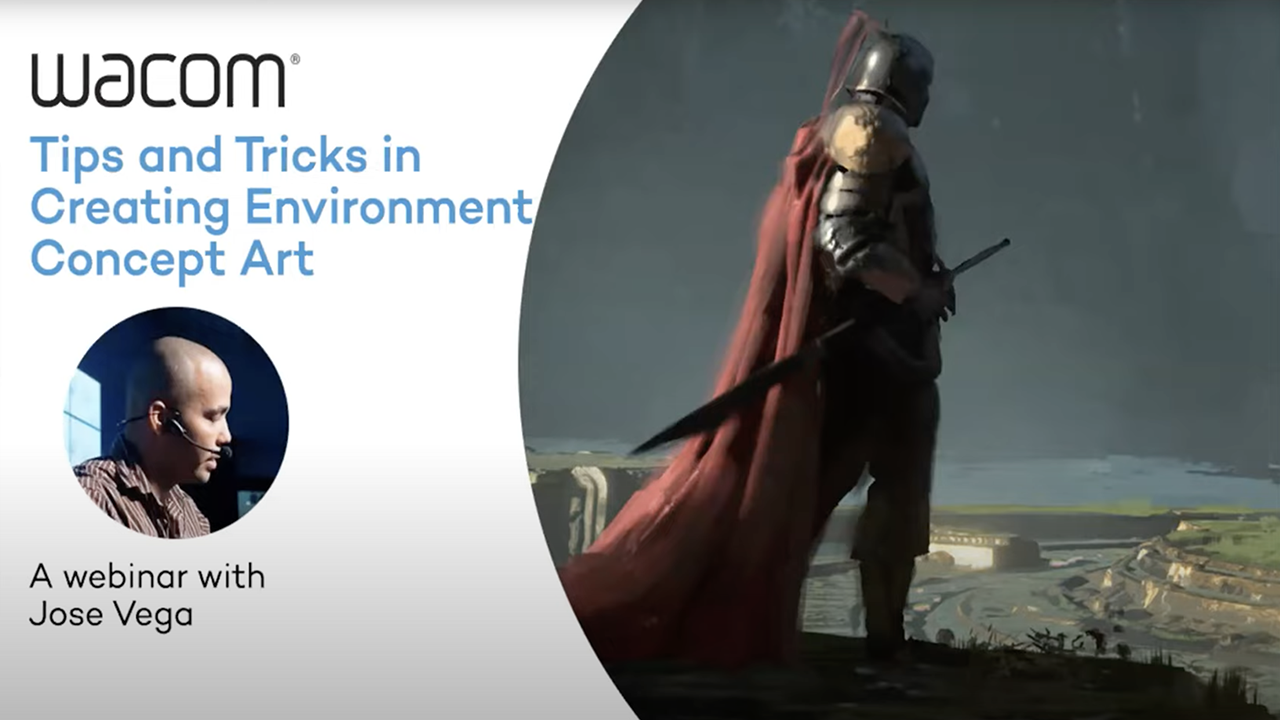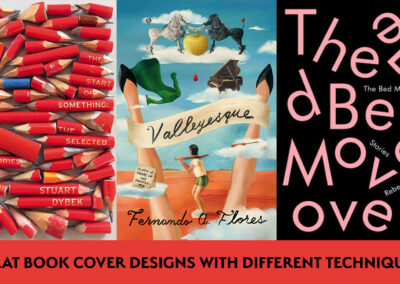Did you know Wacom hosts free webinars? It’s true! And after airing them live, we upload all the webinars on our Youtube channel.
On one of our webinars, which you can access here, Jose Vega provides valuable insights and techniques for creating environment concept art. This article summarizes the key points Vega shares in the video, including relevant screenshots from the webinar.
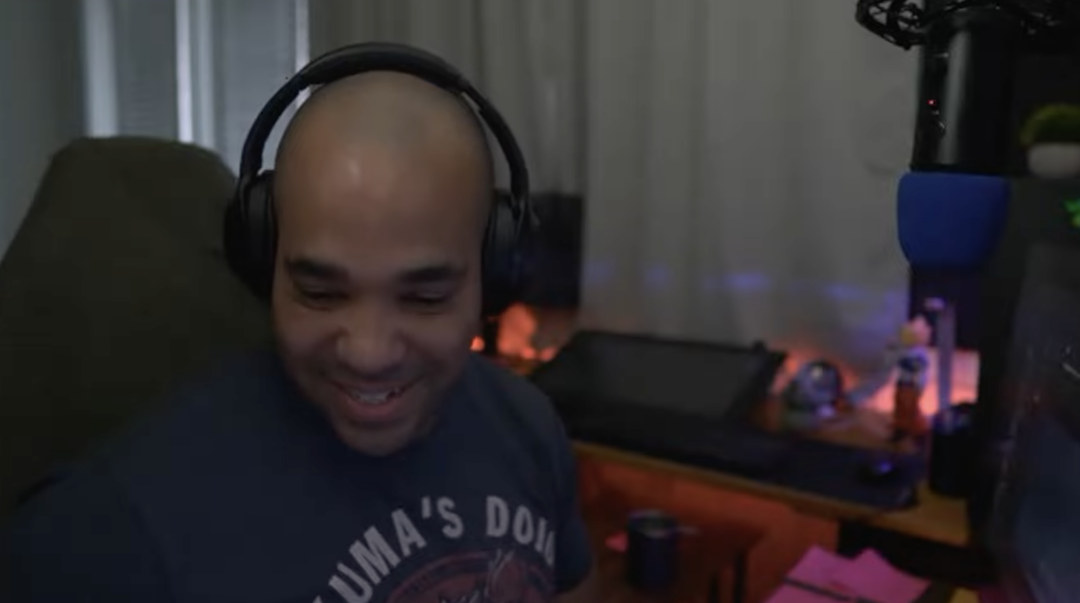
Jose Vega is a senior concept artist famous for his work on Magic: The Gathering. He primarily uses a Wacom Cintiq Pro 24 and Photoshop for his artwork. He says that from ideation to sketching, up until the finalization of the work, he works mainly on Photoshop.
What is environment design? It is the world we see in video games or animated movies, the architecture, the space, the mountains. All of it.
Vega has some great advice for aspiring environment designers. He says that always remembering what sort of props the character is going to interact with in the environment and what actions the character is doing, as well as the history of that space is very important. So, design the environment accordingly.
In a game, he continues, where players can roam freely in the environment, you have to design everything and make it look like a livable atmosphere.
He emphasizes how critical it is to ask yourself why you want to be an environment designer and that for someone who wants to be an environment designer the first step would be to answer this question. Jose Vega loves nature, and he wants to express that in his artwork, that’s why he loves environment design. The second step would be to understand the tools that you will need. Do not underestimate the basics of design like color, moods, different lightings, different architectures, different timings and how they affect the character, he says.
He also mentions that neither a college education nor young age is necessary for becoming an environment designer.
Jose Vega continues to talk about his sources of inspiration, like nature documentaries and architectural wonders during his travels. He explains that you don’t need a ton of art books; sometimes, real-life experiences can be more inspiring.
In the webinar he shows an example to when working with clients he prepares sketches like this in a few hours so that the clients have an idea about what he thinks, and he has a clear path to work on.
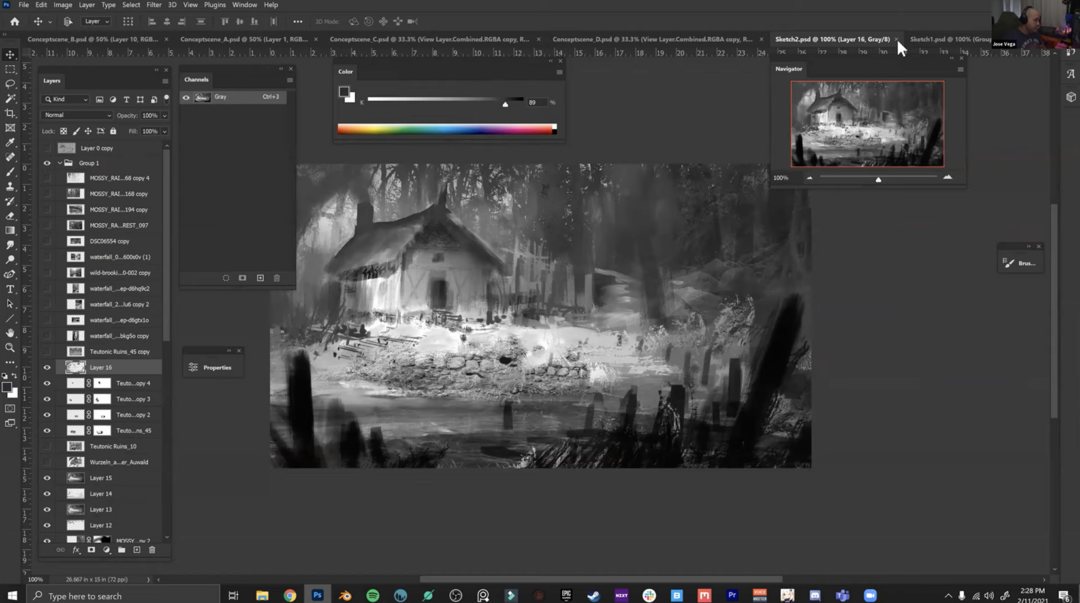
Efficiency is a recurring theme in Vega’s workflow. He discusses how he creates design kits in his free time, saving him valuable working hours. These kits contain 3D assets, and he uses software like Blender for this.
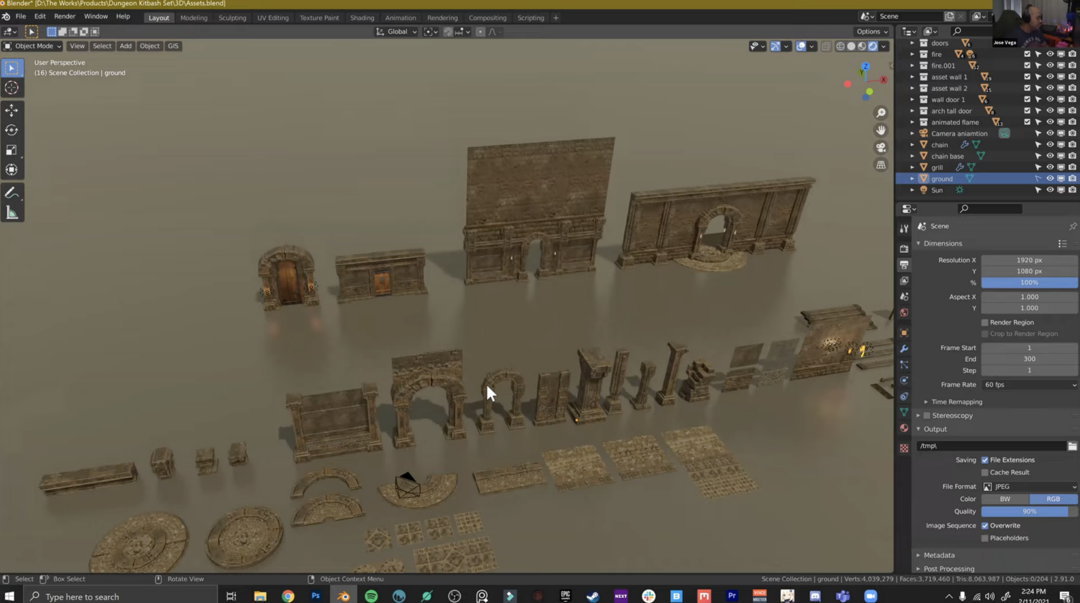
He briefly shows how to make one, demonstrating his practical approach.



He makes use of stencils as well, just blending them well is important.
Another thing to keep in mind while designing elements is to keep them in realistic proportions by checking with the character’s size, as seen in the below image.

But how does he draw environments? At first, he creates his canvas, and it’s usually in 16:9 ratio since he wants to see how the ratio will look on the screen.

And when he does that, the first step is to put a guideline on where the horizon will be.

And then, by using the polygon tool, he creates these grids of two-point perspective to help with the perspective of drawing:

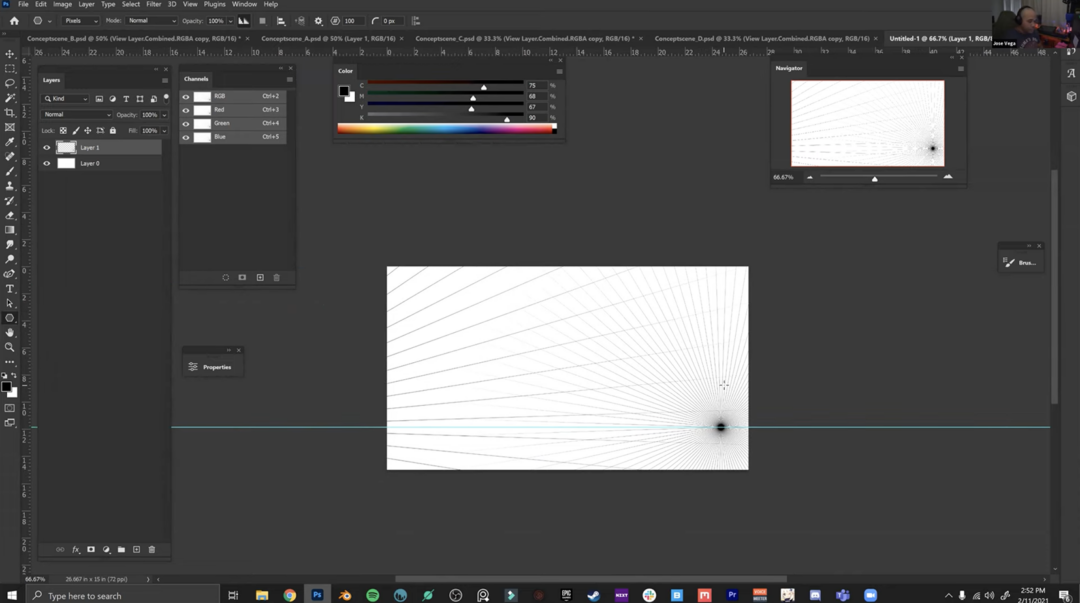
He also says that buying licensed 3D characters from other designers helps him a lot because this way he doesn’t have to think about designing a character too, and he can focus on just the environment, saving a lot of time. One of the tips he gives about it is that you can easily find them on ArtStation, and that there are a lot of designers there that are selling their characters to freelancers.
Towards the end of the webinar, Vega shows us how he uses Alpha Channels, Levels, and Selections in his painting process, which is quite insightful.

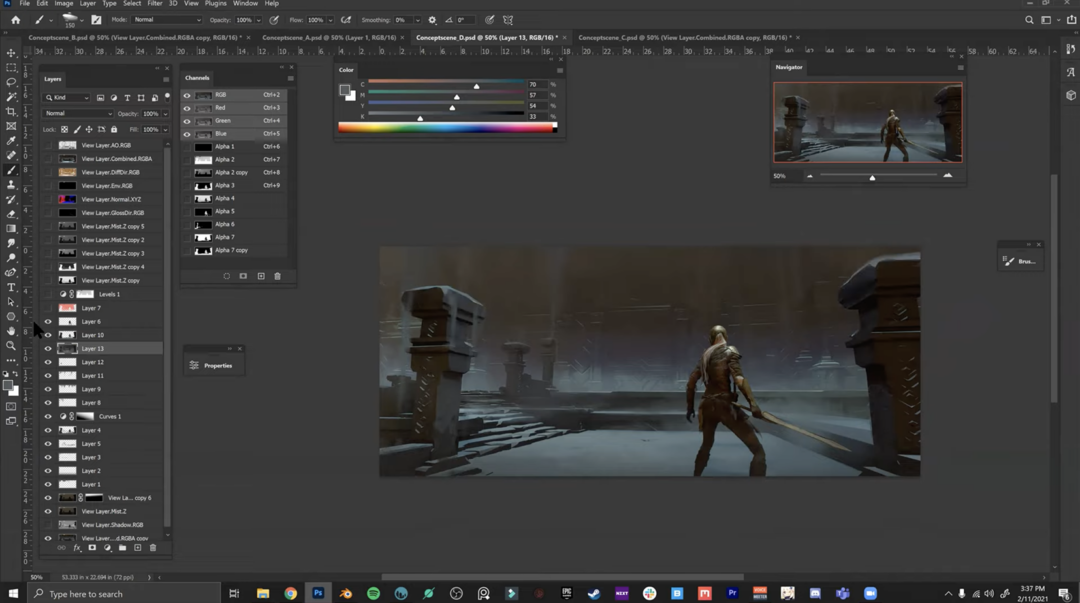
In conclusion, Jose Vega’s webinar on environment concept art provides artists with valuable knowledge and practical advice. His emphasis on efficiency, resourcefulness, and a deep understanding of basic design principles can be a helpful guide for both new and experienced artists in this field.
Don’t forget to follow Jose on:
- https://www.artofjosevega.com/
- https://www.artstation.com/josevega
- https://www.instagram.com/artofjosevega/
- https://www.youtube.com/artofjosevega

About the author:
Zeynep Alpay is a freelance multidisciplinary artist and illustrator based in Düsseldorf, Germany. Their work encompasses illustrations, animations, paper cut-outs, and traditional artwork.
For more information or to see more of Zeynep’s works, check out their website.