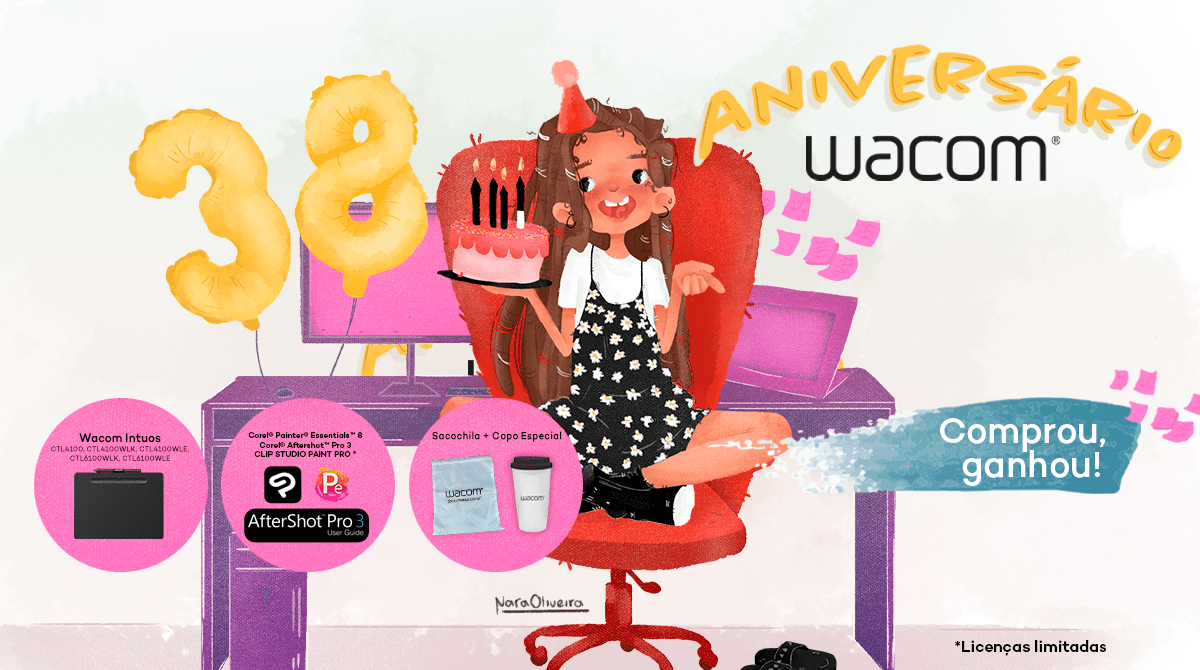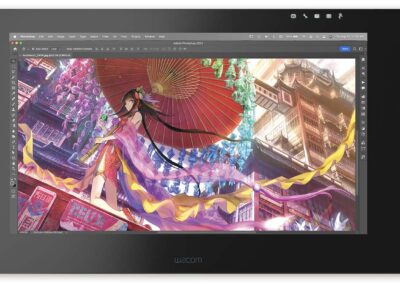Suddenly, schools across the world must shift to delivering learning online. Does teaching feel different now? It’s been a shock if you aren’t confident using technology or lack familiarity with the range of options for virtual learning.
Hybrid learning has been on the rise for years. Now it’s become a popular option as schools find creative ways to teach remotely. Mixing elements of face-to-face and self-directed online tasks is nothing new, but you have an opportunity to make it a cohesive way of teaching.
Let’s look at what we mean by ‘hybrid learning’, the benefits and problems of using it, and ways you can incorporate it into your teaching practice.
What is hybrid learning?
Hybrid learning is one of those general terms that can mean different things to everyone. Broadly speaking, it refers to a mix of online learning and face-to-face lessons. For many schools, that classroom element has been replaced by live virtual lessons during school closures.
Hybrid learning includes:
- Students working online at their own speed to research and learn independently
- Lessons led by a teacher in a classroom or class video lesson
- Online and in-person lessons blended to work together in a complementary way
Hybrid learning goes far beyond setting an online task for homework. Instead, you plan how the live (synchronous) and self-directed (asynchronous) lessons work together.
This could involve ‘flipped learning’ where students come to a live lesson prepared to talk about what they’ve learnt. Alternatively, you can set online activities and research for them to complete after your lesson to reinforce key concepts.

Advantages of hybrid learning
Students relish the opportunity to feel more in control of what, when, and how they learn. Whilst synchronous lessons will give the class direction, each student can decide when to complete online tasks. This works well for struggling learners who may struggle to keep up with the pace of live lessons. Show them scaffolding prompts and resources so they can work at their own speed.
Online lessons allow greater student choice about what they learn, making them more independent. Provide opportunities for them to delve deeper and further into a subject, offer a practical application, or look at it from a new perspective.
Hybrid lessons offer ways to keep the social element of learning. Rather than students feeling isolated working at home, you provide opportunities for them to study together. Setting up peer partnerships is an effective way to build those learning conversations.
Concerns about hybrid learning
Some students struggle with access to technology and the quality of their internet connection. Schools must be creative to ensure everyone has an equal opportunity to learn. How do you identify and support students who can’t access remote lessons from home?
It’s hard to change how you teach. Moving to blended learning requires time and experimentation to get it right. What works in the classroom might not translate to virtual lessons. Many teachers, whilst superb in the classroom, need training and confidence building to provide the same experience online.
Do you struggle with rapid change? Schools are open and closing with little warning. It’s impossible to plan blended learning when you don’t have a fixed timetable for the year. Many teachers find it’s easier to teach discrete online lessons rather than blend the classroom experience with virtual learning.
How can you use hybrid learning with your class?
Despite the challenges, blended learning offers a great way to mix online and in-person lessons. There’s no correct way to do it; you find out what works for you.
Start thinking about hybrid learning at the planning stage. It shouldn’t be a bolt on to ‘real lessons’ in the classroom. You’ll have to adjust your thinking to see the potential of truly integrating home and school learning.
Ask yourself:
- What do I want the students to learn?
- How will this be organised and monitored?
- What platforms, websites, and programs can I use?
- How can I support and stretch different students?
- What are my expectations and how do I share these with my class?
Start small and simple. Take your time to get familiar with the online platforms your school uses. Ask colleagues for advice about the websites and programs they use. Make your online lessons and resources engaging using images, video, and audio clips. A Wacom pen tablet is the perfect tool for drawing, annotation, and note taking.
Explicitly link the online element back into the classroom. Make sure they can see what they’re learning and why they’re doing it. Carefully planning the virtual and face-to-face elements allows you to give more immediate feedback and guidance.
Final thoughts
Online learning has become an immediate necessity for schools. The changes that were coming over years now must happen overnight. That’s a tremendous pressure on you as a teacher to get it right.
Hybrid learning offers huge potential. It allows students greater flexibility, develops virtual collaboration, and even saves your school money by reducing running costs.
Start small and simple. Experiment with different ideas to mix live and asynchronous lessons together. Find the mixture of face-to-face and remote education that suits you and create a richer, deeper learning experience.
Learn more about promotions and Wacom Deals here: https://estore.wacom.com/de-DE/