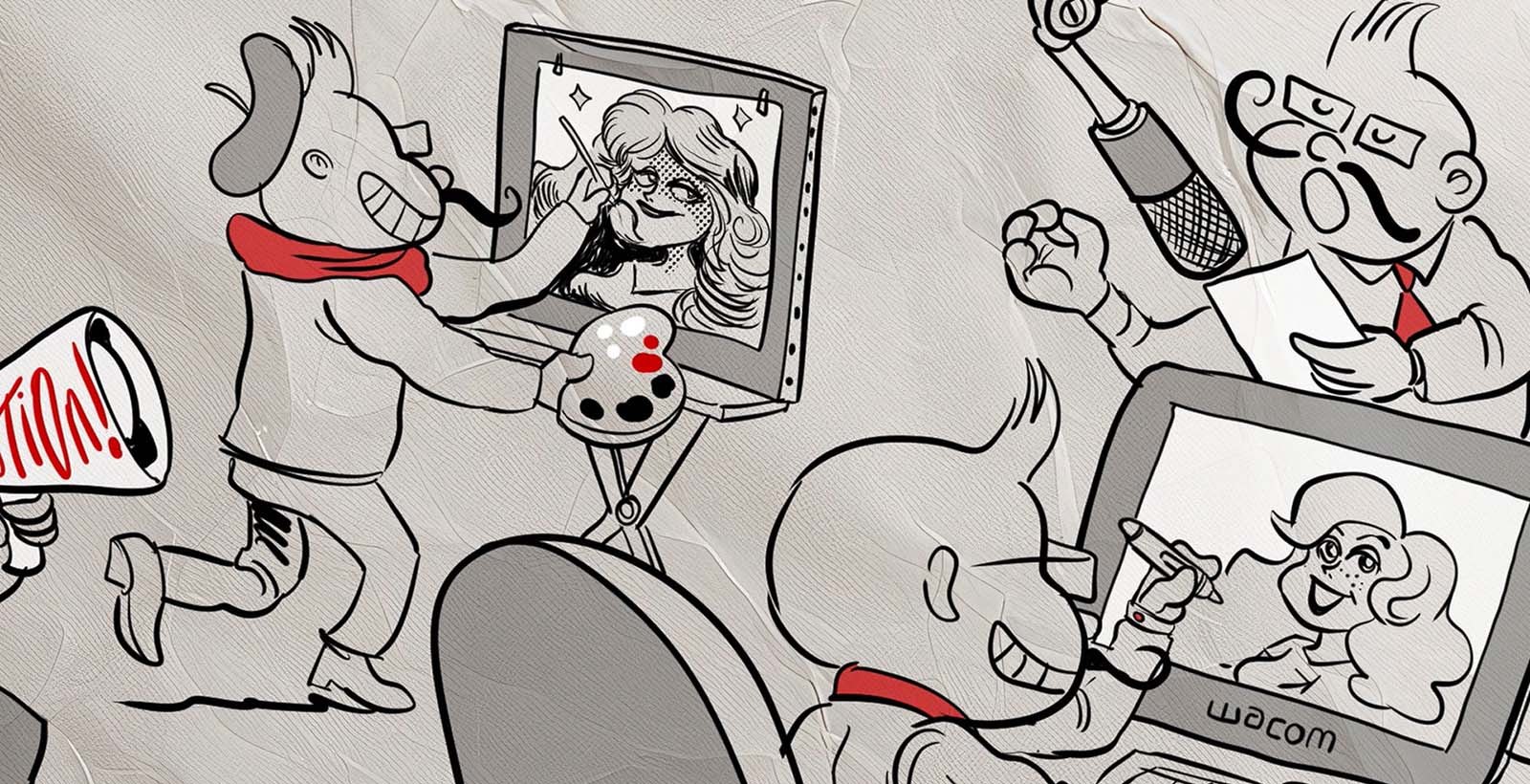In this video and guest post JJ, also known as Inkshift, shares 10 lessons they wish they’d learned when they were just starting out in the animation industry as a freelancer. If you’re a freelance animator or are thinking about pursuing a career in animation, this could be crucial advice!
My name is JJ aka Inkshift. I’ve been an animation freelancer for 14 years working with companies like Disney, Cartoon Network, and Marvel. Here are some things I wish I’d known sooner.
1. Figure out what you want to do.
This is crucial. Only you have a say in what you want to do and learn. I didn’t realize this soon enough. Understanding your own power and wishes will accelerate your growth much faster than just doing what others want you to do.
2. Don’t live to work.
Work to live — have a life outside of work. Do not answer phone calls and emails 24/7. Freelancing is supposed to be about freedom, and not about getting lanced. Don’t lose track of yourself; your body and mind need upkeep as much as your resumé does. As someone who loves what they do, I have to watch myself carefully or else I would work all day, every day. Even a good thing can be too much.
3. Go for walks.
Sitting is the new smoking, so don’t forget to go on walks, even small ones. Drink water and eat! I have forgotten all of these things, and paid the price for them.
4. Protect yourself.
Get things in writing, get yourself some contracts, form an LLC, and get an accountant!
5. Do not be late.
Delivering a project late will almost ensure you never get hired again by that client. It will also cut into the holy grail of freelancing after an excellent project delivered on time or early: referrals and return work.
6. Keep learning.
New programs, new skills, new platforms. Stay curious and don’t be afraid to fail. Learning from your mistakes is better than never failing. Don’t be too hard on yourself; you’re doing better than you think!
7. Avoid hourly rates whenever possible.
Use project rates! With hourly rates, you will end up undercutting yourself if you’re very fast — or you will end up losing a client because you’re slower and more expensive than you though you were.
Project rates help both you and the client know what to expect. You get to that rate by taking in your client specifications and then estimating how long it will take you. Getting to this sum will definitely take some trial and error when you’re just starting out, and thats OK. Once you have your number, then you’re gonna add a minimum of 20% because things always take longer than you expect.
8. Don’t work for free.
Exposure will not pay your bills. If you want to do free work that grows your skillset, figure out what you want to learn and do it for yourself! I’ve worked for cheap with the hope of exposure, and it only exposed me to the fact that I don’t want to do that again. If you want to do free/cheap work because you feel like it, by all means do it. But don’t forget that you’re in control. You have all the say in what you want to do and learn.
9. Do what you love.
Too many people just chase the money and do something they end up hating. Do what you love, but don’t get emotionally attached. I don’t take it personal if a client doesn’t like something I did, or if something needs to be cut in order for the whole to be better. I put something of myself into all my creations, and then I let them go free.
10. Don’t take things personally.
More often than not, business is just business. Theres a world on the other side of that un-replied email that we know nothing about and have no influence on.
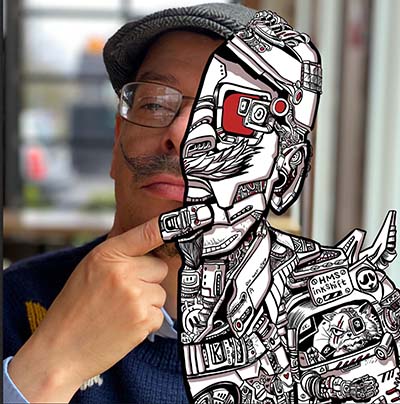
About the Artist
Jeremy Joseph, aka Inkshift, is an illustrator and animator, as well as a lover of robots & cats! Inkshift is a former animator for Disney, Cartoon Network, and Marvel. They also make apparel and enamel pins!
Follow their work on Instagram, Tik Tok, Facebook, or their website.