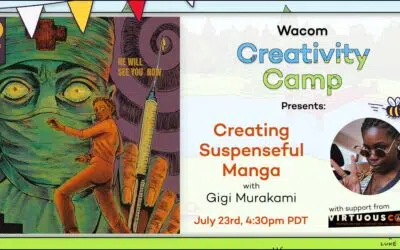Wacom for educators
Wacom products are used at schools and universities around the world, in a variety of subjects and majors, to bring creativity into the classroom while developing real-world career skills.
No matter what you teach, the resources on this page will help you create richer learning experiences and flex your pedagogical creativity, as well as keep you updated on the latest in education technology.

The latest Wacom content for educators
Lesson plans, advice, inspiration, advice from professionals on creative careers – we’ve got it all. Here’s the latest.
Want to explore all of our educational content? Click here.
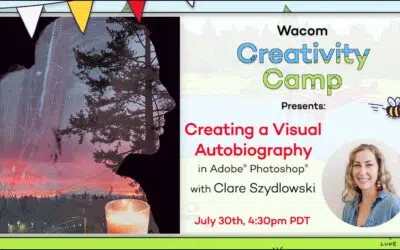
July 30, 2024: How to create a visual autobiography in Adobe Photoshop
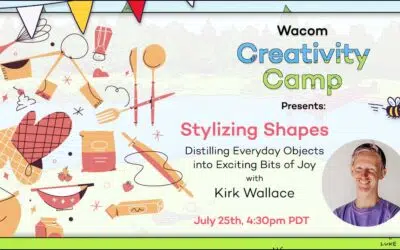
July 25, 2024: How to design interesting shapes and objects with Kirk Wallace
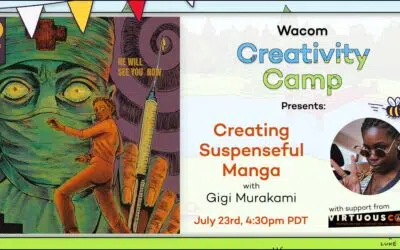
July 23, 2024: How to create suspenseful manga pages with Gigi Murakami

Stay up to date with the Wacom for Education eNewsletter
Get a curated selection of all the best Wacom for Education content, alerts about upcoming webinars and events, and be one of the first to get informed of promotions and sales by signing up for the Wacom for Education email newsletter.
Online learning opportunities from Wacom
Wacom works with CTE, Arts Education, and EdTech organiations like the Association for Career and Technical Education, the International Society for Technology in Education, and the National Art Education Association to bring dynamic educators and thought leaders together for inspiring webinars about how to leverage creative technology in the classroom.
Upcoming webinar:
Wacom Learning Labs: Infusing Creativity into Classroom Routines
Tuesday, July 23 // 2:00 P.M. PDT
Our instructional time is valuable! Each day we struggle to get through everything that we need to in the classroom.
In this Learning Lab we will discuss the benefits of providing students opportunities to be creative. But wait, this is not just one more thing to do, let’s see how small shifts in what you are already doing can provide those opportunities to students.
Creative activities sprinkled throughout the day or week can be a great way to engage students and help them learn in a fun and creative way. We will look at common classroom routines and share ideas for infusing creativity into them. Come prepared with pen and paper or your Wacom drawing tablet so you can explore some creative activities during the webinar.
Featured past webinars:
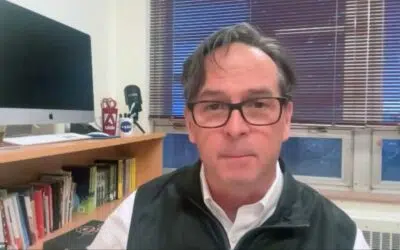


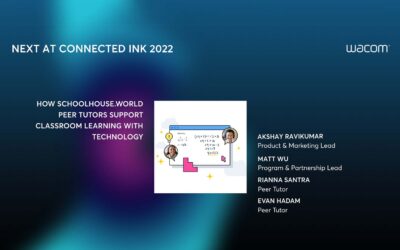
How to get funding for a Wacom-enhanced classroom
If you know your students would benefit from a class set of Wacom products, or your CTE or art program needs to upgrade your creative lab for the 21st century, you’ll need the funding to make it happen.
We’re here to help! Check out Wacom’s Media Arts Technology Funding Guide for regional and national resources, advice, and support for getting the funding you need.
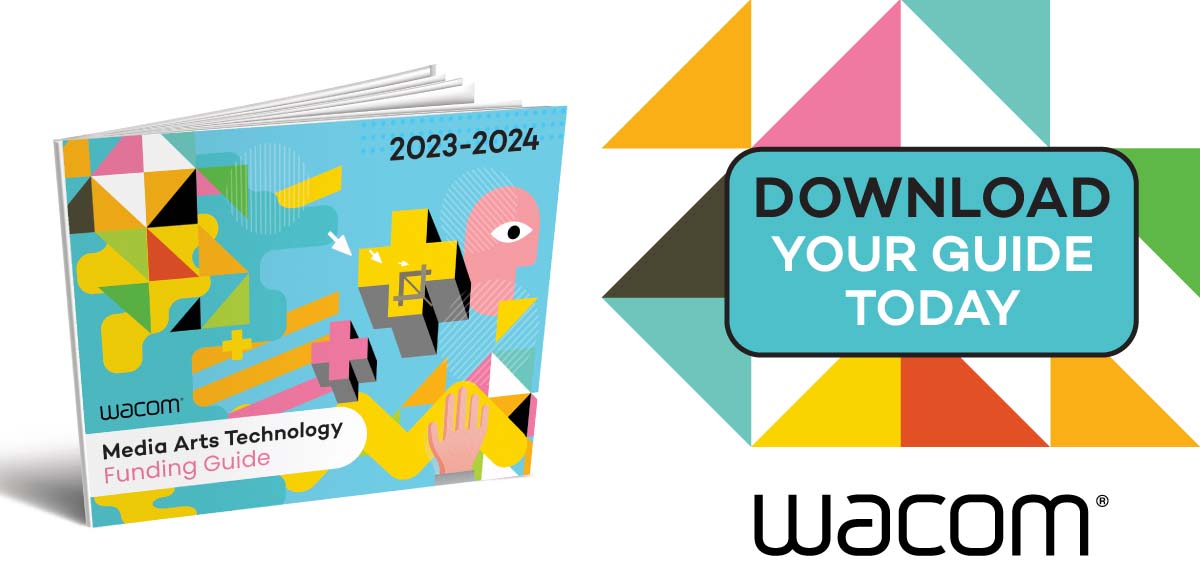

Ready to bring Wacom to your classroom?
We’d love to give you a demonstration, evaluate your classroom or program’s needs, recommend products, discuss use cases, or otherwise support you.
Click here to get more information and to get in touch with a Wacom Education Specialist!
Explore Wacom’s archive of creative education content
Whether you’re looking to enhance your lectures with digital ink, try out creative lesson plans using your class set of Wacom tablets, need advice for classroom ergonomics, or want tips for securing an educational grant for your classroom, we’ve got you covered.
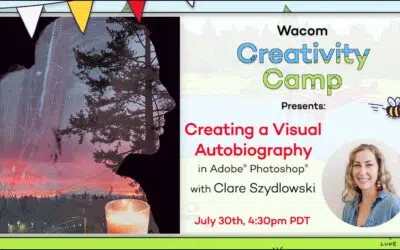
July 30, 2024: How to create a visual autobiography in Adobe Photoshop
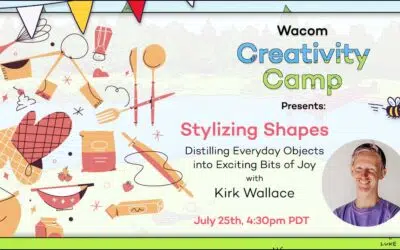
July 25, 2024: How to design interesting shapes and objects with Kirk Wallace
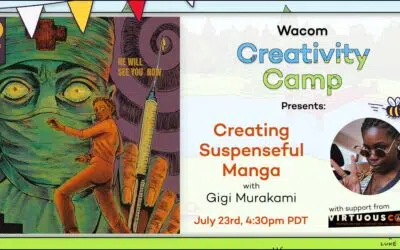
July 23, 2024: How to create suspenseful manga pages with Gigi Murakami
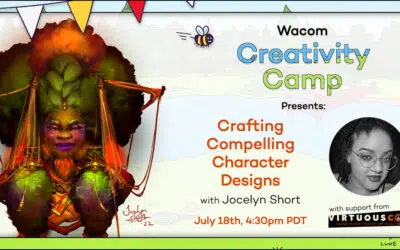
July 18, 2024: How to craft compelling character designs with Jocelyn Short
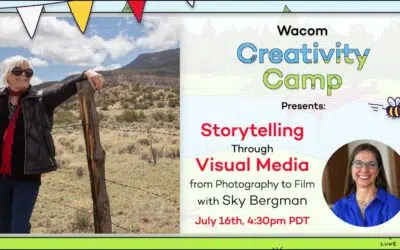
July 16, 2024: Storytelling through visual media: from photography to film
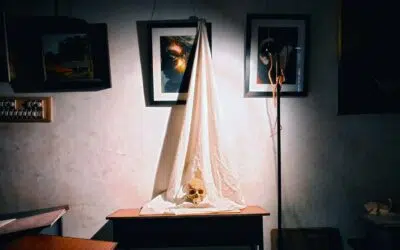
Wacom’s digital art lesson plans: Exploring light, shadows, and highlights, Part Two

The Top 10 things I wish I’d known sooner as a freelancer, by Inkshift

How Wacom technology can strengthen classroom relationships, ease student anxiety, and empower learners — with Stacey Roshan
Choose a category:
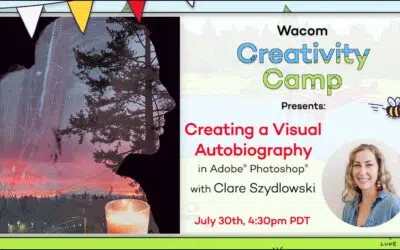
July 30, 2024: How to create a visual autobiography in Adobe Photoshop
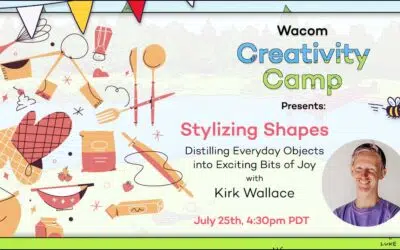
July 25, 2024: How to design interesting shapes and objects with Kirk Wallace
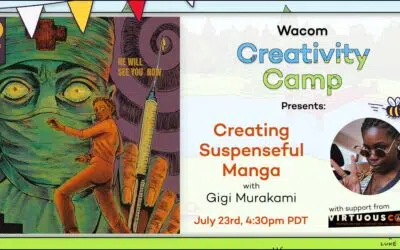
July 23, 2024: How to create suspenseful manga pages with Gigi Murakami
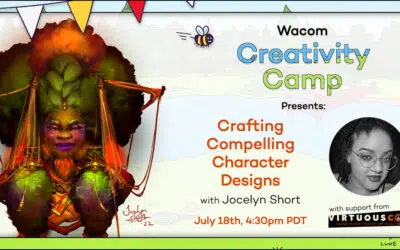
July 18, 2024: How to craft compelling character designs with Jocelyn Short
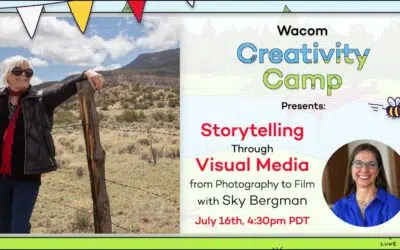
July 16, 2024: Storytelling through visual media: from photography to film
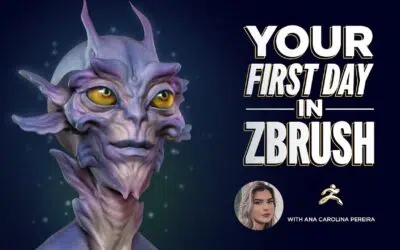
Your First Day in ZBrush, with School of Motion
Choose a category:
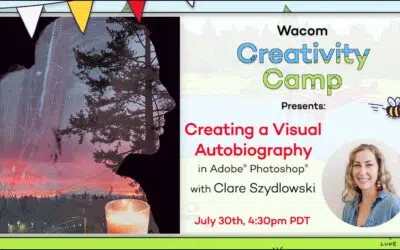
July 30, 2024: How to create a visual autobiography in Adobe Photoshop
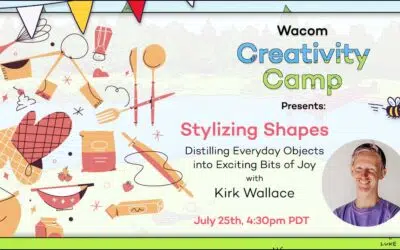
July 25, 2024: How to design interesting shapes and objects with Kirk Wallace