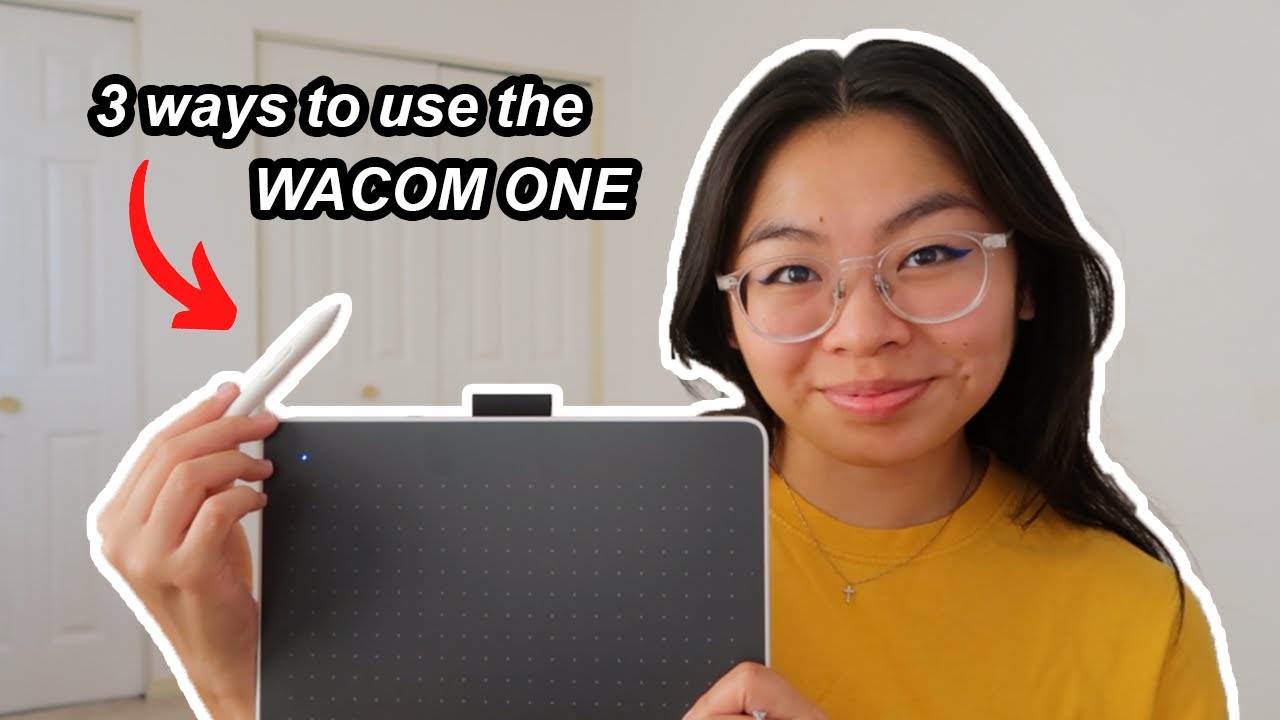The updated Wacom One line of pen displays and tablets launched last year, along with a slew of customization options and accessories. We love Joli Noelle David’s infectious personality and openness to sharing her experience as a design student at UC Davis on her YouTube channel. So we sent her one of the brand-new Wacom Ones — the medium pen tablet version — to get her thoughts and impressions.
In the last post and video, she talked about the ways she uses the Wacom One Carry Case. In the below video, she showcases three of the many different ways she uses her Wacom One pen tablet.
Hey guys!! 🥰 I hope you’ve been enjoying my Wacom One series so far! In today’s video, I show you three of my favorite ways that I use my Wacom One tablet. This tool has made so many of my daily tasks related to drawing, design, Youtube, and even my business so much easier and more fun! For all the details, please watch the video. For a quick recap, however, read on:
3 ways to use the Wacom One Tablet
In this video, I shared three of my favorite ways to use the Wacom One:
- Digital illustration
- Photo editing / Youtube thumbnails
- Digital composition notebook
Digital illustration
In a previous video, I drew a tattoo-style ice cream cone. Customizing my pen input — pressure sensitivity, tilt, etc. — is huge for getting your digital illustrations exactly how you want them. But in general, using a Wacom pen tablet or display is hte best way to create digital illustrations.

Photo editing / YouTube thumbnails
In the video, I walk through how I made the YouTube thumbnails for my Chicago vlog. I use my Wacom One with the Pen tool in Adobe Illustrator to easily outline and cut out shapes.
Digital composition notebook
I use my Wacom One pen tablet along with a note-taking software like Evernote (or Wacom notes) to create to-do lists, to jot down ideas, to create sketches, and much more. In the video, I show how I use it to take notes and sketch ideas for my jewelry business.

About the creator
Joli Noelle David is multidisciplinary designer who enjoys all things creative — graphic design, digital illustration, and content creation to name a few. She recently graduated from the University of California, Davis with a degree in Design, and strives to use her experience to teach others how to develop their own creative skills. She believes in a people-centered design approach and in the power of creating with purpose. Noelle is a big foodie, a lover of dogs, an entrepreneur, a small business owner, and a YouTuber.