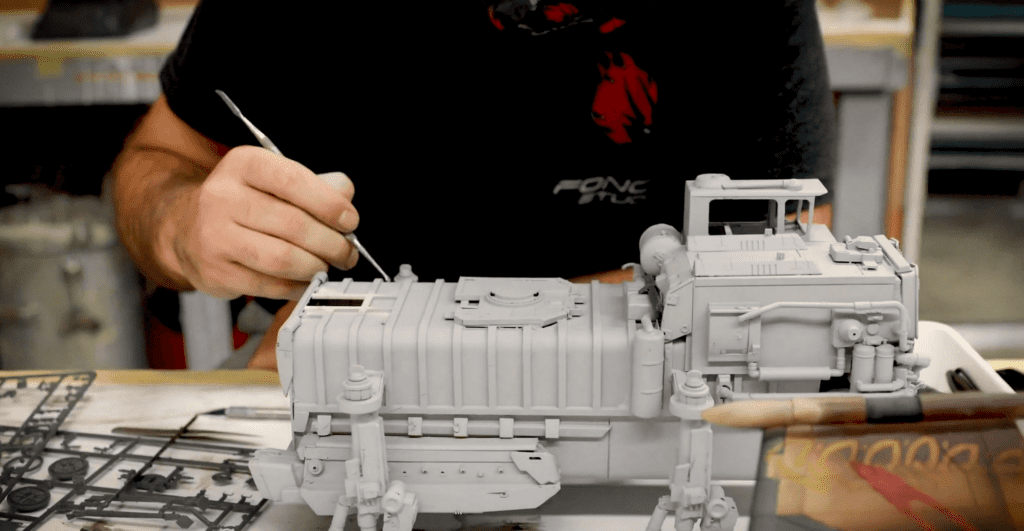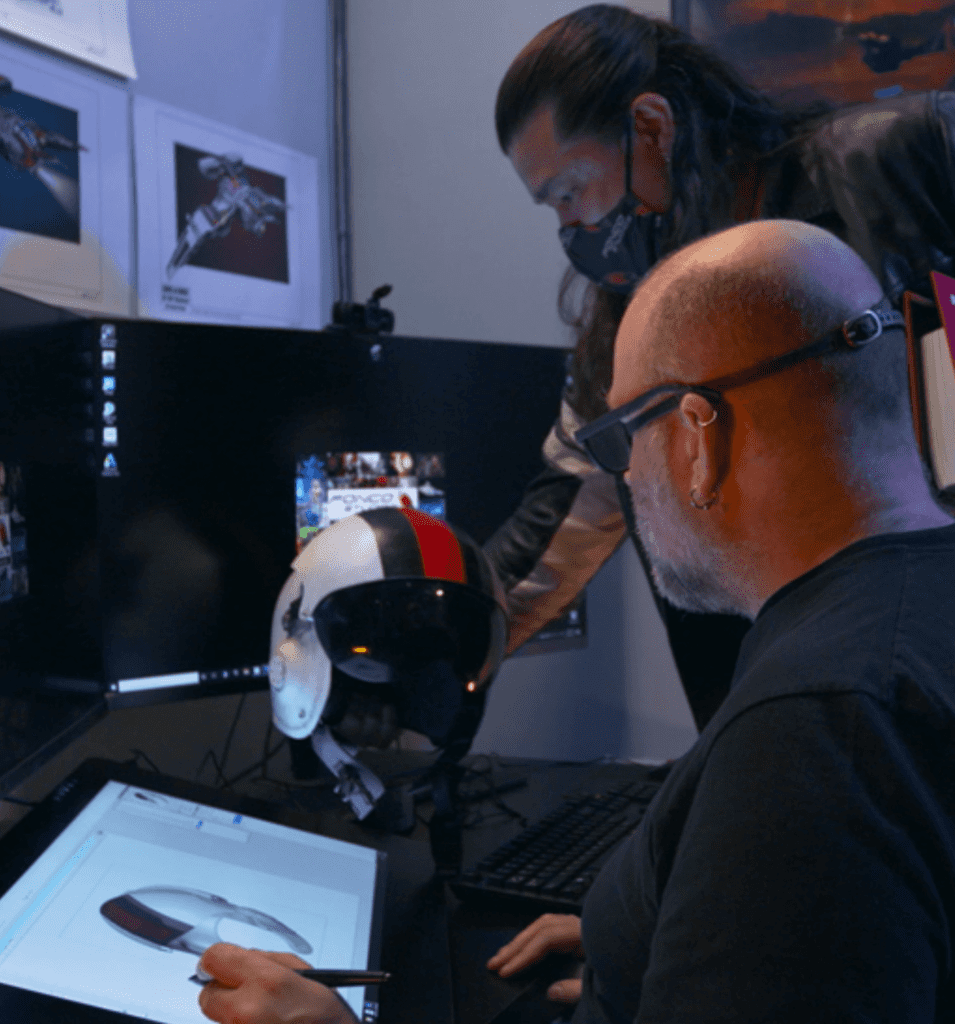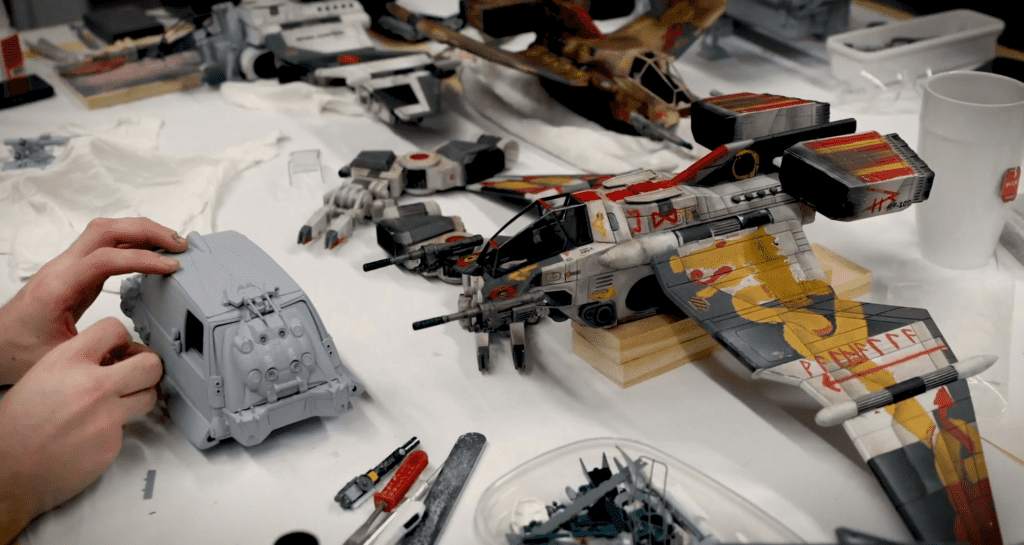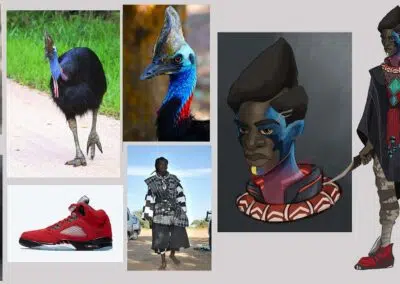The virtual production workflow is constantly evolving, and one need that many studios are looking to overcome includes props and set pieces that need to be created on the fly. Together, Wacom and Stratasys enable virtual production studios to create photorealistic virtual and physical assets for use in Virtual Production workflows.
Read on to learn about the workflow that virtual production studios are using to generate and print 3D models using Wacom Cintiq Pros and Stratasys printers.
3D Prop and Printing Workflow using Wacom Cintiq Pro
Digital Sculpting with Pro Pen 3D
The first step in creating a photorealistic prop is to design and sculpt it digitally. Artists can precisely generate 3D models using a Cintiq Pro and tools like ZBrush and Adobe Substance. Plus, the screen on the Wacom Cintiq is completely color accurate, pairing perfectly with the Pantone color accuracy of the Stratasys J55 Prime 3D printer. What you see is truly what you get.
Together, these allow for a realistic view of the final prop from initial drawing to final product. This helps limit time and materials waste from recreating and reprinting props due to surprises in the look or feel.
The Cintiq Pro was intelligently designed for 3D creation. The precision and pressure sensitivity of the Pro Pen 3D allows for both easy navigation and accuracy when using 3D modeling applications.
Fabric Sculpting with Cintiq Pro
Beyond hard props like helmets and armor, this digital creation to 3D printed object workflow can be applied to soft items like clothing. Cloth sculpting and texturing is possible using a Wacom Cintiq Pro on 3D programs like ZBrush, Substance Painter, and Quixel.
Digitally, these assets can be applied to digital humans – imagine customizing an outfit and using it on a digital human for a virtual fashion show. Beyond the digital world, fabrics can be printed using Stratasys to quickly create costumes to be used on real humans, too.
Digital Prop “Twinning” in Unreal Engine
Along with the physical prop that will be created using a Stratasys printer, creators also can upload digital props into the Unreal Engine as part of the “volume”. This creates a “digital twin” version of the physical prop for multiple use cases. A physical 3D model can be used on set, in-person, but directors have flexibility for “digital twinning” to between virtual & physical models depending on the shot needs.
Printing 3D models in full color with the Stratasys J55 printer
One area where the Stratasys J55 Printer really shines is its fit into a color managed workflow that spans the realm of digital and analog. By being able to print in a near perfect color match to the digital content, the physical props from the Stratasys J55 are a spot on match for their digital twins, making post-production nearly nonexistent.
The precision and color accuracy of the Stratasys Printer make iterating on prop design a snap as well. Whether the studio needs to go from digital to physical or the other way around, having a color accurate 3D printer of this caliber is the next best thing to having a replicator from good ol’ Star Trek.
Endless Opportunity for 3D Growth
As Wacom continues to integrate within the virtual production space, the opportunities for digital and physical asset creation on set are endless. We’re excited to continue to collaborate with Virtual Production studios, along with innovative companies like Stratasys who continue to provide creators with state-of-the-art tools.