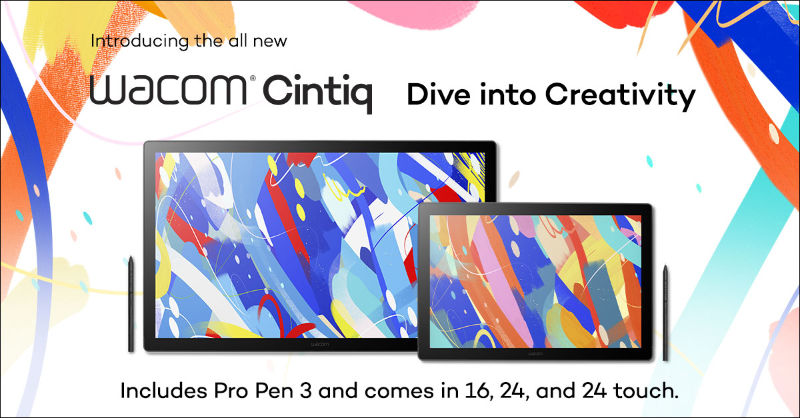Jean-Marie Marbach is an award-winning director, producer and VFX supervisor specializing in particle FX, who is known for creating mesmerizing music videos and independent films, including Tennyson | L’oiseau qui danse, which won a best in show award at the 2018 SIGGRAPH Asia Computer Animation Festival in Tokyo, Japan.
Tennyson | L’oiseau qui danse [Official] from Jean-Marie.Marbach.
Jean-Marie’s latest project is a documentary about asteroid mining. The visual “madewithstardust” features an asteroid surface created with the Wacom Intuos Pro tablet and his particle painting technique with Stardust, a modular 3D particle system for After Effects made by Superluminal.

Jean-Marie creates all of his work using a Wacom Intuos Pro tablet, and shares four reasons he recommends a tablet for any VFX or motion graphics workflow.
Comfort
With less strain on the arm and wrist, creativity and workflow aren’t disrupted by physical discomfort.
Productivity
Some VFX techniques like rotoscoping (tracing over an element frame-by-frame) can be very time-consuming and tedious. By smoothing every step, the tablet allows VFX artists to do more in an easier, more-ergonomic way.
In Another Existence”, my latest music video for Sophie Villy, most of the shots required rotoscoping in order to insert background particles and set enhancements. The amount of work it required would not have been possible on schedule without a Wacom tablet.
Sophie Villy | Another Existence [Official] from Jean-Marie.Marbach on Vimeo.
Workflow
By assigning common functions and shortcuts to the ExpressKeys and pen buttons,the keyboard is less required, the workflow is more efficient, and the focus remains on more creative tasks. I’ve heard artists ask, “Do I really need thousands of pressure levels?” If your work requires paint tools and brushes, the answer is YES. Whatever you are painting or erasing, the pen pressure levels allow easy shading and nuanced strokes, not only for a richer result, but also one that’s impossible to achieve with a mouse. The Wacom Intuos Pro precision mode also offers unparalleled precision.
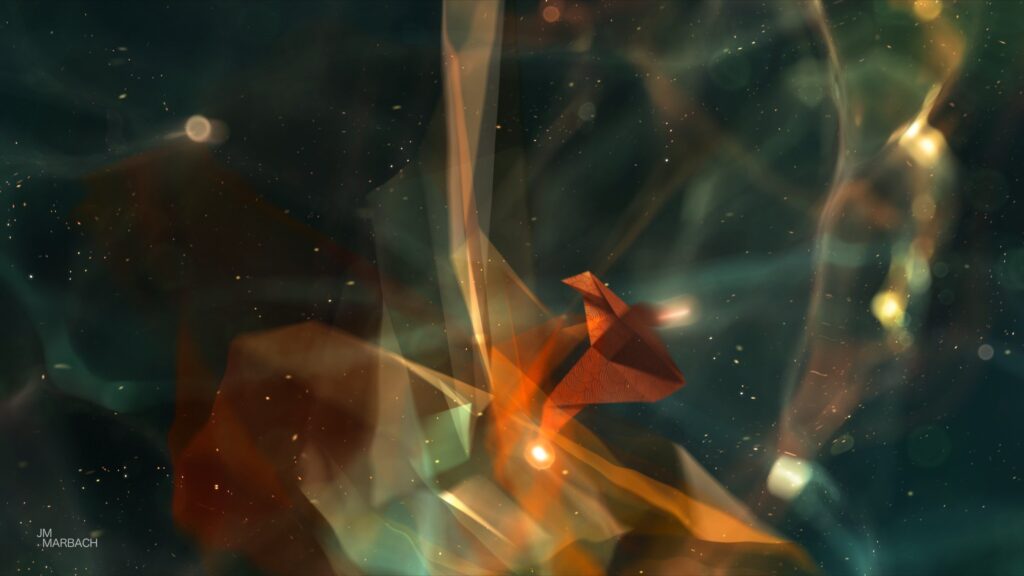
Freedom
Ultimately, all the technical upsides in the world wouldn’t matter if it didn’t ease the creative process. And this is what it’s all about here: As technical matters are pushed to the background, there’s more comfort and freedom for artistic expression. This is how it feels like to me anyway: With the tablet, the pen becomes more than an extension of my arm. It’s a dynamic link connecting my inspiration to my virtual tools, and allowing a smoother creative flow.
Bonus Tip: Smooth Texture Sheets on Wacom Intuos Pro
Some tasks like rotoscoping or curve editing require extreme precision (there’s a reason why most VFX and animation software feature sub-pixel accuracy). But the grain on the Wacom Intuos Pro standard and rough texture sheets can make you skip pixels, so the smooth option is the way to go if you want to remain in complete control of your moves without switching to the precision mode.
In conclusion, a tablet may require a moment to get accustomed to, but once you’re in, there’s no turning back.
About Jean-Marie Marbach
External Links
Check out these other handy articles on setting your custom editing bay for motion graphics with Corey Barker
https://community.wacom.com/en-us/us/setting-up-custom-editing-bay-for-motion-graphics-with-your-wacom-intuos-pro-and-after-effects/