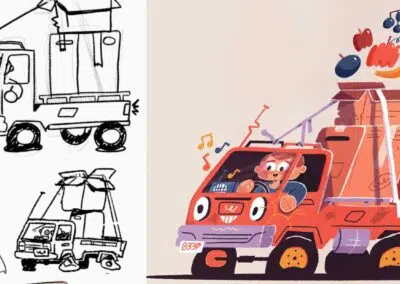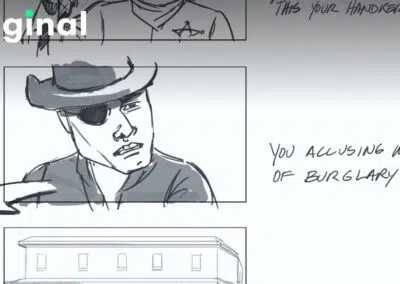Header from @chromaconnz on Instagram, featuring art by @paperpillow, @philllllljames, @pixolnaut, @tommonster, @staceydraws, and @schultz.samuel.
If you’re reading this, it’s a safe bet you’re both an artist and old enough to remember the last year, which means you’ve probably heard of Aggie.io. But in case you haven’t, it was a groundbreaking web app where you can draw with friends on the same canvas live. It wasn’t the first to do this, but offered a better brush engine and suite of creative tools than competitor Drawpile. It was a smash hit when it launched during quarantine, spawning a new genre of art jam livestream on YouTube and Twitch. This was also the first iteration of what would soon become Magma.
The creators of Code Charm Inc. collaborated with the founders of Lightbox Expo and Schoolism—concept artists Bobby Chiu and Jim Demonakos—to create Magma, a “professional edition with a more robust set of features.” If Aggie was a whiteboard, Magma is a mural wall, aimed at creating finished pieces with other artists. It’s a viable Photoshop alternative for digital painting, all online and OS-agnostic, able to run on any computer or tablet that can run Chrome.* Use Magma with any Wacom drawing tablet, which work on PCs, Macs, and Chromebooks or draw directly on screen with a Wacom One or Wacom Cintiq.
*It also supports Firefox, Edge, and Opera, but works best in Chrome.
What can you do with Magma and Wacom One?
What do people say about Magma?
How does Magma Work?
What can you use Magma for?
What does the Magma Pro version offer?
New 2022 Features of Magma
Using Magma on a Wacom One
“Magma is a game-changer for artists. This is a one-of-a-kind program for any artist who is looking for a way to create digital works of art easily and accessibly while being able to collaborate with others.”
—Bobby Chiu
And true to his vision, Magma was featured extensively in this year’s Lightbox Expo, with a whole series of live art jams featuring big-name professionals all weekend.
The YouTubers who’ve done reviews of the program universally echo his sentiment. “I feel like no one knows about this tool yet … But once it catches on, it’s going to change the art world,” says Sir Wade Neistat. Concept artist and teacher Adam Duff claims it “could literally revolutionize online artistic collaboration and online learning.”
You can try it for free at magma.com, but the Magma Pro version is what fully opens up its potential. And that’s why when you purchase a Wacom One creative drawing display and register your product, we’re offering you three months of it: Along with Clip Studio Paint Pro, Adobe Fresco, and Creative Cloud’s Photography Plan, we’re proud to add Magma to the suite of creative programs you’ll get with the purchase of a Wacom One.
How does Magma Work?
Let Chiu demonstrate.
One of the best things about Magma is that for an app so full-featured, it’s a breeze to use.
After creating an account or signing in as a guest, you’re taken straight to the canvas to start working. The interface is so intuitive that if you’ve ever used an image editing program, you’ll be able to jump right in with no tutorial, and it’s optimized specifically for Wacom tablets, so as long as Windows Ink is enabled for your browser (you can do this through Wacom Tablet Properties), pressure settings will automatically work. It even supports touch.
On trying it, I found the brush engine just as solid as Photoshop’s or Clip Studio Paint’s. All the go-to digital art tools are present, even pen stabilization and image rotation (that doesn’t affect the other artists’ canvases). You can import images into it too, in case you want to draw over another sketch or share reference images with the other artists. In a rarity for browser apps, it even lets you set and save your own keyboard shortcuts.
But as good as its painting features are, what it’s really built for, and where it really shines, is the collaboration aspect.
Magma allows up to thirty artists to work on a project at once, and you can invite new ones simply by sharing the link. On joining, each participant gets their own layer which none of the others can touch. But if you want to hand it off to someone else, simply click “leave layer” to open it up for grabs. The project is automatically saved as you go and backed up on exit, so you don’t have to worry about losing your work.
It comes with both text chat and—in the pro version—voice chat, plus a host of admin features that help you keep the canvas manageable no matter how many artists are sharing it.
What can you use Magma for?
Since drawing is a solo pursuit for most artists, the benefits of sharing your canvas with others might not be immediately apparent. But Magma isn’t built for the way art is traditionally done: It aims to change it entirely, opening up several new ways to work. Now you can brainstorm and collaborate through digital painting on a shared canvas in real time.
Magma for collaborative drawing
For those of you working on group projects, Magma can allow an entire studio to draw thumbnail sketches, concepts, or character designs on the same canvas, letting multiple people to iterate and improve on the same idea. And with the pro version, you can work on up to five canvases at once for virtually unlimited brainstorming possibilities.
And for artists with compatible styles, the cloud storage, and the ability to leave projects aside and pick them back up at your leisure, elevates it beyond just a doodle board, making it a viable option for full collaborative paintings like some of the stunning digital murals showcased on the website’s community page.
“From this Sunday night drawing session with @heyrgba and @gugutroll ✨ Used randomly generated photo from artbreeder as an inspiration. Started at #magmastudio and finished in #photoshop” — Anilia Larmina on Instagram
Use Magma for Streaming
This is the most common use you’ll see for it: Artists using it on Twitch and YouTube to host art jams, play drawing games, and draw scenes, either working on one big project together or taking a corner of the canvas for separate pieces in their own style, while they chat and share tips.
“Plaza jam from a couple weeks ago,” by u/gusb_draws on r/MagmaStudio
Magma for teaching
Last up comes the use I’m personally most excited about: Everything about this app makes it perfect for interactive drawing classes. Whether you want to teach perspective, anatomy, rendering, or any of the countless other elements of art, the ability for a teacher to non-destructively demonstrate techniques alongside students while explaining them in voice chat has the potential to change the way art is taught online. It’s even perfect for red-lining, drawing over anatomy mistakes in finished images.
What does the Magma Pro version offer?
While you can do a lot with the free version, it’s practically a demo.
Subscribing unlocks textured brushes, which make up ten out of the app’s total fourteen. It increases your maximum canvas size from 1920 px to 4k. And where you can only join voice calls in-app with the free version, the pro version will let you host your own.
The free version will only save your images for thirty days after finishing them or going inactive, but pro will retain them permanently, with up to 5 gigs of cloud storage. Even more handily, it’ll also give you PSD exports. “So if you have something that you sketched out that’s really fun and you like it a lot, you can bring it into Photoshop to finish it up,” as YouTuber Draw Jam explains in his review.
And finally, it comes with a license to use it for all the aforementioned commercial and educational purposes. If you end up liking your trial, it’s well worth the $9.99 a month to keep using it. Who knows how it’ll change your art career?
New Artdesk feature of Magma
In February 2022, Magma added a new feature – Artdesk. This new features offers you the ability to find all your artworks on one dashboard, so drawing with friends on your Wacom drawing tablet in Magma has never been easier. Keep track of your creations, manage your artworks through folder structure, see who’s online from your past drawings, and more. There’s even a resource widget, with tips/tricks and the latest features.
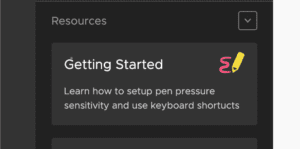
New resources widget shows you how to set up pen pressure on your Wacom tablet or display
Using Magma on a Wacom One
While you’re here, let’s talk about Wacom One itself. It’s our entry-level creative pen display, similar to a Wacom Cintiq, but in a smaller, lighter, more portable drawing tablet with a screen that’s perfect for students, casual artists, or just anyone who wants to draw directly on screen. Magma has been optimized for Wacom, so you can have confidence that you’ll have the best collaborative drawing experience on your Wacom drawing tablet or display. And with the 3-month trial of the Magma Pro version, you can use voice chat on your next art jam and then export your artwork as a PSD to refine it further on your Wacom One.
Wacom One Sale
|
From February 13 – 28, 2022 snag a Wacom One on our US eStore for $50 off ($70 off in Canada) and dig into the full features of collaborative drawing on Magma.
Ready to give Magma a try? Either check out Wacom One to take advantage of this deal and many others, or head to magma.com to get started right away. Looking for artists to draw with? The Lightbox Expo Discord server is also functioning as the home for all things related to the program. And once you’re done, you can share your work on Twitter and Instagram with the hashtag #MagmaStudioApp.
About the Author
CS Jones is a Philadelphia-based writer and illustrator who’s finally back in the city. You can see more of his work, including most of his contributions to this blog, at thecsjones.com, or follow him at @thecsjones on Instagram or Twitter.