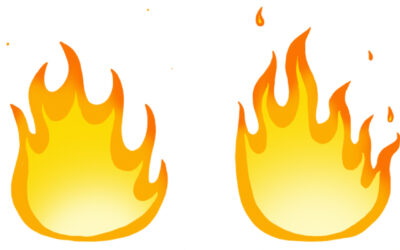By Mike Morris, Brittney Consuegra, Annie Bearden, Jon Castellanos, Ben Halstead, and Daniel Whelan, compiled by CS Jones.
“We got so many unique character designs this year, despite having over 100 submissions, no two animations looked alike.”
For those who haven’t heard, Animation Dance Party is an annual Lightbox Expo event that challenges contestants of all skill levels to do a 24 to 48-frame dance cycle—a looping animation to a beat—to be compiled onto a dance floor with everyone else’s contributions at the end.
Following the success of its 2019 debut, the theme for 2021’s return was “Neon Space Disco,” which was exactly what it sounds like, with contestants animating to a 120-BPM retro-futuristic track from composer Jon Castellanos that backed it all up perfectly.
The YouTube stream of the entire panel. 22:04 for the finished short film
What happened to 2020’s, you might ask? Like everything that year, it was shaken up, replaced by Cartoon Crunch—a reality miniseries that challenged contestants to make an animated short in a week—also headed up by Mike Morris, our main interview subject today. (You can watch it in its entirety on Youtube.) But Animation Dance Party came roaring back for 2021 more successfully than ever anticipated, blowing 2019’s participation out of the water with over a hundred submissions.
Entries were judged by a panel of experts including illustrator and production designer John T. Quinn, character designer Elsa Chang, and the 2019 winner of Animation Dance Party, animator Dane Romley. Dance cycles were evaluated on not just technical skill, but entertainment value and the appeal of the character design, which were weighted equally, with the top three taking home a shocking amount of MSI and Wacom gear.
Finally, everyone’s animations were composited together on the background of an orbital nightclub: The impressive short film combined the dance cycles with an animated intro, outro, and unique credits list. These were provided by Mike and his team of amazing animators who will be listed in one of the answers below. It was debuted and the winners were announced during an hourlong panel at Lightbox:
How did you decide on the theme?
Mike: If you were to speak with my wife, she’d tell you I’ve been on a space kick lately! She’s not wrong. Neon is a perfect fit for space, and disco is a perfect fit for neon, thus we arrive at Neon Space Disco!
How were the team’s roles and responsibilities defined?
Mike: The crew were all friends of mine that were very generous with their time. On the alumni side of Animation Dance Party was:
- Ben Halstead, our Technical Supervisor and Toon Boom Harmony Wizard, who was key in making this whole thing happen. As he was last time!
- Vinod Krishnan, an awesome background painter.
- Laura Franke was our producer and utility player, who had her hand in several different tasks, both artistic and administrative.
- A good section of the crew were people that I’d worked on the Cartoon Crunch miniseries with—I say “worked with” but I was more of a reality show host slash mentor. I was really impressed with their prodigious talents, so I hired as many of them as I could afford to. I wish I could have hired all eight!
- Brittney Consuegra was our de facto art director, and was a powerhouse of productivity!
- Annie Bearden, LeAnn Schmitt, and Daniel Whelan were our main squad of animators, and they did everything from characters to special effects.
- Ben and Christina Halstead also chipped in with animation duties. Incidentally, Christina was one of the judges for ADP in 2019.
- Jon Castellanos was our phenomenal music composer.
- Vanessa Flores-Castellanos and Kat Jackson were our promo artists, with Laura Franke also stepping in to oversee and add to promotional images.
- I myself did a good deal of artwork, from storyboards to building the dance floor set.
Promotional Art by Vanessa Flores-Castellanos and Laura Franke
What were the challenges of working remotely, and how did you overcome them?
Mike: Y’know, we were all used to working remotely from doing it on Cartoon Crunch. I think as time marches forward, we’re all getting more and more used to it. It wasn’t really an issue.
Brittney: Communication is the biggest challenge of working remotely, as many have different schedules due to having other jobs outside of this project or being in different time zones. What made it easier was being clear when one of us did not understand something, and communicating that or any other problems we ran into.
Daniel: Almost all of our communication was done via notes written in the animation files and Slack messages. I didn’t really have any communication in voice calls until the last day where we were frantically trying to finish shots. It was sometimes a bit hard to tell how a shot needed to be animated just by looking at a few lines of text in Slack, so I would often message Mike back-and-forth about the specifics.
Jonathan: Working remote wasn’t too hard. Most of my correspondence was in the team Slack and through private messages with Mike. I did have a call once. But I’m used to doing a lot of projects via online messaging.
How did the Wacom gear, the Toon Boom software, and the MSI computers help?
Mike: Couldn’t have done it without the proper tech, right!? Our Cintiqs were working overtime doing drawings in [Toon Boom] Harmony 20 and 21: a very efficient pairing for getting animation done! The show was rendered out on an MSI z16 Creator Series laptop: Had it not been for that system, we wouldn’t have been able to render it all in time! I named it the “Beast Jr.” after “The Beast,” the other MSI laptop that rendered the 2019 Animation Dance Party.
Daniel: My Wacom tablet is a rock-solid piece of hardware that I can always rely on to make artwork. Toon Boom is also a great software for animation. It’s a vector program, so it’s easy to select and transform bits of artwork from frame to frame to save time on animation. Otherwise I would have to do a lot more redrawing. Toon Boom also has a lot of in depth compositing tools you can use to add the finishing touches to the animation. Mike seemed to have a great time with the MSI computer because of how fast it could render big files.
Brittney: I have been using a Wacom Cintiq for years. It makes it easy to draw, especially when I have multiple windows open: I can keep working on my Cintiq while keeping the needed windows up and in my view [on another screen].
Annie: I adore using Toon Boom’s software. I’ve gone through a couple other options for animation, but I’ve always turned back to Toon Boom. It’s got the best interface to work with. From the vector pen tool, to the node library, it’s jam packed with tools to get the best work. As for Wacom, I use the Wacom Cintiq 22 and it’s a great piece of tech. When I first started animating I used a Wacom Bamboo (now Intuos) tablet, and while I have only been using this Cintiq tablet for a short time, I can say that Wacom knows what it’s doing!
Ben: Wacom devices have been my trustworthy companions for everything from personal projects to studio work, ever since I was an art student. For this project, my Cintiq allowed me to satisfy my obsession with detail while still working quickly and efficiently enough to meet our deadlines. Regarding Toon Boom, I’ve been a huge fan of their software ever since I saw an episode of Toot & Puddle on Canadian TV. If you’re looking to draw 2D animation and display it on a 2D screen, then it makes sense to use animation software that tries to give you as many 2D tools as possible. Toon Boom has met this challenge and has been a big part of my and my wife’s careers for many years. It has tools for 3D art and compositing as well, which were crucial for building and compositing the dance floor scenes for this video.
The gear that powered it all
MSI Creator Z16
The MSI Creator Z16 is an incredible piece of hardware. With Intel Core i9 processor, an NVIDIA® GeForce RTX™ 3060 Laptop GPU graphics card, and video memory of 6G GDDR6, it lives up to Mike’s nickname, “the Beast, Jr”.
Wacom Cintiq Pro 24
4k resolution. 8192 levels of pen pressure. Laminated screen for near-zero parallax. One of the best digital drawing tools ever made, with the second-largest screen we offer.
Wacom Cintiq Pro 16
Same as above, but smaller. (And in 1080p.) Perfect for most artists at the intermediate and professional levels.
Wacom One
This isn’t one of the devices Mike and Daniel worked on, but the third-place winner took home one of our new Wacom Ones. If you’re a beginner looking to get into animation yourself, and want to get started on a screen tablet, the One might be just the device to do it on.
Toon Boom Harmony
The compiling and backend animation was done in Harmony, one of the foremost animation programs on the market. If you’ve watched a 2d cartoon in the past decade, there are about 50/50 odds it was done on a Toon Boom product. (See this incredible, yet still incomplete, list.)
Ben Halstead animating the DJ on the Cintiq Pro 24
How do you feel about the quality of submissions this year?
Daniel: We got so many unique character designs this year: Despite having over 100 submissions, no two animations looked alike. It was great to see so many artists express their creativity. Everyone on the team would get excited as new submissions came in, because Mike would post them in the Slack chat. I think that helped motivate us to do our best work on the project.
Brittney: The submissions were lovely. You can see every person’s personality in each one. It was incredible to see how different each one was from one another.
Annie: Gosh, the submissions were so incredible to see. So many talented animators from different backgrounds and styles. It was great to see that there are so many different ways people create movement in their own way.
What highlights can you share of your successes? What made you happiest when doing this?
Mike: At first, seeing the amazing response from people, and then as the project started coming together, as people finished their scenes, I was giddy with excitement!
Daniel: I was the most happy seeing my shots in the final animation. It was great to see everyone’s work combined into a finished piece.
Brittney: Seeing the scenes come together. From the rough animation with the uncolored background to the fully colored scenes, [they were all] so great to see. It’s always amazing when every piece starts to fit together.
Annie: I think the most remarkable thing about this project was how amazing the team was. A lot of the team members from last summer’s Cartoon Crunch also worked on Animation Dance Party. This team was made up of dedicated artists who knew how to get things done! I am so grateful to work alongside them.
Working with this team was great preparation. Everyone was so great at what they do and it was great to work together towards a common goal. I am almost worried I have too high of expectations for teams I work on in the future! Everyone on here is so dedicated and hard-working.
Ben: Most of my professional work these days involves doing animation touch-ups and compositing, troubleshooting software, and doing other finishing touches, which is satisfying work. But my roots are in traditional frame-by-frame animation. So I was excited to get a chance to do some animation on the DJ for this project.
What would you like to see next year?
Mike: I’d like to see people really take advantage of the constraints and use them to their advantage: Planning things out and avoiding having their character do too much. Don’t fight the frame count!
Daniel: This year we were approaching the limit of how many dancers we could fit on the dance floor. Ben [Halstead] managed to fit all the submissions in this time, but maybe next year we could go with a more flexible space to display the dance cycles. With an outdoor setting like a wide beach or something, we could work with as many dancers as we want.
About the contributors:



Jonathan Cast
Brittney Consuegra is an illustrator from LA who wanted to make one of her hobbies into a career. Follow her at Brittney (@_britt_brittney_) • Instagram photos and videos.


CS Jones wordsmithed a lot of this content. If you want to see more of his work, it’s at thecsjones.com/writing.
(The pink guy in the yellow shirt was robbed.)