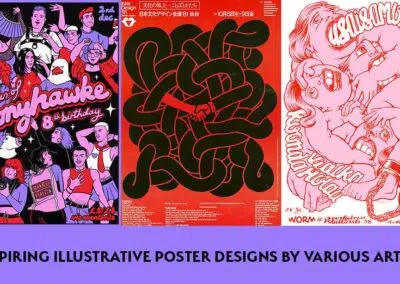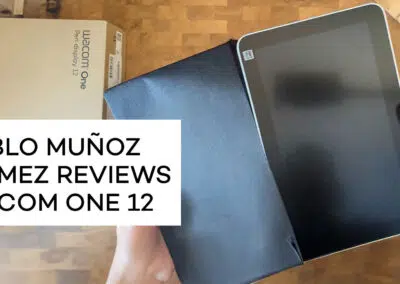Decision fatigue – we’re all experiencing it and the fatigue seems to be growing as we reach the most decision-dense season: the holidays. Add a bit of expectation and family obligation and this year the holidays may just end up with all of us lying on the ground, staring at the ceiling willing gifts to appear from thin air. And maybe those gifts will magically appear, but if they don’t, we’re here with some decisions pre-made for you.
Before we jump in, why should you trust us with your gift giving? We’re Wacom – we’ve been making digital pens and tablets for nearly 40 years now. You’ll find Wacom products beneath the pens of artists at the major studios, car brands and apparel companies. We’re also powering the technology teachers are using in the classroom – giving teachers and students the ability to draw, solve math equations and mark up documents digitally without the frustration of a mouse. Bonus: these gifts are totally unconventional! You don’t need to worry about the let down of watching someone open a bundle of socks or underwear. A Wacom tablet will be a crowd-pleasing-knock-their-boring-old-socks-off surprise.
Best gift for students and new artists who are showing promise and passion
Wacom One

Image by Shireen Faridniya.
Draw right on the screen of the Wacom One. Our entry-level pen display offers the same reliability and compatibility as our more professional products. Students can use the Wacom One with select Chromebooks, Android devices, PC or Mac and create diagrams, written notes or use it for their art classes. This one is also great for anyone drawing fan art, manga, or people ready to get creative with their social media content, especially their photography or web comics.
Runners up: One by Wacom or Intuos pen tablets. Both the One by Wacom and the Intuos are compatible with Chromebook and both are great for gift givers who want to support a growing artistic passion.
Best gift for freelancers, new college grads, and anyone who still gets a thrill every time they get paid for their art
Wacom Cintiq
The Wacom Cintiq is built for artists who are starting on their professional path, whether that path leads them to illustration, photography, video editing, 2D/3D design or animation. It’s durable so it will last through all of those early job jumps, and it’s ergonomically designed for those late night drawing sessions. Wacom partners with the professional creative software companies so your favorite artist will be using the same drawing tools as their heroes. The Wacom Cintiq is a workhorse – it’s a daily driver, reliable, professional, and necessary for any artists who’s building their career.
Runners up: Intuos Pro, Wacom One. The Intuos Pro is a pen tablet that offers many of the same pro-level features as our Cintiqs, including ExpressKeys and more than 8,000 levels of pressure. Wacom One is our small display designed for anyone who wants to start trying their hand at digital art.
Best gift for the artist who has it all or any artist who wants to buy a gift for themselves
Cintiq Pro 16
Hot off the presses, our new Cintiq Pro 16 brings back everyone’s favorite feature: ExpressKeys. And it offers some new features, including easy connection (all you need to do is connect the USB-C cable to your computer), VESA mount compatibility and improved touch control. The Cintiq Pro 16 is perfect for photography, illustration, or video production.
Runners up: Intuos Pro, Wacom One, Cintiq. If you’re looking for a smaller Wacom product for mobility, try either the Intuos Pro or the Wacom One. If you’re after more screen real estate, go with the Cintiq 22.