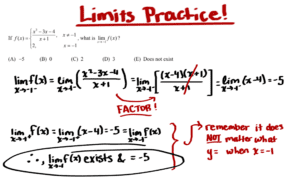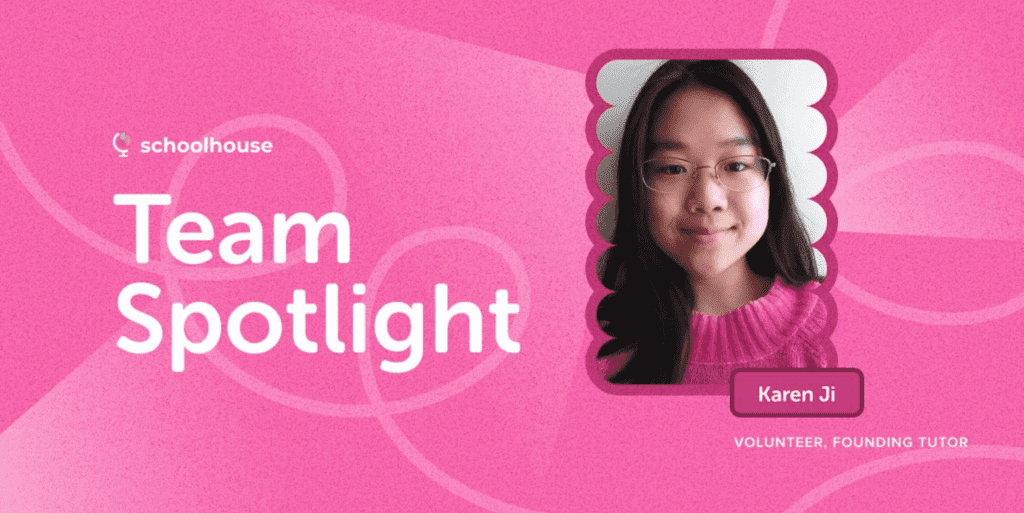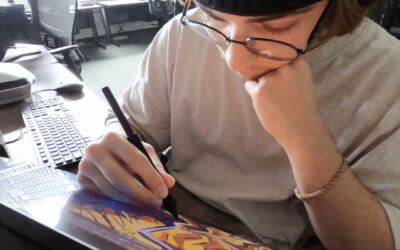My name is Karen Ji, and I’m your typical high school senior (currently succumbing to senioritis, of course.) Like most people, my life changed drastically in March 2020 with the global pandemic. What was supposed to be a week-long break from high school became over a year of virtual learning at home, where normal wasn’t so “normal” anymore and where every email included the phrase “unprecedented times”.
Luckily, I found refuge in Schoolhouse.world, a free global, online, and interactive peer-to-peer tutoring site where I could receive help in my AP classes. Schoolhouse.world offered me much more than just passively watching pre-recorded lectures from my bed – learning became something I could be active in again. It wasn’t long before I found myself becoming a tutor as well, leading sessions from anywhere from 5 to 30 participants.
Becoming a tutor sounded straightforward, but I soon felt as though I had been unceremoniously dumped into the shoes of my teachers. While I loved hosting sessions, I found that meeting the individual needs of so many students, especially in a virtual format, proved a challenging hurdle to overcome.
Fortunately, this hurdle dramatically changed in March 2021, when Schoolhouse.world (through their partnership with Wacom) gifted me a One by Wacom tablet to use in my tutoring sessions. W.B. Yeats famously said that “education is not the filling of a pail, but the lighting of a fire”, and my tablet became my kindling and tinder, a pipeline through which I could neatly and effortlessly transfer lessons to the screen in real time. Let me show you how this new “kindling and tinder” helped transform the way I light my fires.
Learning in the Virtual Setting
I first joined Schoolhouse as a learner in early July 2020, when I realized I needed all the help I could get in taking a truckload of online APs courses during my junior year. The platform’s live tutors and interactive sessions appealed to me from the start because my school’s virtual lectures were the exact opposite; I despised just watching my teachers speak for an hour and missed the energy and classroom interaction that we had when we were in our physical classrooms.
It wasn’t until I became a tutor myself on Schoolhouse did I sympathize with my teachers—it was difficult to lead interactive sessions in a virtual setting, especially when it came to writing things down on the screen.
“Lighting Fires” in the Virtual Setting
Here’s how a typical tutorial went: I would show up on Zoom with a pretty PowerPoint I spent hours preparing, thinking I had accounted for everything. Ten minutes in, a student would ask me to solve a math problem live. And I wouldn’t know how to answer it. I knew the math, of course, but writing it legibly on the screen was a different story.
I tried solutions other tutors had proposed. I tried holding a camera over paper I could physically write on, but it never quite focused on the words on the paper, even when I used my thickest markers. I tried writing in an awkward position with my mouse, but it was tedious and my handwriting was atrocious.
I’m sure the learners also felt awkward. I remember in one session, a student I had spent multiple sessions with even became hesitant to ask questions because she felt the answering process was too much trouble for me. And if you’ve ever been to one of my sessions, you know how much I encourage questions (learners probably get annoyed at how many times I remind them to feel free to interrupt me whenever they’re confused). It felt awful knowing something out of my control was causing learners to stop asking questions.
My “Kindling and Tinder”
When I got my One by Wacom in late March, I instantly noticed how easy it had become to overcome old problems, such as writing on the screen or answering questions. The physical feel of the tablet and pen and the crisp online notes I can jot with ease combines the “old-school” feel I was accustomed to pre-pandemic and the virtual outputs necessary for Schoolhouse. The tablet allows me to have more control over my sessions, and I haven’t conducted a single tutorial without it since.
In sessions, I can work out problems learners have questions about quickly and legibly. Talking about my thought process in a problem while simultaneously writing the work on the screen comes much more naturally when I have a physical pen in my hand. By streamlining the answering process, I can answer more questions and help more learners, resulting in a more effective session overall.
Even outside of the session itself—for example, while preparing the visual aspects of a presentation—my tablet comes into use. I like to draw diagrams combining concepts from my favorite textbooks on Photoshop. It became very easy to convert my notes to a virtual format without losing the neatness and clarity; if anything, the variety of online tools makes neatness effortlessly achievable. Powerpoints that used to take me hours to finish can be completed in thirty minutes, and I also feel more confident when presenting a nicer, cleaner powerpoint to my learners.
Of course, I could simply draw the diagram on paper and insert a picture in my PowerPoint. I used to do that in my pre-tablet days, but I have grown to prefer the tools provided to me on Photoshop (the rulers, duplication tool, and variety of brush sizes, shapes, and colors come in handy). If you can’t already tell, I’m a big fan of visual appeal, and the sharpness of virtual platforms provides me with what I need to create them. The tablet just serves as the junction between the two—neat notes and sharp virtual media.
The One by Wacom tablet makes it easy to write equations that are clear and easy to read
Aside from increasing visual appeal, my Wacom tablet also makes it easier to encourage more involved student participation—something I value heavily due to my own experience with virtual learning. Recently, I have started asking learners to solve problems in sessions by having them explain their thought processes while I write the visual aspects of their work on the screen for others in the session to follow along with. This has become a straightforward way for me to combine visual and auditory aspects with active student participation, a feat I had trouble achieving early in my tutoring experience.
Wrap Up
When I first joined Schoolhouse, desperate for AP Calculus help, I never imagined that I would become a tutor, or that I would find new and improved ways to—as W.B. Yeats puts it—“light fires”. I am currently running an SAT Math series with over 100 learners, but it’s not as intimidating as my early 5-people sessions were because my Wacom tablet makes it much easier for me to do what Schoolhouse does best—connect individuals across the globe in an environment where we can all grow (and kindle fires) everywhere.
About Karen Ji
Karen Ji is one of the most experienced tutors at schoolhouse.world. Yet, even last year, she wouldn’t have imagined herself virtually tutoring hundreds of learners. In fact, she started off on Schoolhouse.world as just a student wishing to learn. After months of being active on Schoolhouse as a learner, she decided to step up and become a tutor herself. Now, she has held 130+ sessions and has helped countless learners just like her grow in learning.