This is the second of a two-part video series with graphic designer extraordinaire, Lauren Gonzalez of 4thecreatives. Check out her first video on How to Design a Logo on the Wacom Community.
In the previous video, Lauren designed a logo for a children’s clothing and accessory company, and today she’s going to bring that brand to life by showing what the packaging might look like.
Creating a product packaging design is an exacting step-by-step process. Package design is not just about designing the flat file, but also involves the process of creating the mockup so you can see what patterns and layouts look good in a physical product package.
Lauren’s design process
For inspiration, Lauren first revisits the mood boards she created on Pinterest while designing the logo; with a focus on finding patterns, shapes, and colors that have the right vibe for the company she’s designing for, so the packaging will be cohesive with its brand identity.
She starts sketching her ideas on paper, even though she’ll be importing them into Adobe Illustrator, for the final designs. Lauren likes to see everything on a smaller scale first on paper, so she can experiment freely with the design elements before she becomes married to a single concept. Using the packaging sketches as a base, she starts to figure out the direction she wants to take.
Next, she imports the sketches into Adobe Illustrator and using the sketches as a guide, loosely traces them with Illustrator’s pencil tool and her Wacom Intuos Pro tablet, which gives the artwork an organic, hand-drawn feel which matches her aesthetic for the brand.
As she finds the patterns and shapes she likes, Lauren duplicates them and overlays them onto mockups of boxes and packaging materials. Since this process is digital, she’s able to manipulate the shape, scale, color, perspective, or design elements easily, so she can achieve the look she wants. The control and detail she can achieve with the Wacom pen are invaluable for creating the vibe of the patterns she’s creating.
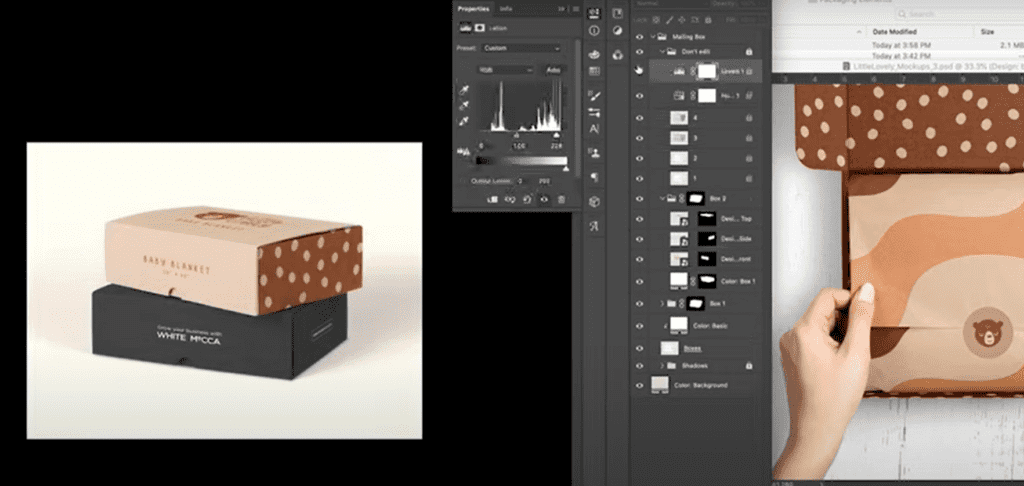
Once Lauren is happy with the mockups, she uses them to create the print-ready file in an Adobe InDesign document using a dieline.
Finally, Lauren puts together a comprehensive brand identity guide, based on the brief that the client gave to her at the beginning of the project. She uses a basic template that can be easily repurposed for different projects, and fills in some of the data that her client (or she) can refer to, including the fonts, color palettes (CMYK, PMS, RGB, and HEX code) secondary logos, social profiles, logo variations, patterns and design elements, and any special guidelines that apply.
Time Stamps:
0:00 – Introduction
0:32 – Getting Inspiration
1:03 – Sketching the Concepts + Patterns
2:53 – Creating the Patterns in Illustrator
4:28 – Packaging Design Using Mockups
6:14 – Brand Identity Guide
9:09 – Wrap-up

Why Lauren recommends repurposable design templates
When you decide on your specialization and the main type of service you will be offering to clients, a very important aspect to help you save tons of time in your business is to use design templates that you have created.
Templates could be:
- Logo design presentations
- Brand identity guides
- Mockups
- Website presentations
- UI/UX presentations
While you don’t want each of your designs to look identical to one another, the basic template structures you use can make a huge difference in your time. Instead of spending hours re-creating the design presentation from scratch for every new project, by utilizing a basic template, you’ll be able to whittle your time down to an hour at most on your presentations.
Here’s an example: I have had many clients use a specific type of cardboard mailer box for their packaging design. And the first time, I had to find the mockups and download them for the presentation. For the second time, I kept them named and filed in my Mockups Folder and was able to use the same PSD files when I was creating the next client’s presentation. You can see what I mean in this new package design video I did here using that mailer box.
Another example is every time I create a brand identity guide for a client, I have an exact presentation template that I use which covers all of the basic elements every brand will need. Sometimes I need to add additional pages to it, but it is never starting from scratch and this saves me probably about 5-10 hours on each brand design project that I do.
You can see where I use mockups and a brand identity guide template to make my packaging design process so much more streamlined.
So you should ask yourself: “what actions do I do over and over again that could be systemized and/or templatized to save me hours every single week?”
I am all about making your life as a designer easier. You have enough to worry about already!

Graphic designer and founder of 4thecreatives, Lauren Gonzalez
About Lauren Gonzalez
Lauren has been a graphic designer for over 11 years and an artist since she was very young, drawing and creating everywhere she could. After majoring in animation/illustration she switched to graphic design and has been an avid Wacom user since day one of her design career. She remembers learning Photoshop at Art Center on a mouse and how when she was introduced to a Wacom, she couldn’t believe anyone was even allowed to use anything but this tablet to create on the computer.
After working in-house as a designer and then creative director for 6 years, Lauren set out on her own, building a design business from scratch. The first purchase she made before starting her new venture was a Wacom tablet, followed by her iMac computer. She had tried some other tablets here and there, but their drivers were not stable and the fluidity and reliability were much lower than a Wacom, so it was natural that her first investment was this vital tool.
After hitting many bumps and struggles of finding work in the first six months of her design business, she was able to overcome the rough patch and grow her design business to what it is now – a consistent client and income machine. After realizing how many other freelance designers were struggling out there, she created an educational business for designers called 4 The Creatives with the primary mission to stop creatives from being undervalued and provide a roadmap for them to build their own dream businesses that could give them a living doing what they truly love.
She continues to put out weekly design-related tips and tricks on YouTube and Instagram as well as runs her signature course program called the Consistent Clients Blueprint, where her students learn to set up successful design businesses of their own. Download Lauren’s free guide for getting more clients here.





