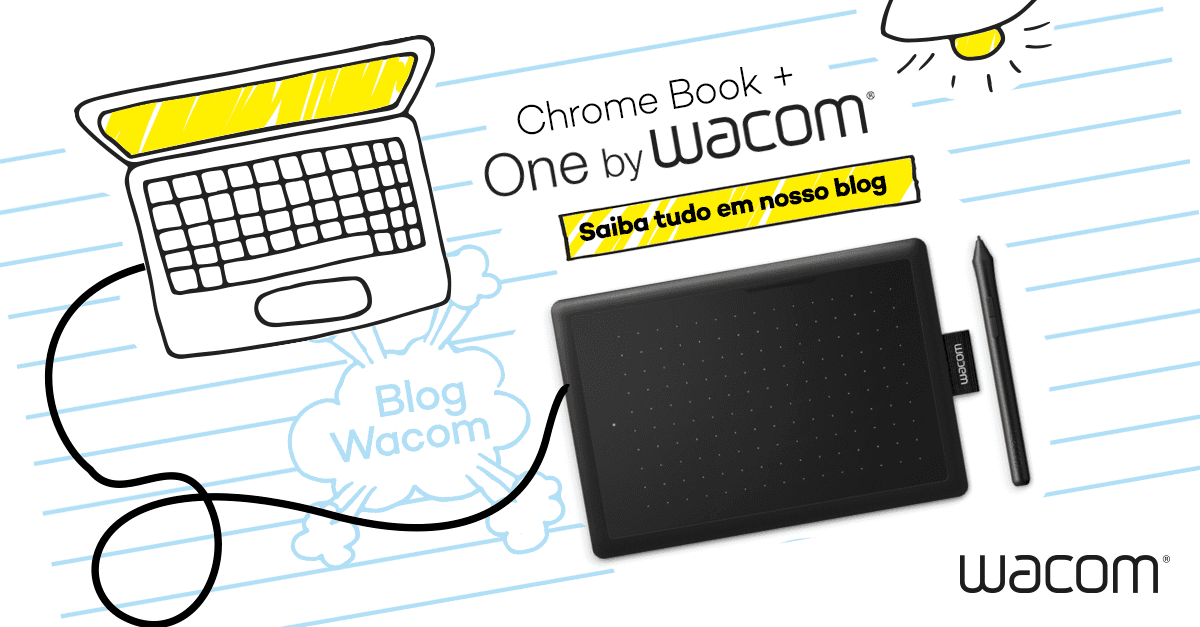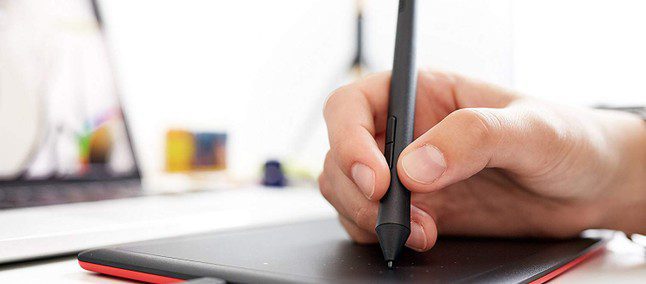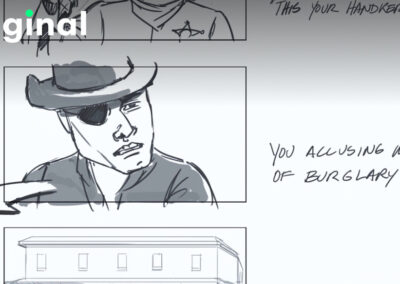Não é novidade que, nos últimos anos, o Google vem trabalhando para dar mais robustez e funcionalidade aos notebooks e tablets com Chrome OS embarcado, incluindo a disponibilização do suporte para apps de Android e Linux como principais destaques, além da melhoria dos hardwares oferecidos.
No entanto, algumas funcionalidades e praticidades vistas em outros sistemas operacionais ainda são uma barreira para a utilização por mais usuários, o que inclui por exemplo a oferta de soluções mais robustas para edição de conteúdos, incluindo vídeos e fotos.
Falando em especial da área gráfica e do suporte à artistas, a Wacom (empresa conhecida por vender mesas digitalizadoras) começou a confirmar oficialmente através de seu site que ao menos um de seus dispositivos (o One by Wacom) pode ser utilizado em dispositivos com Chrome OS.
Já na parte da educação, graças à caneta digital fácil de usar e à configuração plug-and-play, os professores não precisam mudar a forma como ensinam e os alunos podem aprender como faziam na sala de aula. A mesa Wacom só precisa ser conectada a um Chromebook com um plug-in¹. Sem baterias ou fios, a caneta não precisa ser carregada, então ela funciona no momento em que toca a superfície da mesa.
É importante destacar como a mesa e a caneta fazem grande diferença para a didática da aula online. Um estudo realizado por pesquisadores da Universidade de Princeton e da Universidade da Califórnia revelou que pessoas que fazem anotações à mão tem resultados melhores em quesitos como memória, compreensão e capacidade de generalização, que aqueles que usam teclados.