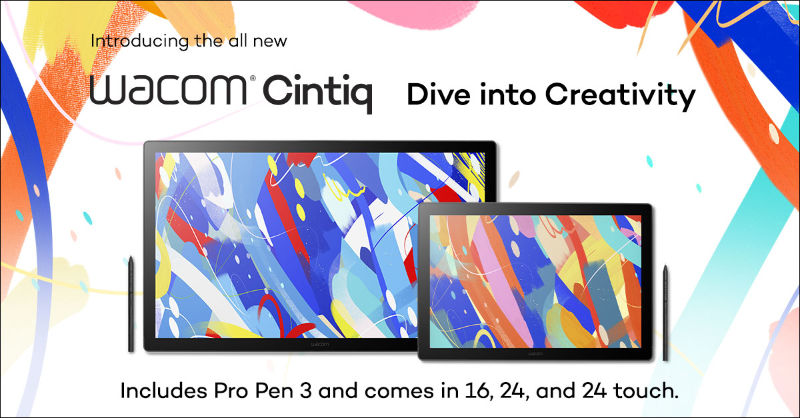If you’re a digital artist, the power to undo a line or brushstroke is alluring, but it may also be causing unintended negative consequences.
A couple of months ago, I went live on TikTok. I’ve done this multiple times before but always as a digital artist. This time I broke out my traditional tools. I opened my new Moleskine sketchbook, clicked the back of my 0.3mm lead pencil, and started the first line of a portrait drawing. My lines were flowing well, and were following the direction that I visualized in my head – until I made a mistake.
Mistakes are common and easy to fix with an eraser, but that’s not what I did. The first movement I made was to tap the sketchbook with two fingers. If anyone uses Procreate on the iPad, you know this is the gesture for the command, undo. I had just tried to digitally undo my traditional drawing live in front of a few dozen people. I tried to shake it off, but I didn’t stop there. Twice, three times, and a half-hesitating fourth time left me embarrassed and confused.
We all make mistakes, whether we have to use the eraser or the power of undo to fix them. But the undo button is so fast and easy that it feeds into a feeling that an artist shouldn’t have and leaves unintended consequences. And it starts with feeling like your drawing isn’t good enough.
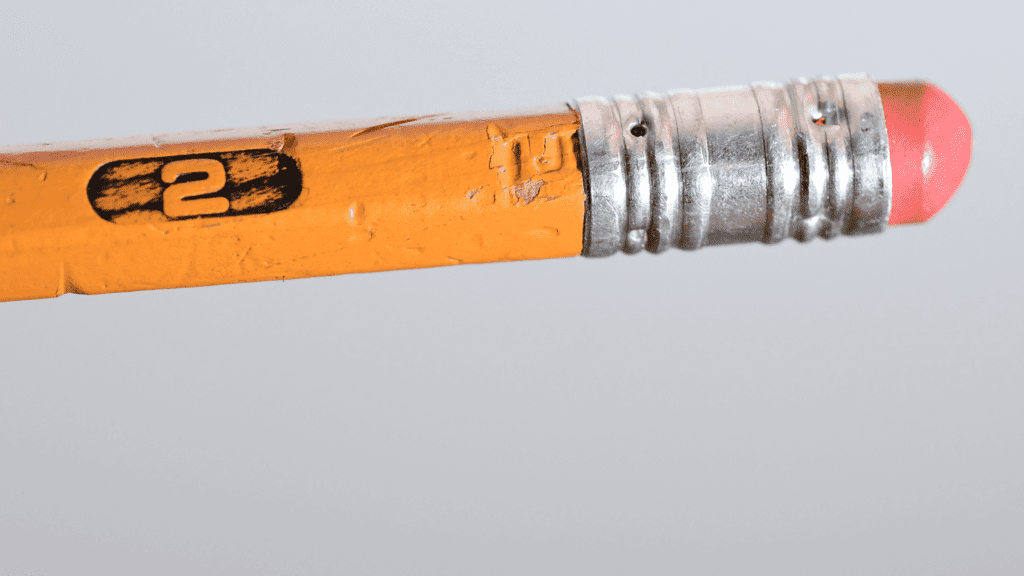
You’re killing your curiosity
Most artists tend to be perfectionists. They want their sketchbook to look beautiful and their final illustrations to look perfect. They fear even starting work because they’re worried it won’t come out just the way they want.
Perfectionism is not striving to be the best, it’s driven by your fear of judgment. Deep down, you’re worried about what other people think.
What if they think my sketch looks bad? What if they don’t like my style? What if they’re not interested in my ideas? This kind of thinking leads you to avoid the failures and mistakes that are required for deep learning and growth. You’ll either try to avoid doing new things that you’ll be terrible at (at first), or you’ll be completely devastated every time you try something, and may even avoid doing art for months.

The undo button is incredibly useful, but with the wrong mindset you can fall down a slippery slope of never feeling like you’re good enough. You could argue that an eraser can cause perfectionism, but it takes time and effort to use one. The undo button is scarier simply because of its speed and ease of use. That means digital artists have to be more cognizant of becoming addicted to perfectionism than traditional artists. The risk of adopting that toxic mindset is greater.
You don’t need to stop using undo
My need to undo during my live portrait drawing session was a genuine mistake that I wanted to fix. Not every press of the undo button is a desire to feed into your perfectionist tendencies. There are times when you are actually striving for excellence in your work.
Using undo isn’t a bad thing. Any tool that helps make your process more efficient is a good one. The catch is knowing when you are using the tool and when the tool is using you.
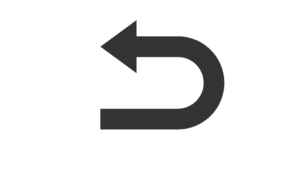
When you use undo the right way it’s internally driven. You’re trying to be an amazing artist and use all the tools at your disposal. When the tool is using you, it’s self-destructive. You’re looking to be perfect in the eyes of others – an unattainable goal as you can never control the perception of others no matter how hard you try.
If you’re using undo more than five times on one line, think about whether you’re striving for excellence or digging a grave towards perfection.
Perfection is a shield you don’t need
When you feel like you undo more than you draw or paint, it’s a sign you’re protecting yourself. You weren’t perfect enough so you keep hitting the undo button until you find the perfect line that no one can judge poorly.
Your art journey is a massive adventure. If you overuse the undo button and hinder your curiosity, you won’t ever take the risks necessary to make great discoveries. Mistakes and failures are opportunities for learning and without them you won’t get anywhere as an artist.
At the end of the day, ask yourself if you use the undo button out of fear or out of curiosity to do better. If it’s the former, confront the toxicity and turn it around. If it’s the latter, take even greater risks to discover worlds you never thought possible.
About James Joyce

James is an artist from Maine and resides in California. He’s been drawing for over 10 years and knows that learning to draw feels like a long and hard journey. That’s why he created Zephyer – to give artists a healthy creative process that nurtures their growth. He aims to create a new educational framework designed to help you discover the best ways to learn to draw. James uses traditional tools along with his Wacom Cintiq 16 and Wacom Intuos Pro to improve and create his designs.