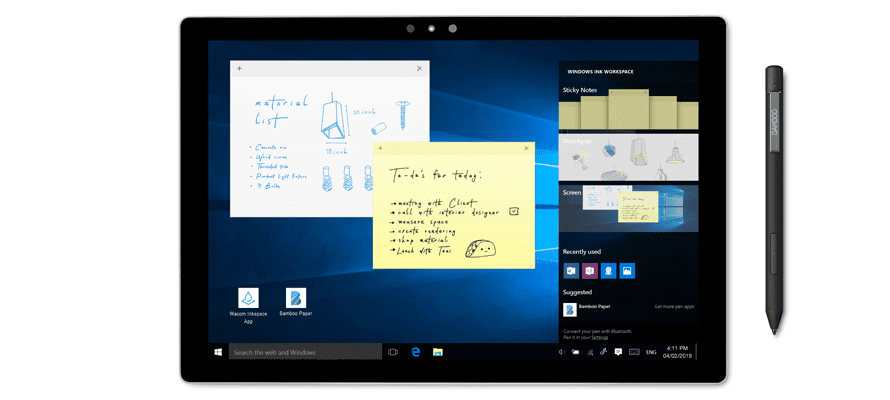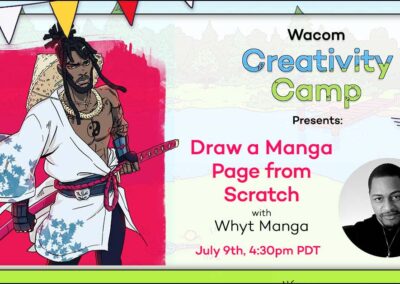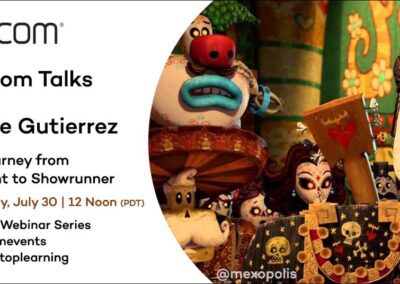Have you ever tried to write or draw with a mouse? Not the greatest experience, right? How about your laptop’s touchpad? Again, challenging and awkward at best. Sure, you can use your finger on the touchscreen, but the results you receive are not even close to what you originally envisioned.
Enter Bamboo Ink Plus, Wacom’s latest smart stylus for the Windows Ink Workspace featuring an improved design that will allow creative thinkers to freely sketch and draw, take hand-written notes, as well as mark up documents on compatible Windows 10 pen-enabled PCs. The overall drawing and writing experience of Bamboo Ink Plus have improved dramatically over the previous model with some internal component upgrades that create a more natural and accurate inking experience, including a lighter touch for better line quality and feedback as well as the introduction of tilt recognition (for those Windows devices that support it). By turning every pen or brush stroke into a precise digital representation of your thoughts and imagination, Bamboo Ink Plus can help you become more creative. Being able to express yourself better and making every computing experience more fun and productive will ultimately help you build a better relationship with your PC. Additionally, Bamboo Ink Plus now has a rechargeable battery, making replacement batteries a thing of the past. Now, the whole charging process is easy and hassle free. And, like in the previous model of Bamboo Ink, the Plus version offers different fine nibs (soft, medium, firm), providing versatility and individuality into every digital ink stroke. The ergonomic design of the Bamboo Ink Plus boasts a triangular barrel and soft-touch surface for a comfortable and balanced feel, even during extended hours of use.
Bamboo Ink Plus, available this month ($99.95 USD) at Best Buy online, as well as Microsoft stores and Wacom.com is optimized for Windows Ink and works with a wide range of pen-enabled devices (see www.wacom.com/comp for compatible matches). The stylus will work with either Wacom’s Active ElectroStatic (AES) protocol or Microsoft’s Pen Protocol. Bamboo Ink Plus is an excellent, multi-faceted choice to buy alongside a new Windows enabled device, as an upgrade to an existing stylus or to replace a lost stylus from another manufacturer. It supports AES 1.0 and 2.0 protocols as well as MPP 1.5 and 2.0 protocols.
When you combine Bamboo Ink Plus with Windows Ink Workspace, the quick and easy pen-driven feature on Windows 10 devices, you can sketch and take notes directly on your screen in a dedicated inking environment such as Sticky Notes or Screen Sketch. The stylus can also launch a pen-enabled app like Bamboo Paper, where notes or sketches created in the app can be synchronized across devices with Wacom’s Inkspace service to store, access and manage notes and sketches in the cloud.
So, next time you need to sign, sketch, edit or write on the Windows 10 platform, do it with Bamboo Ink Plus. You’ll be glad you did.