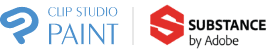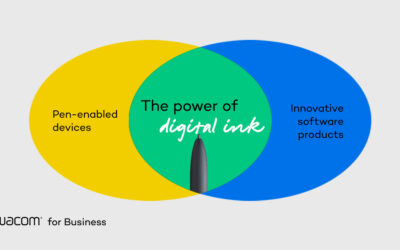Our current global situation is unprecedented, and we’re each trying to figure out how to adapt to the new normal. We all face similar challenges; how to stay healthy while still getting groceries, staying connected with our family and friends, and planning our day to day with limited resources for however long our self-isolation lasts.
Each profession, industry or walk of life, however, will have specific hurdles to overcome, so this is directed at creative types.
Most of us find ourselves confined to quarters right now. You might be a professional artist who already works from home or one who works for a company and suddenly finds yourself working from your residence. You might be an art student home from school or a hobbyist who now has some extra time to devote to creating art.
Whatever your situation, I hope some of these tips give you ideas and inspiration to make the most of this challenging time.
I’m a professional artist, a nationally syndicated editorial cartoonist for newspapers across Canada and a painter of whimsical wildlife. My painted work is licensed internationally on many products through different companies and sold as prints in several zoos and via my online store. I’ve been working from home full-time for the past fifteen years and part-time for five before that. I’d like to share with you some productive practices I employ to make the most efficient use of my time. I’ve learned most of these from correcting my own mistakes over the years. Here goes…
1) Set Up a Work Space
I work from a dedicated office in my home. When I’m in this space, it’s work time, so it’s easy to make that mental shift when I walk through the door. Occasionally, I’ll work at the kitchen island if I want a change of pace, but the majority of my work is done in front of my Wacom display, sitting at my desk.
I get that not everybody has the space for their own office. Twenty-five years ago, we lived in a tiny apartment, and my workspace was a small desk in the living room, jammed in beside the TV. When I sat at that desk, however, it was creative time. Facing the wall was a big part of that because there were no distractions in front of me.
2) Get Dressed
It is tempting when confined to your house or working from home to let yourself go a little, and that’s fine, but staying in your pajamas all day or throwing on a robe without showering will not put you in the right mindset to work. Get up, shower, and put on clean clothes. You don’t have to wear a power suit or anything silly like that, but being clean and presentable counts. It will make you feel like a professional. Walk your talk.
I wear pretty much the same thing every day unless I’m going out. My lounge pants could very well be used as PJ bottoms by some, but I wear them for comfort and a t-shirt. If it’s chilly in my office, I wear a hoodie. But it’s all clean clothing every day. If somebody comes to my door, I am presentable and don’t need to apologize for my appearance. How you look impacts how you feel.
3) Establish a Routine
If you’re new to working from home, a routine is vital. You’ll be forming new habits in your new work environment and what you prioritize will determine your success. I have no boss other than my clients, but I get up at 5 am every day, even on weekends. I do some moderate exercise, meditate for 15 minutes, shower and grab my coffee and am at my desk by 6.
This is my routine, and by sticking to it, I get a lot done.
Obviously, you don’t have to get up as early as I do. I’m a morning person and established that time when I needed to get cartoons drawn and sent before going to my regular job. When I went full-time at home, I stuck to that because it works for me. Find what works for you and stick to a schedule.
I am at my creative best first thing in the morning, so I make sure I’m ready to work during that time. I save the afternoons for admin work and other parts of my job that don’t require my best creative skills.
It is too easy to sleep in, laze around, watch some TV, and figure you’ll do some work when you feel like it. Before long, hours have passed; you haven’t done anything, and then you beat yourself up for your failure.
Talent will only get you part of the way. Success comes from self-discipline, in all things.
4) Avoid the Kitchen
You’re at home; all of your favorite foods are available. It is effortless to make multiple trips to the kitchen and have little frequent snacks. A few crackers here, a cookie there, some chips, a handful of nuts. Before you know it, you’re gaining weight and can’t figure out why.
Stick to regular meals, and if you’re not getting your usual level of activity, make meals smaller than what you’d typically eat. You won’t starve and can adjust as needed. This goes back to having a routine.
5) No Excuses
If you have a primary focus in the art you’d like to create, then get to it. Don’t wait for inspiration to strike. That’s an excuse used by artists who don’t want to work. In my experience, the work comes first, and the inspiration follows.
Nobody is saying you have to work a four-hour stretch, chained to your desk. Start with a half-hour. Work for 30 minutes, without checking your phone, going on social media, watching Netflix, chatting with a friend. This is creation time! Start with less and build upon it.
6) Stop Scrolling
The biggest distraction we have, especially in stressful times like these, is our handheld devices. Silence your phone, turn off notifications, avoid social media and the news. You will survive a half-hour, hour, two hours without knowing every little thing going on in the world. Right now, it’s all pretty bleak, anyway, so what are you missing? There is no way to immerse yourself in your art with one eye on your phone.
7) Take Some Training
Every creative needs to keep learning. Even knowing that, it’s tough to make it a priority. I primarily need to use my creative time to produce art to pay my bills. With some extra time at home lately, I’ve been catching up on some online training and enjoying it.
Despite our present challenges, we live in a great time right now. Anything and everything is taught online. And best of all, with money tight for many, a lot of it is free. Not just click-bait teasers with the meat of the instruction behind a paywall, but real valuable art training, more than you could ever take in a lifetime, is available for free from world-class instructors.
You just have to go looking for it, and then make the time to watch, learn, and practice.
I’m an expert in painting and drawing in Photoshop, which comes from twenty years of doing it. And yet, I watched a recent tips and tricks video and rolled my eyes at some skills I could have been using, but didn’t know existed.
8) Try Something New
I’ve known many creatives in my life, and one thing I’ve noticed about most of them; they’re good at more than one kind of artistic expression. I know many painters who are also musicians. A tattoo artist I know is a skilled 3D modeller. An animator I know is a killer character designer. All are creative pursuits requiring different skills.
There was a time when I devoted a lot of my energy to learning Flash animation when many thought that was the direction editorial cartooning was heading. I got pretty good at it, but nobody wanted to pay what it was worth to create. And I didn’t like it much.
I was a bad graphic designer for a short time. Didn’t have the eye for it, nor the interest. I painted caricatures of people. I was good at that, but there wasn’t much call for it, and I grew tired of it.
But all of that work was worth my investigation. All of it taught me something, and I can trace a direct line through each of those pursuits to the painted whimsical wildlife work that is now half of my business. It pays, I’m good at it, and I enjoy it a great deal. I don’t think I would be doing it had I not tried those others first.
Part of trying new things is also realizing what you don’t want to do. By process of elimination, you might find your true calling. But you won’t know until you try.
9) Reach Out
We’re told to self-isolate, but we have the means to connect with anyone in the world.
Everybody is living this situation; we’re all nervous, a little afraid, and misery loves company. Just talking with people like you, who are going through the same thing, will ease tensions. Best of all, you never know what insights or opportunities might come up in an email exchange, Facetime chat or Skype call.
Just this morning, a graphic designer friend in a nearby city recommended a podcast to me that turned out to be one I liked. She was correct; it was right up my alley.
The other reason to reach out to your network is to get work. There might be skills you have that you don’t actively pursue that deserve a second look now. Survival under challenging times requires adaptation and approaching problems in a new way.
Be respectful, open-minded and receptive. The person you contact might not have any work for you, but they could suggest somebody else and offer an introduction or recommendation.
Nobody will give you these opportunities. You have to ask for them. And be honest in your inquiries, because it’s no secret that we’re all navigating strange waters. There’s no shame in saying that work has suddenly become difficult to find, and you’re exploring your options. Right now, that won’t surprise anybody.
They might say no, because a lot of companies are suddenly finding themselves in the same situation. But they might also say Yes.
How do you think I got this writing assignment?
About Patrick LaMontagne
Patrick LaMontagne, and is a cartoonist and digital painter. After answering an ad in the Banff Crag and Canyon newspaper in 1997, Patrick suddenly found himself with a weekly editorial cartoon. In 2001, he accepted a position as the editorial cartoonist with The Rocky Mountain Outlook newspaper, the same year he became nationally syndicated. By 2005, he was a full-time cartoonist and illustrator, despite having never received any formal art training.
While he has drawn a lot of different things over the years, his whimsical animal paintings are what he enjoys painting most. Two of these digital paintings received Guru Awards at the 2010 Photoshop World Conference in Las Vegas, including the Best in Show. Another one earned the Best in Show in 2014.
He and his wife Shonna continue their pursuit of happily ever after in Canmore, Alberta, surrounded by the beauty of the Canadian Rockies.
External Links
Find the perfect Wacom tablet for your “working from home” style and space


Wacom Intuos Pro Small
Proven, compact pen
tablet for drawing and photo editing. Perfect for small work surfaces.
Includes 2 months of Photoshop and Lightroom
Photoshop and Lightroom


Wacom Cintiq 16
Feature-packed pen display for next level illustrations. 16” screen fits any work space.
Includes up to 6 months of
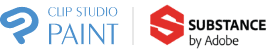


Wacom Intuos Pro Medium
All the features you need for drawing, sketching and photo editing. Great tablet for more spacious surfaces.
Includes 2 months of Photoshop and Lightroom
Photoshop and Lightroom


Wacom Cintiq 22
Large 21.5” HD display perfect for creating detailed illustrations, paintings and animations.
Includes up to 6 months of